-
jamessuccessAsked on June 19, 2017 at 1:41 AM
do you have a step by step tutorial on how to tdo this please?
-
WilliamRReplied on June 19, 2017 at 3:24 AM
I'm afraid the steps on the link is what we have right now. However, I'm happy to simplify it for you.
If you are not sure, how to create the CName on your end, I suggest you contact your DNS provider.
If I can have your domain name, I can help you look up your DNS provider. Alternatively, you can check your DNS provider using this link.
https://www.whatsmydns.net/Anyway, if you can't contact your hosting provider, just go to your DNS settings, and create a CNAME. Most of the time, it will ask for a prefix before your domain name. You can place a prefix 'form' on it, so it would look like form.yourdomain.com and point it to your Jotform URL, which can be found under Publish tab.
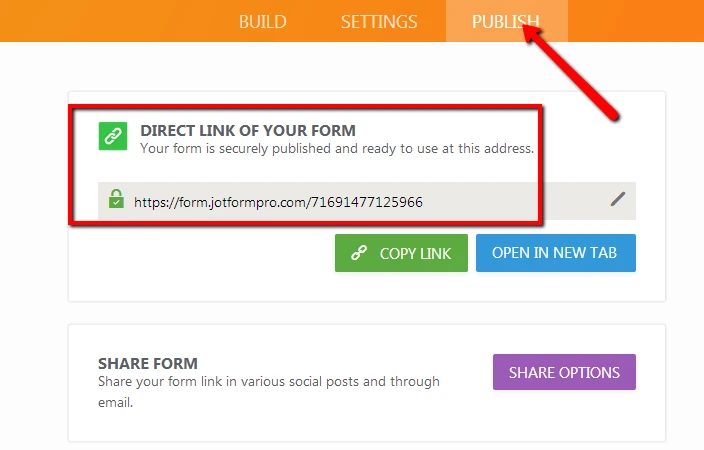
Hope that helps, let us know if you need further assistance.
-
jamessuccessReplied on June 19, 2017 at 5:43 PMThank you for your reply.
But I still don't know what to do.
---
JAMES MERCADO
Marketing Specialist
021 924 997
a Recruitment A Labour hire
A H/R support and advice A Constructsafe open test
centre
A Workplace Drug Testing A Methamphetamine Testing
... -
jamessuccessReplied on June 19, 2017 at 5:43 PMthis is what is says in whatsmydnsnet
104.154.95.49
---
JAMES MERCADO
Marketing Specialist
021 924 997
a Recruitment A Labour hire
A H/R support and advice A Constructsafe open test
centre
A Workplace Drug Testing A Methamphetamine Testing
... -
Kevin Support Team LeadReplied on June 19, 2017 at 9:40 PM
Seems like your DNS provider is this one https://www.freeparking.co.nz/ and based to their user guide I think this may help you setting up the CNAME: https://helpdesk.freeparking.co.nz/index.php?/Knowledgebase/Article/View/314/0/managing-basic-dns-records
You should also contact them if you have questions or feel doubt about how to set this up, this is their contact page: https://www.freeparking.co.nz/about-us/contact-us/
Hope this helps.
-
jamessuccessReplied on June 29, 2017 at 9:41 PM
I hope there is an easy way.
especially for newbies like me.
-
liyamReplied on June 29, 2017 at 11:56 PM
Unfortunately, this feature is highly technical and what is provided in the guide is the simplest walk-through.
The CNAME and the DNS settings that indicated in the guide are information coming from your web hosting account. You can find this when you log in to your domain's Cpanel. If you do not have access to this, it would be best to contact your IT ask them to do this for you instead.
I suppose the next best solution I could think of for this matter is that you share with us information on your hosting account and we will check or do the steps for you.
Thanks.
- Mobile Forms
- My Forms
- Templates
- Integrations
- INTEGRATIONS
- See 100+ integrations
- FEATURED INTEGRATIONS
PayPal
Slack
Google Sheets
Mailchimp
Zoom
Dropbox
Google Calendar
Hubspot
Salesforce
- See more Integrations
- Products
- PRODUCTS
Form Builder
Jotform Enterprise
Jotform Apps
Store Builder
Jotform Tables
Jotform Inbox
Jotform Mobile App
Jotform Approvals
Report Builder
Smart PDF Forms
PDF Editor
Jotform Sign
Jotform for Salesforce Discover Now
- Support
- GET HELP
- Contact Support
- Help Center
- FAQ
- Dedicated Support
Get a dedicated support team with Jotform Enterprise.
Contact SalesDedicated Enterprise supportApply to Jotform Enterprise for a dedicated support team.
Apply Now - Professional ServicesExplore
- Enterprise
- Pricing





























































