-
langdale_itAsked on July 3, 2018 at 6:36 AM
Hi
I want to use the address element for someone to enter referee details.
So I need to add fields for 'Name' and 'Company' above the standard address input.
I have disabled auto fill and renamed some fields - but I still need anothet field added.
How can this be done??
Thanks
-
Welvin Support Team LeadReplied on July 3, 2018 at 8:30 AM
You cannot edit the input fields in the Address field. I would suggest using our Multi-line Question field instead. You are already using this option in some section of your forms, just do the same method:
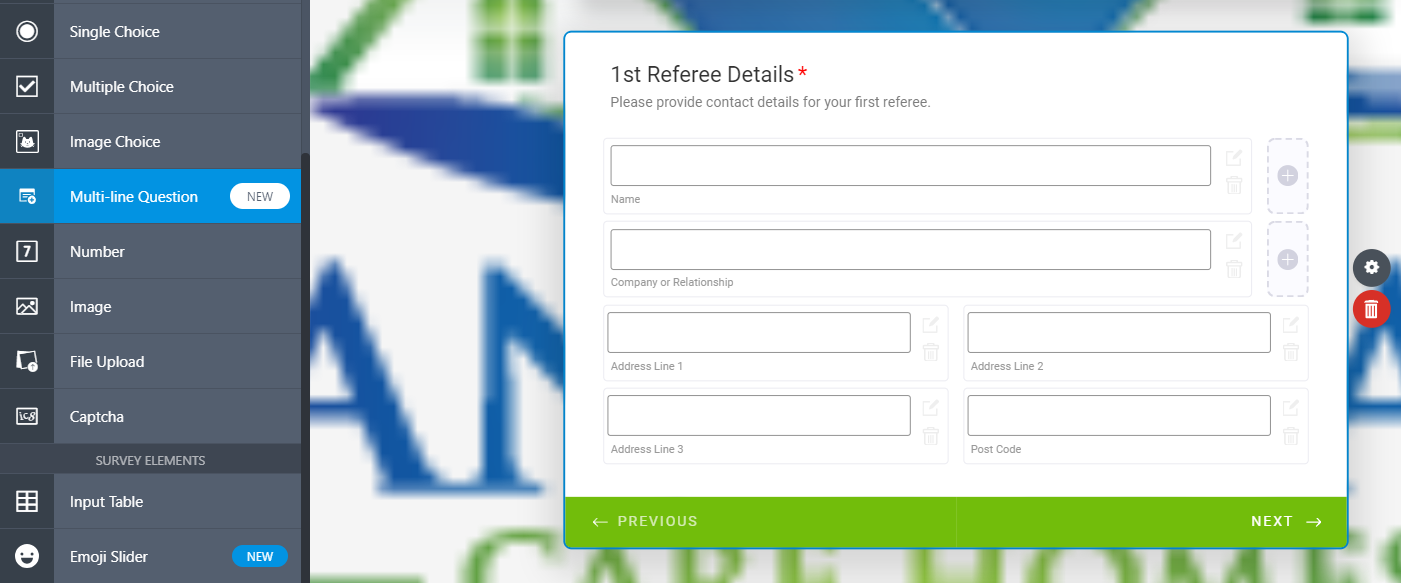
-
langdale_itReplied on July 3, 2018 at 8:49 AM
Ok - that works but it obviously doesn't use postcode lookup etc if its just a dumb text field..
-
Mike_G JotForm SupportReplied on July 3, 2018 at 11:01 AM
I would like to apologize. I'm afraid it would not be possible for an Address Field to collect other information, such as "Name" and/or "Company, and at the same time collect the address with "Autocomplete" enabled.
- Mobile Forms
- My Forms
- Templates
- Integrations
- INTEGRATIONS
- See 100+ integrations
- FEATURED INTEGRATIONS
PayPal
Slack
Google Sheets
Mailchimp
Zoom
Dropbox
Google Calendar
Hubspot
Salesforce
- See more Integrations
- Products
- PRODUCTS
Form Builder
Jotform Enterprise
Jotform Apps
Store Builder
Jotform Tables
Jotform Inbox
Jotform Mobile App
Jotform Approvals
Report Builder
Smart PDF Forms
PDF Editor
Jotform Sign
Jotform for Salesforce Discover Now
- Support
- GET HELP
- Contact Support
- Help Center
- FAQ
- Dedicated Support
Get a dedicated support team with Jotform Enterprise.
Contact SalesDedicated Enterprise supportApply to Jotform Enterprise for a dedicated support team.
Apply Now - Professional ServicesExplore
- Enterprise
- Pricing




























































