-
cryptomainAsked on March 7, 2014 at 5:05 AM
Hello,
i have made a new form simply to test if the prepopulation works. It populates the fields but when I submit the form all of the fields are blank. Is there any particular method i should use?
Can I build a jquery form just like I mentioned?
-
jonathanReplied on March 7, 2014 at 7:37 AM
Hi,
Can you share to us the actual URL of of the website page/form where we can test this.
We need to see the details how you manage to pre-populate this form http://www.jotform.com/40651796404356 using your custom code.
Thanks.
-
cryptomainReplied on March 8, 2014 at 8:22 AM
Hello again,
URL for the form is here: http://ievaa.com/form
-
jonathanReplied on March 8, 2014 at 8:36 AM
Hi,
I was able to see the form and the custom jquery code you have.
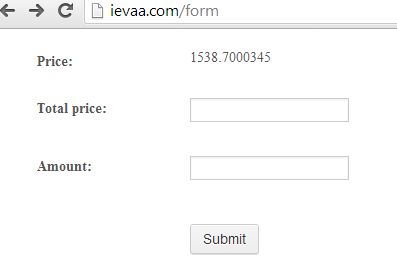
Can you please provide us more details on exactly what you wanted to achieve though.
Currently, I am not able to understand what you wanted to pre-popluate on the form.
From what I understand so far, you succeeded in putting a default Price on the price field and make and then make it a read-only field.
But the rest of the functionality, I am not able to figured out yet. There is an internal calculation that is happening every time I fill in the Total Price, but it is not clear what it does.
We could provide appropriate suggestion if you can break down by steps what it is you wanted to formulate/calculate.
Thanks!
-
cryptomainReplied on March 8, 2014 at 6:02 PM
Hi again,
Well what I would like to achieve is that afeter a user enters the amount and submits the form. All fields would be captured ant passed to the user and to my google spreadsheet. Because now when the form is submited the price and total price fields no info is passed to the spreadsheet and the fields come as blank .
Thank you for any assistance.
-
Elton Support Team LeadReplied on March 8, 2014 at 6:41 PM
@cryptomain
They are blank because the textbox fields has been changed to a "div" tag with text elements, this results to a blank submissions. Check this screenshot:
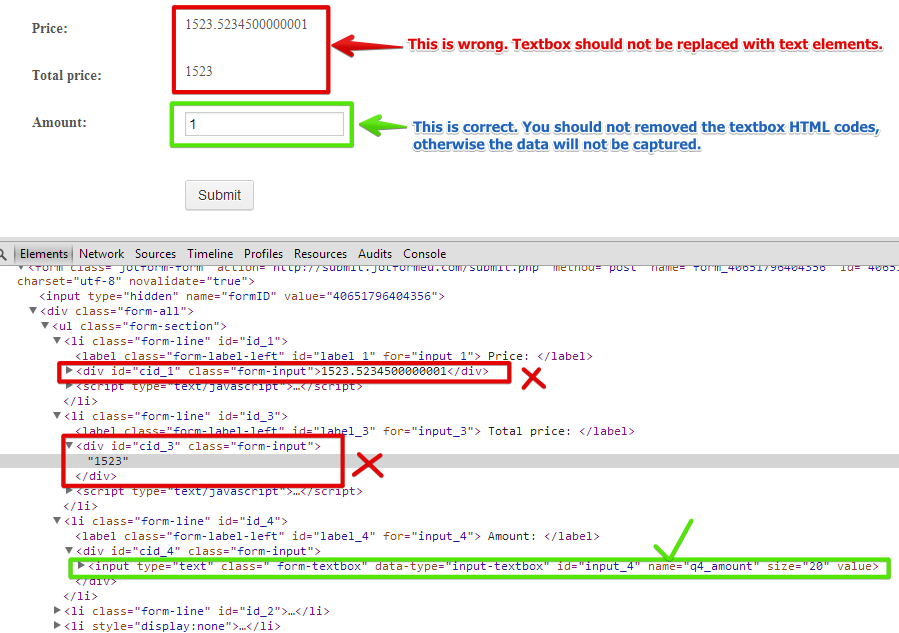
Here (see below), I have updated your script without omitting the textbox fields. I have included CSS styles to removed the textbox borders so it looks like a text element.
Hope this helps!
- Mobile Forms
- My Forms
- Templates
- Integrations
- INTEGRATIONS
- See 100+ integrations
- FEATURED INTEGRATIONS
PayPal
Slack
Google Sheets
Mailchimp
Zoom
Dropbox
Google Calendar
Hubspot
Salesforce
- See more Integrations
- Products
- PRODUCTS
Form Builder
Jotform Enterprise
Jotform Apps
Store Builder
Jotform Tables
Jotform Inbox
Jotform Mobile App
Jotform Approvals
Report Builder
Smart PDF Forms
PDF Editor
Jotform Sign
Jotform for Salesforce Discover Now
- Support
- GET HELP
- Contact Support
- Help Center
- FAQ
- Dedicated Support
Get a dedicated support team with Jotform Enterprise.
Contact SalesDedicated Enterprise supportApply to Jotform Enterprise for a dedicated support team.
Apply Now - Professional ServicesExplore
- Enterprise
- Pricing




























































