-
jrzAsked on March 10, 2014 at 9:10 AM
i need to embed multiple forms to create different payment module
how can i do that
-
pinoytechReplied on March 10, 2014 at 11:48 AM
Hi,
Base on my understanding about your query, you want to create multiple payment option in your form. Is that correct? If yes, please take a look at this article for more detailed information: http://www.jotform.com/help/182-How-to-Create-a-Basic-Multiple-Payment-form
If you need further assistance, please do let us know.
-
jrzReplied on March 10, 2014 at 12:10 PMhow do i embed base forms to other forms
... -
CarinaReplied on March 10, 2014 at 2:52 PM
If you wish to embed multiple forms in another form, first you need to have the original forms to be embed, let's call them form A and form B, to be embed in form Container. If you wish the forms to act as one, please remove the submit buttons from Form A and B.
After having Form A e B ready, create a new form that will be the container.
Insert a "Text" field and paste the Form A embeding code in the HTML editor:
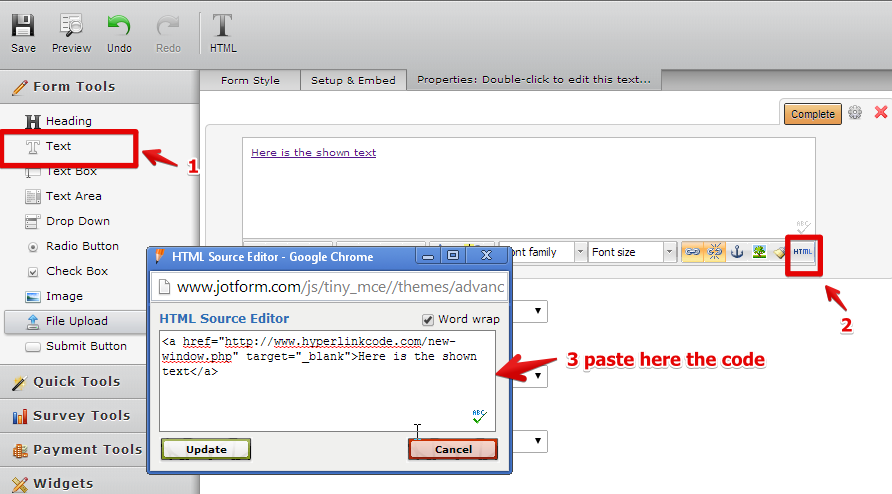
Click update>complete.
Insert another "Text" field and paste the Form B embedding code in the HTML editor. Proceed as before.
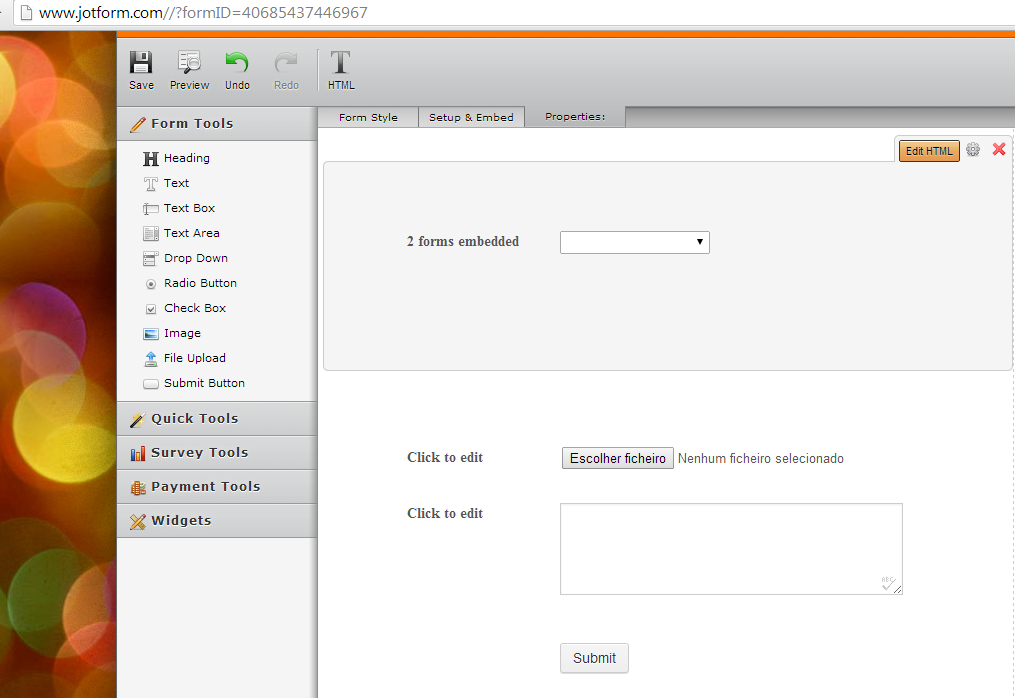
You can clone this form to inspect better this process:
http://form.jotformpro.com/form/40685437446967
Let us know if you need more assistance.
- Mobile Forms
- My Forms
- Templates
- Integrations
- INTEGRATIONS
- See 100+ integrations
- FEATURED INTEGRATIONS
PayPal
Slack
Google Sheets
Mailchimp
Zoom
Dropbox
Google Calendar
Hubspot
Salesforce
- See more Integrations
- Products
- PRODUCTS
Form Builder
Jotform Enterprise
Jotform Apps
Store Builder
Jotform Tables
Jotform Inbox
Jotform Mobile App
Jotform Approvals
Report Builder
Smart PDF Forms
PDF Editor
Jotform Sign
Jotform for Salesforce Discover Now
- Support
- GET HELP
- Contact Support
- Help Center
- FAQ
- Dedicated Support
Get a dedicated support team with Jotform Enterprise.
Contact SalesDedicated Enterprise supportApply to Jotform Enterprise for a dedicated support team.
Apply Now - Professional ServicesExplore
- Enterprise
- Pricing




























































