-
cab142Asked on March 10, 2014 at 12:49 PM
Both forms regardless of browsers (Explorer, Firefox, Opera, Chrome etc.) won't display forms.
Error insure content. See links below.
https://cabird-public.sharepoint.com/Pages/Webinar_Registration.aspx
https://cabird-public.sharepoint.com/contact-us
Is there a fix for this browser issue.
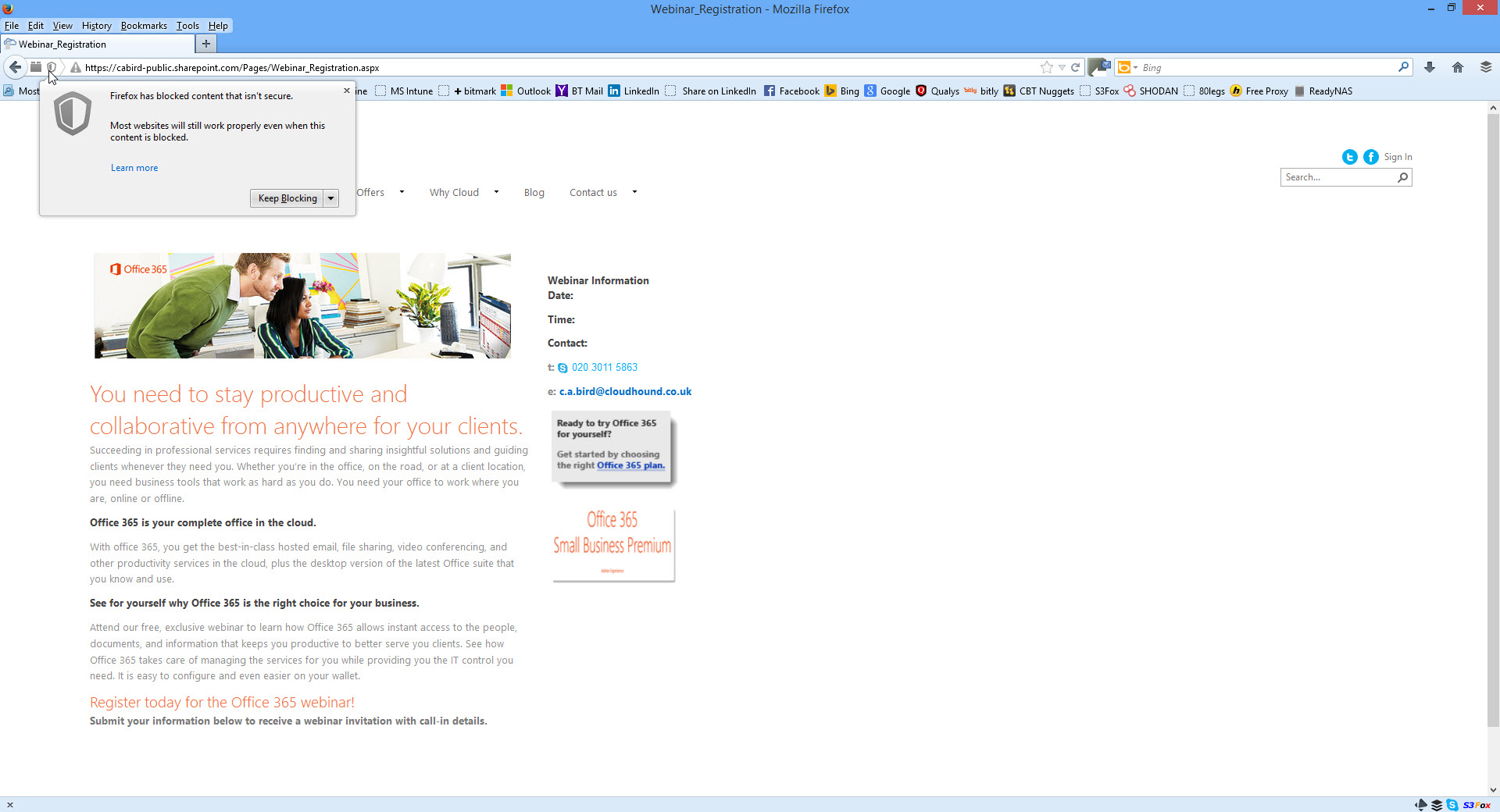
-
jonathanReplied on March 10, 2014 at 3:42 PM
Hi,
The first thing I noticed is that your Sharepoint website is on the secure layer https (https://cabird-public.sharepoint.com/contact-us)
BUT you have embedded your form only using http
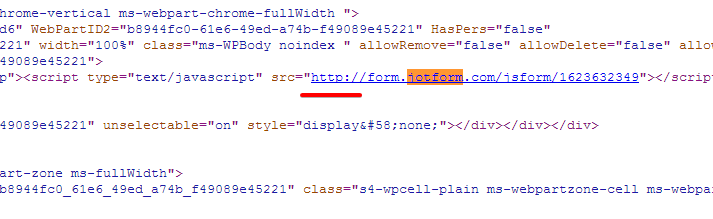
Please try re-embedding the form using https. Refer to this article for guidance
https://www.jotform.com/help/63-How-can-I-receive-SSL-Submissions
Hope this help. Inform us if issue persist.
Thanks!
-
cab142Replied on March 12, 2014 at 5:34 AM
Many thanks I can't understand how I missed that one. Its so obvious when someone points it out.
-
cab142Replied on March 12, 2014 at 5:40 AMMany thanks I surprised I missed that. So obvious when someone points it out. Have fabulous week.
Best wishesChristopher Bird Telephone 020 3011 5863020 3011 5863Fax 0844 358914 This email is confidential and intended only for the use of the person named. If you are not the intended recipient, please notify me immediately. You should not copy it or use it for any purpose, nor disclose its contents to anyone else. Whilst I use my best to endeavour to ensure that all my emails are free of viruses, I do not accept any liability or responsibility for viruses andit is the recipient's responsibility to scan any attachments
Date: Mon, 10 Mar 2014 15:42:08 -0400
To: c.a.bird.uk@live.co.uk
Subject: Re: MS Office 365 Public SharePoint website
...
- Mobile Forms
- My Forms
- Templates
- Integrations
- INTEGRATIONS
- See 100+ integrations
- FEATURED INTEGRATIONS
PayPal
Slack
Google Sheets
Mailchimp
Zoom
Dropbox
Google Calendar
Hubspot
Salesforce
- See more Integrations
- Products
- PRODUCTS
Form Builder
Jotform Enterprise
Jotform Apps
Store Builder
Jotform Tables
Jotform Inbox
Jotform Mobile App
Jotform Approvals
Report Builder
Smart PDF Forms
PDF Editor
Jotform Sign
Jotform for Salesforce Discover Now
- Support
- GET HELP
- Contact Support
- Help Center
- FAQ
- Dedicated Support
Get a dedicated support team with Jotform Enterprise.
Contact SalesDedicated Enterprise supportApply to Jotform Enterprise for a dedicated support team.
Apply Now - Professional ServicesExplore
- Enterprise
- Pricing



























































