-
luxedhAsked on March 10, 2014 at 1:33 PM
Hi, I need to use the name from the payment form in the confirmation email, but I have no way of referencing it.
How do I use it or find it?
Thanks!
-
KadeJMReplied on March 10, 2014 at 4:24 PM
Are you referring to the client's first and last name? Or? Can you please give us more information on what you are trying to do so that we can better assist you with this question.
-
luxedhReplied on March 10, 2014 at 4:52 PM
I just want to display the name and last name used in the payment form on the email we get from jotform.
-
Jeanette JotForm SupportReplied on March 10, 2014 at 7:21 PM
If that is the case, simply go to Setup & Embed >Email alerts > Sender Name
And look for the Name field in the form
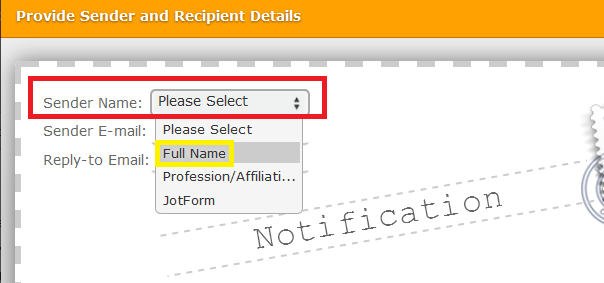
-
luxedhReplied on March 11, 2014 at 9:34 AM
I don't have that option, this is all I see: https://www.dropbox.com/s/l8k4jz75q8kjchz/Screenshot%202014-03-11%2009.32.24.png

-
CarinaReplied on March 11, 2014 at 10:34 AM
This is because you only have a payment field in your form and the email notification doesn't read the payment details as separated. So the easy way to achieve this is to add a text box field to people insert name:
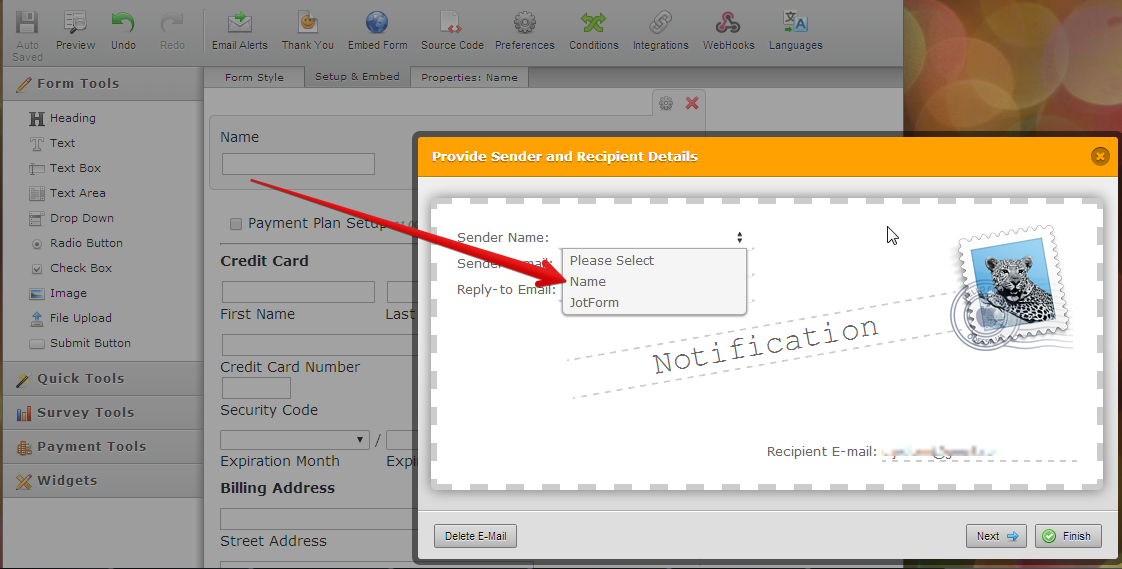
Let us know if this is a solution for you.
- Mobile Forms
- My Forms
- Templates
- Integrations
- INTEGRATIONS
- See 100+ integrations
- FEATURED INTEGRATIONS
PayPal
Slack
Google Sheets
Mailchimp
Zoom
Dropbox
Google Calendar
Hubspot
Salesforce
- See more Integrations
- Products
- PRODUCTS
Form Builder
Jotform Enterprise
Jotform Apps
Store Builder
Jotform Tables
Jotform Inbox
Jotform Mobile App
Jotform Approvals
Report Builder
Smart PDF Forms
PDF Editor
Jotform Sign
Jotform for Salesforce Discover Now
- Support
- GET HELP
- Contact Support
- Help Center
- FAQ
- Dedicated Support
Get a dedicated support team with Jotform Enterprise.
Contact SalesDedicated Enterprise supportApply to Jotform Enterprise for a dedicated support team.
Apply Now - Professional ServicesExplore
- Enterprise
- Pricing





























































