-
basicsolutionsAsked on March 13, 2014 at 3:16 PM
The Authorize.net Payment Wizard has two fields for me to enter authentication information; API Login ID and Transaction Key. After entering the correct data for these to fields, when I "Test Integration", the Message from Jotform says; "Customer ID is required". How do I enter the Customer ID into the Authorize.net Payment Wizard?
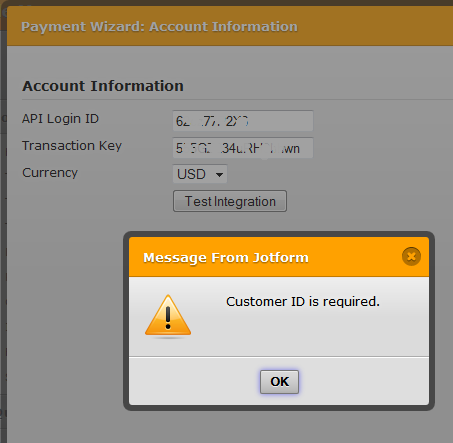
-
NeilVicenteReplied on March 13, 2014 at 4:49 PM
Simply set Customer ID as not required under your account.
To change the FIELD value (Customer ID) to NOT REQUIRED:
1. Login to the Merchant Interface ( https://secure.authorize.net )
2. Click on Settings and Profile -> Payment Form -> Form Fields
3. Uncheck the Required box for the particular FIELD.Hope this helps.
-
basicsolutionsReplied on March 13, 2014 at 5:08 PM
Thank you very much. That fixed it.
-
bnidvrstaffReplied on February 18, 2016 at 8:09 AM
Hi Neil,
Changing Customer ID as not required is not an option for our company.
What other way is there to use the payment form and still have the individual enter the customer ID?
-
CharlieReplied on February 18, 2016 at 11:52 AM
@bnidvrstaff
I see you already have an opened thread about the same concern you have here. Please refer to your opened thread post in this link: http://www.jotform.com/answers/775322. We will address that one accordingly.
Thank you for your understanding.
-
TurabReplied on November 9, 2016 at 2:14 AM
Dude you saved me a heck of a lot of time. Much thanks.
- Mobile Forms
- My Forms
- Templates
- Integrations
- INTEGRATIONS
- See 100+ integrations
- FEATURED INTEGRATIONS
PayPal
Slack
Google Sheets
Mailchimp
Zoom
Dropbox
Google Calendar
Hubspot
Salesforce
- See more Integrations
- Products
- PRODUCTS
Form Builder
Jotform Enterprise
Jotform Apps
Store Builder
Jotform Tables
Jotform Inbox
Jotform Mobile App
Jotform Approvals
Report Builder
Smart PDF Forms
PDF Editor
Jotform Sign
Jotform for Salesforce Discover Now
- Support
- GET HELP
- Contact Support
- Help Center
- FAQ
- Dedicated Support
Get a dedicated support team with Jotform Enterprise.
Contact SalesDedicated Enterprise supportApply to Jotform Enterprise for a dedicated support team.
Apply Now - Professional ServicesExplore
- Enterprise
- Pricing





























































