-
footmuffsandbibsAsked on March 30, 2014 at 6:34 AM
Hi, i dont want to delete any of my forms, i just want to delete some old messages in the forms, like free samples, there is 1690 forms and i want these deleted to free up some space,
thanks Gary
-
CesarReplied on March 30, 2014 at 2:28 PM
If you want to delete the forms, but do want to delete the submissions made to those forms. You can manage this through the submissions page.
Here you can select individual or all submissions and remove them from our account. Please be very careful not to delete all the submissions of a form I those are not your intentions, as they will no longer be retrieveable:
To delete a submission on a form, slected the Form and click on the Submission option on the Forms page.
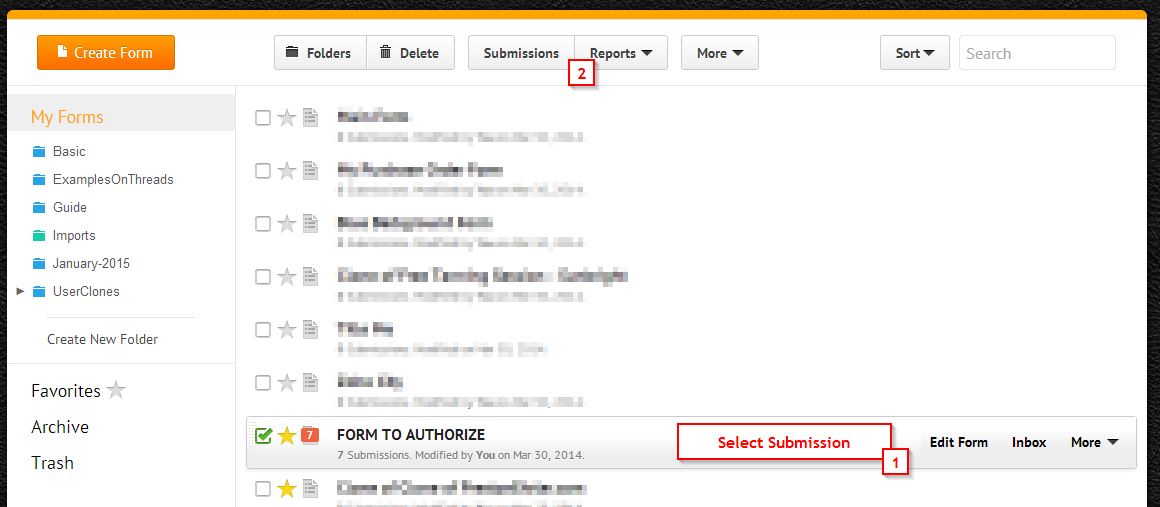
Once on the Submissions Page, click on Delete on the top right corner to deleted the selected submission.
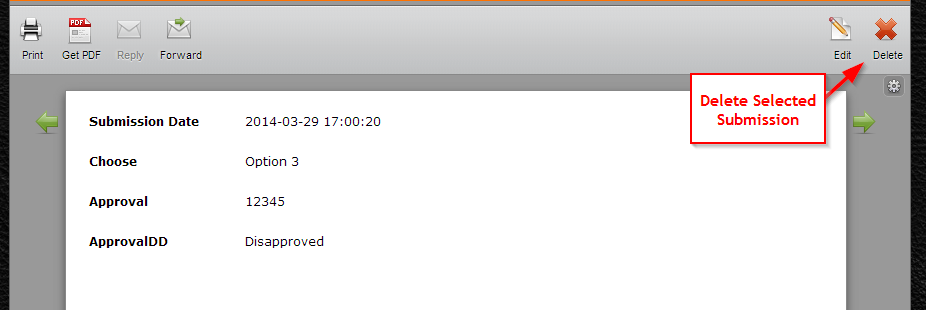
Or beleow the submission preview screen you can also click on the Delete all Submissions button to delete all the submissions of your form. Do make sure this is what you truly want before taking this step.
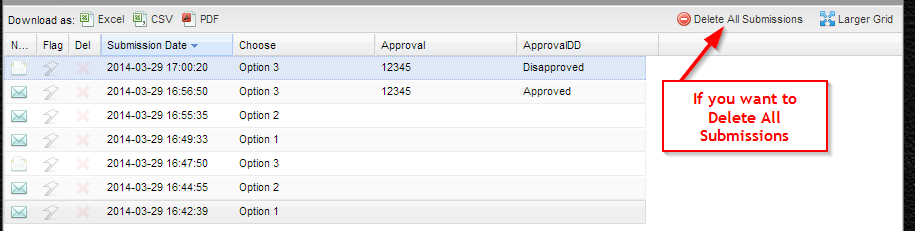
Do let us know if you need further assistance. Thank you.
-
footmuffsandbibsReplied on April 1, 2014 at 2:11 AM
Hi, i have tried and can't find how to delete all messages, can't find the submission preview screen to delete ALL,
-
gori-mathewReplied on April 1, 2014 at 6:09 AM
Hi,
I can see that you have several forms, unfortunately this can only be done per form. You will need to select one form at a time and then hit the submission button at the top(as shown in steps 1 and then two in the screenshot above) in order to have the delete option as shown in the screenshot below:
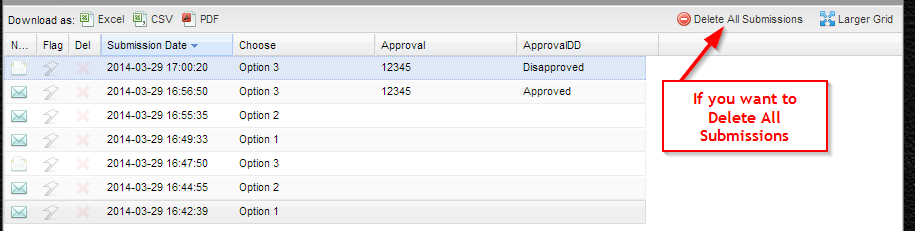
Please check out the steps given above by my colleague Cesar.
Thanks!
- Mobile Forms
- My Forms
- Templates
- Integrations
- INTEGRATIONS
- See 100+ integrations
- FEATURED INTEGRATIONS
PayPal
Slack
Google Sheets
Mailchimp
Zoom
Dropbox
Google Calendar
Hubspot
Salesforce
- See more Integrations
- Products
- PRODUCTS
Form Builder
Jotform Enterprise
Jotform Apps
Store Builder
Jotform Tables
Jotform Inbox
Jotform Mobile App
Jotform Approvals
Report Builder
Smart PDF Forms
PDF Editor
Jotform Sign
Jotform for Salesforce Discover Now
- Support
- GET HELP
- Contact Support
- Help Center
- FAQ
- Dedicated Support
Get a dedicated support team with Jotform Enterprise.
Contact SalesDedicated Enterprise supportApply to Jotform Enterprise for a dedicated support team.
Apply Now - Professional ServicesExplore
- Enterprise
- Pricing




























































