-
angiehillsAsked on March 30, 2014 at 6:07 PM
I have found info on using Edit Submission and how to add it to e-mail. Is there a way to customize the Txt or link that appears in the e-mail instead of saying Edit Submission?
-
Ashwin JotForm SupportReplied on March 30, 2014 at 10:31 PM
Hello angiehills,
Unfortunately, there is no built in feature to change the "Edit Submission" text. It generates the edit URL dynamically when you add the {edit_link} tag in your notification email alert.
To achieve your requirement, you will have to build your own edit URL. Edit link consists of three URL parameters:
http://submit.jotformpro.com/form.php?formID=FORM_ID&sid=SUBMISSION_ID&mode=edit
formID=FORM_ID - Your Form ID
sid=SUBMISSION_ID - Unique identifier for that specific submission. You can use {id} to know your submission id
mode=edit - This need to be left as it is.
You need to add the following code in your submission email to build your own EDIT LINK:
<a href="http://submit.jotformpro.com/form.php?formID=40865779156974&sid={id}&mode=edit" >YOUR HYPERLINK TEXT</a>
Hope this helps.
Do get back to us if you have any questions.
Thank you!
-
angiehillsReplied on March 30, 2014 at 10:57 PM
A little lost :)
So - I can NOT change TEXT only? (hyperlink text)
If not - you're saying I can code it manually? Where do I plug this code in?
And to confirm code - I would just copy the code you have & edit with my FORM_ID, {id} and whatever text I want?
http://form.jotformpro.com/form/40865779156974? ...is the number between form/ and ? my form id?
So I leave {id} and it will generate each individual one as needed?
-
Ashwin JotForm SupportReplied on March 31, 2014 at 7:22 AM
Hello angiehills,
So - I can NOT change TEXT only? (hyperlink text)
When you add "{edit_link}" in your notification email alert or thank you page, the edit link URL is built dynamically as the {id} submission id is generated only after the form is submitted.
If not - you're saying I can code it manually? Where do I plug this code in?
The code which I have shared with you can be added in your thank you page of notification email. Please check the screenshot for details how to build the edit URL:

And to confirm code - I would just copy the code you have & edit with my FORM_ID, {id} and whatever text I want?
Here is a sample URL:
http://submit.jotformpro.com/form.php?formID=40865779156974&sid={id}&mode=edit
You need to only change the form ID and rest of the text will remain as it is. Yes the form ID is the text after the "form/" and before "?" (if it is there).
So I leave {id} and it will generate each individual one as needed?
Yes {id} need to be as it is because it is only generated after the form is submitted.
Hope this answers your query.
Do get back to us if you have any questions.
Thank you!
-
angiehillsReplied on March 31, 2014 at 12:12 PM
It says see screen shot - I don't see a screen shot. I just don't know 'How' to put the code in the e-mail? Do I just paste as is - or is there additional coding? I tried pasting this at the bottom of e-mail & sent a test e-mail & the code showed - it wasn't the Linked Text:
<a target="_blank" href="http://submit.jotformpro.com/form.php?formID=40865779156974&sid={id}&mode=edit" >YOUR HYPERLINK TEXT</a>
-
TitusNReplied on March 31, 2014 at 12:58 PM
Hello,
Please click here to view the screenshot.
You need to add the HTML text using the tools on the email notification builder as shown below:
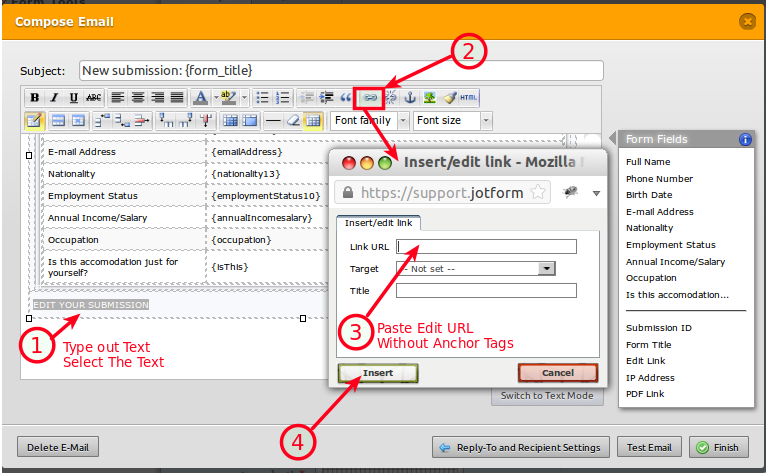
Let us know if this helps
- Mobile Forms
- My Forms
- Templates
- Integrations
- INTEGRATIONS
- See 100+ integrations
- FEATURED INTEGRATIONS
PayPal
Slack
Google Sheets
Mailchimp
Zoom
Dropbox
Google Calendar
Hubspot
Salesforce
- See more Integrations
- Products
- PRODUCTS
Form Builder
Jotform Enterprise
Jotform Apps
Store Builder
Jotform Tables
Jotform Inbox
Jotform Mobile App
Jotform Approvals
Report Builder
Smart PDF Forms
PDF Editor
Jotform Sign
Jotform for Salesforce Discover Now
- Support
- GET HELP
- Contact Support
- Help Center
- FAQ
- Dedicated Support
Get a dedicated support team with Jotform Enterprise.
Contact SalesDedicated Enterprise supportApply to Jotform Enterprise for a dedicated support team.
Apply Now - Professional ServicesExplore
- Enterprise
- Pricing




























































