-
ICA_FormsAsked on April 3, 2014 at 9:16 AM
Clicking the Language dropdown in the upper right does not give the option for additional languages, though we have Korean configured. I also am unable to access the language options in the form admin.
-
ICA_FormsReplied on April 3, 2014 at 9:18 AM
FYI, this was originally submitted as ticket 356920 (URL below), but I was told to break this up into several separate tickets.
http://www.jotform.com/answers/356920-Seeing-multiple-issues-on-forms-with-translations-parameterized-URL-and-editing-submissions
-
TitusNReplied on April 3, 2014 at 10:38 AM
Hello,
I see the problem - nothing happens when the languages button is clicked on your form.
I have submitted a ticket to our developers to advice on the issue.
Thank you for your patience as the issue is being deliberated.
-
ICA_FormsReplied on April 4, 2014 at 2:15 PM
Any update on this?
-
Mike_T Jotform SupportReplied on April 4, 2014 at 4:25 PM
The bug report ticket has been already assigned to one of our developers and marked as important, but unfortunately, we can not provide any ETA at this time.
I have checked your form, and it is probably that translation fields were filled with some corrupted data. For example, if the data was copied from some text editor like Microsoft Word or Web Browser (it might copy "junk" internal data) and pasted to the translation tool.
In order to fix you form I have reverted it back to the valid version without corrupted data that was related to Korean language translation.
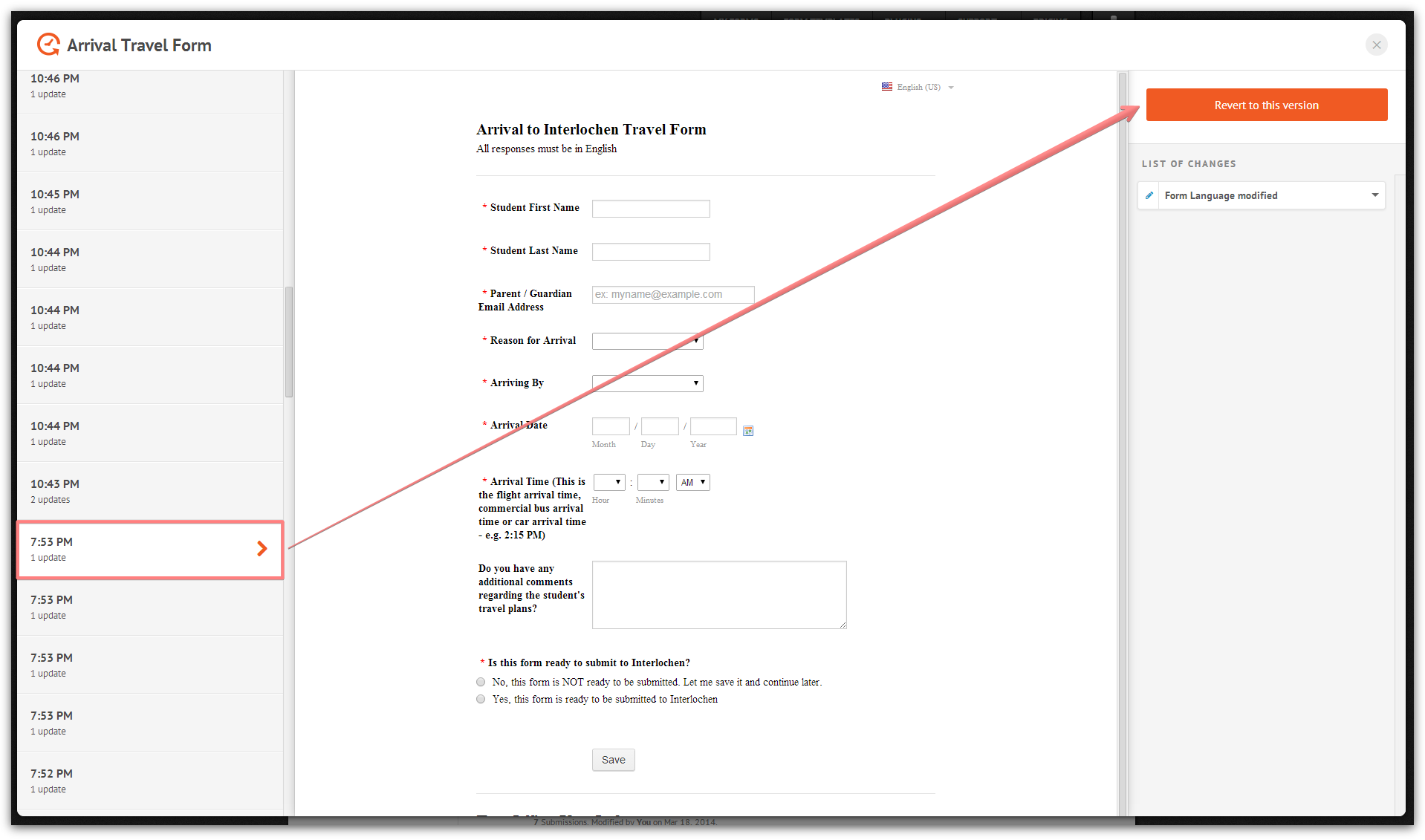
Now you will need to re-add the Korean language, but please make sure to not copy-paste some formatted data into translation fields.
Thank you.
-
ICA_FormsReplied on April 4, 2014 at 4:37 PM
Thanks for this! The form is now back to being usable! Not excited about losing the Korean translation, but this is better than nothing. I'm not sure how to get the translation into the form if I can't copy and paste it from somewhere. Is there some way to import the translations from a file?
-
Elton Support Team LeadReplied on April 4, 2014 at 5:53 PM
@ ICA_Forms
Great! Glad my colleague was able to assist you with this.
Sorry but it is not possible to import language translation. You have to rebuild the translation from scratch at least for now. Sorry about that.
- Mobile Forms
- My Forms
- Templates
- Integrations
- INTEGRATIONS
- See 100+ integrations
- FEATURED INTEGRATIONS
PayPal
Slack
Google Sheets
Mailchimp
Zoom
Dropbox
Google Calendar
Hubspot
Salesforce
- See more Integrations
- Products
- PRODUCTS
Form Builder
Jotform Enterprise
Jotform Apps
Store Builder
Jotform Tables
Jotform Inbox
Jotform Mobile App
Jotform Approvals
Report Builder
Smart PDF Forms
PDF Editor
Jotform Sign
Jotform for Salesforce Discover Now
- Support
- GET HELP
- Contact Support
- Help Center
- FAQ
- Dedicated Support
Get a dedicated support team with Jotform Enterprise.
Contact SalesDedicated Enterprise supportApply to Jotform Enterprise for a dedicated support team.
Apply Now - Professional ServicesExplore
- Enterprise
- Pricing





























































