-
canoebuildahAsked on April 14, 2014 at 1:17 PM
I have two forms that I have intergrated with my Dropbox account. Each new submission is replacing the previous submission's PDF copy in my Dropbox account. When I click on the Intergrations - Dropbox, I get an error message saying to contact Jotform support.
I have been using the same forms for the past two years with no problems with Dropbox. I did notice that the intergration options are different this year.
Can you please help me access the intergrations and understand how I can have all submissions to into the following folders:
Dropbox/Jotform/Camp Reg 2014
Dropbox/Jotform/Individual Reg 2014
-
TitusNReplied on April 14, 2014 at 2:32 PM
Hello,
Please remove the current intergration:
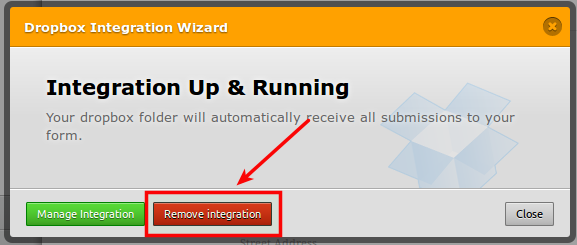
And add a new integration with Dropbox and this time make the changes as shown below:
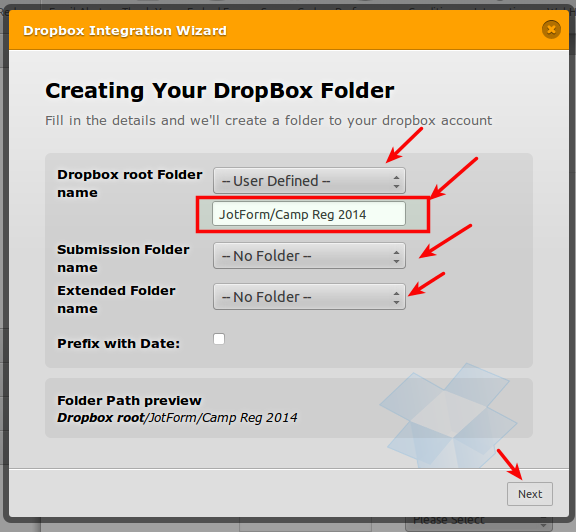
The settings shown above will deliver submission PDF's to the folders you indicated without overwriting the form results (you would have to indicate the correct folder for the corresponding form)
If you are having trouble accessing the Dropbox integration menu - just log out, log back in to your account and try again.
Let us know if this helps.
- Mobile Forms
- My Forms
- Templates
- Integrations
- INTEGRATIONS
- See 100+ integrations
- FEATURED INTEGRATIONS
PayPal
Slack
Google Sheets
Mailchimp
Zoom
Dropbox
Google Calendar
Hubspot
Salesforce
- See more Integrations
- Products
- PRODUCTS
Form Builder
Jotform Enterprise
Jotform Apps
Store Builder
Jotform Tables
Jotform Inbox
Jotform Mobile App
Jotform Approvals
Report Builder
Smart PDF Forms
PDF Editor
Jotform Sign
Jotform for Salesforce Discover Now
- Support
- GET HELP
- Contact Support
- Help Center
- FAQ
- Dedicated Support
Get a dedicated support team with Jotform Enterprise.
Contact SalesDedicated Enterprise supportApply to Jotform Enterprise for a dedicated support team.
Apply Now - Professional ServicesExplore
- Enterprise
- Pricing



























































