-
TheHiveNZAsked on April 14, 2014 at 8:39 PMPlease can someone look at the form attached in the link. I am trying to have businesses send me information and the form is just not working!
They keep getting error messages at the end telling them they need to upload JPG files - which they have and are. So there is clearly a fault in the form not recognising the files
and then it tells them to go back - which they do and ALL their information is lost!!!! so not only is it not working properly - it also loses ALL their info...
I have paid good money for a service that is not working and it is costing me customers, 2 have already said they have no faith in my business if I can't get me form to work - as after 3 tries they don't want to try anymore and want to leave it!
Below is one of my customers' emails explaining and a copy of the text on the form:
So I got all the way to the end, loaded up 8 items and all was fine until I finished, then a jotform 3.0 page popped up saying Upload Errorjpg file extension is not allowed. You can only upload jpg, jpeg, png, gif files.
Please go back and fix the problem(s)When I went back, the whole lot was gone again. No refreshing, reloading or anything else, I just clicked where it said go back- I’m so gutted!
-
Ashwin JotForm SupportReplied on April 14, 2014 at 11:34 PM
Hello TheHiveNZ,
I'm sorry for the trouble caused to you.
Upon checking your form, I am unable to replicate the issue you are having. I was able to submit your form successfully and I did not encounter any error. Please check the screenshot below:

Have you embedded your form in your website? Please share the web page URL and we will take a look.
We will wait for your response.
Thank you!
-
TheHiveNZReplied on April 14, 2014 at 11:40 PM
I know, I have tried it too and it worked for me
However, I tried
again and it didn't work then, same files
I have 6 people using it - 3
it worked for and the rest it didn't....all saying the same thing; it
seems fine 'til the end and it tells them to click back with all info
lost
So there IS an issue, especially seeing other people mentioning
it too in your forum
---
Looking forward to hearing from you,
KOLET
- QUEEN BEE
WEBSITE: www.thehivenz.co.nz [4]
FACEBOOK:
https://www.facebook.com/TheHiveNZ [5]
... -
jonathanReplied on April 15, 2014 at 3:42 AM
Hi,
I also could not reproduce the issue of JPG files not being allowed by the upload field.
The only possible reason I could assume at this time is, if the user, who encountered the issue -- did not upload an actual JPG file format.
Perhaps the fiel do have file extension name of .jpg or .jpeg BUT it could still not be a real jpeg format file. Example, if you manually save a file and use .jpg format -- it does not make it a jpeg file format. The upload field will be able to reconize the actual file format of the file.
What I can suggest you try at this time is try changing the upload field Extensions to asterisk(*) sign to have a general file format allowed.
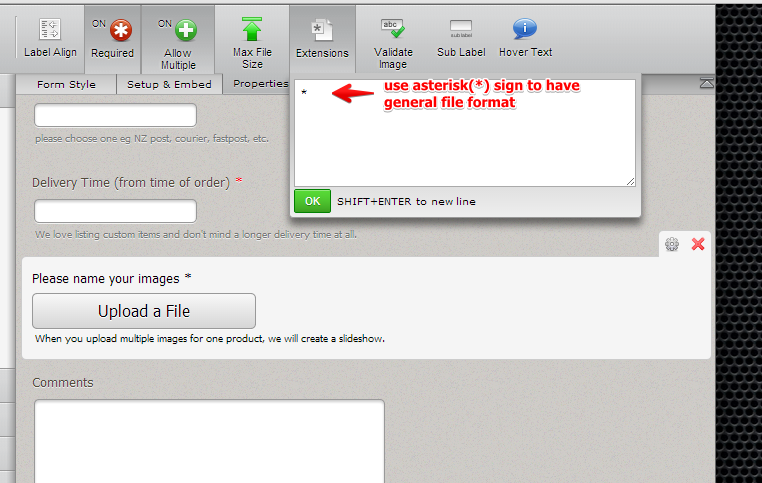
Hope this help. Please contact us again anytime if you continue to have issue.
Thanks!
-
TheHiveNZReplied on April 16, 2014 at 2:50 PM
Can you tell me; Do I just put in the * sign to replace everything
else?
and then any type of file will be accepted?
By the way; I had
it set up to accept ALL the files in your automated list - so that is
all of these:
pdf, doc, docx, xls, xlsx, csv, txt, rtf, html, zip,
mp3, wma, mpg, flv, avi, jpg, jpeg, png, gif
and they still get that
error. Also, they get the error at the end of the form, not during
loading a file and when it tells them to go back to fix it, they click
the 'back' button and ALL the info is gone
Nobody is replying to THAT
issue
---
Looking forward to hearing from you,
KOLET - QUEEN BEE
WEBSITE: www.thehivenz.co.nz [4]
FACEBOOK:
https://www.facebook.com/TheHiveNZ [5]
... -
Mike_T Jotform SupportReplied on April 16, 2014 at 4:46 PM
Your are right, add the * sign, and it will allow every file extension.
I have submitted your form, and I have not received any error, so you for look good.
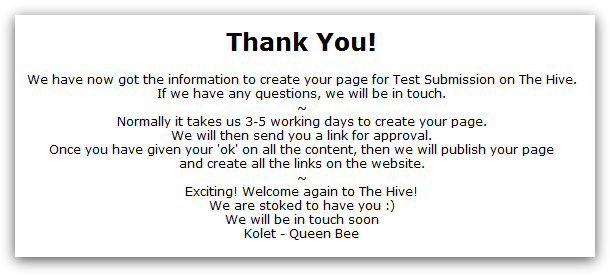
However, your form Upload fields are configured to have Max File Size 2MB. It means, that form users will not be able to upload files that have size larger than 2MB. If this is a problem, you can increase the Max File Size on your upload fields.
If the issue still persists, please provide us with information about affected browser or any steps to reproduce the issue.
- Mobile Forms
- My Forms
- Templates
- Integrations
- INTEGRATIONS
- See 100+ integrations
- FEATURED INTEGRATIONS
PayPal
Slack
Google Sheets
Mailchimp
Zoom
Dropbox
Google Calendar
Hubspot
Salesforce
- See more Integrations
- Products
- PRODUCTS
Form Builder
Jotform Enterprise
Jotform Apps
Store Builder
Jotform Tables
Jotform Inbox
Jotform Mobile App
Jotform Approvals
Report Builder
Smart PDF Forms
PDF Editor
Jotform Sign
Jotform for Salesforce Discover Now
- Support
- GET HELP
- Contact Support
- Help Center
- FAQ
- Dedicated Support
Get a dedicated support team with Jotform Enterprise.
Contact SalesDedicated Enterprise supportApply to Jotform Enterprise for a dedicated support team.
Apply Now - Professional ServicesExplore
- Enterprise
- Pricing





























































