-
paulnewtonAsked on April 14, 2014 at 10:48 PM
I want to allow form users to rate something on a scale from 1 to 10, using 10 (measurable) radio buttons ranging from 1 to 10. I'd like it to appear on one line. If I use Spread Columns, it only seems to have the option of 4 columns, so my form will look like:
1 2 3 4
5 6 7 8
9 10
I want it to be:
1 2 3 4 5 6 7 8 9 10
As I'm setting the form width up for a website, there should be enough room.
How do I do this?
-
Ashwin JotForm SupportReplied on April 15, 2014 at 3:01 AM
Hello paulnewton,
It may be possible to reduce the spaces between radio buttons by injecting custom css code. But have you looked at our "Matrix" field? I believe adding a matrix field should solve your problem. Please check the screenshot below:
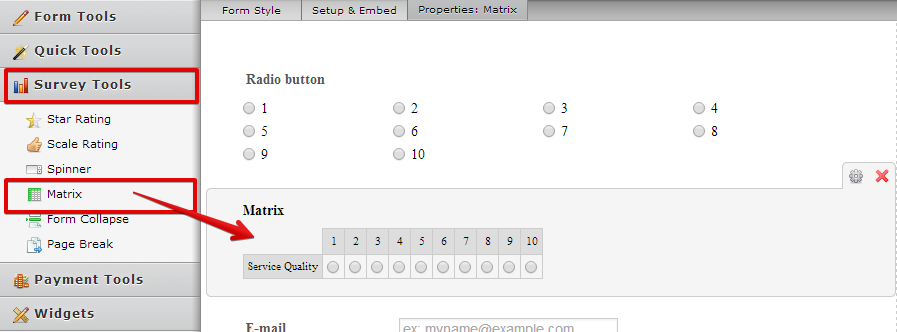
Please take a look at the following cloned form and see if this looks okay to you: http://form.jotformpro.com/form/41041844757961? Feel free to clone this form for a closer look. The following guide should help you in form cloning: https://www.jotform.com/help/42-How-to-Clone-an-Existing-Form-from-a-URL
Hope this helps.
Do get back to us if you have any questions.
Thank you!
- Mobile Forms
- My Forms
- Templates
- Integrations
- INTEGRATIONS
- See 100+ integrations
- FEATURED INTEGRATIONS
PayPal
Slack
Google Sheets
Mailchimp
Zoom
Dropbox
Google Calendar
Hubspot
Salesforce
- See more Integrations
- Products
- PRODUCTS
Form Builder
Jotform Enterprise
Jotform Apps
Store Builder
Jotform Tables
Jotform Inbox
Jotform Mobile App
Jotform Approvals
Report Builder
Smart PDF Forms
PDF Editor
Jotform Sign
Jotform for Salesforce Discover Now
- Support
- GET HELP
- Contact Support
- Help Center
- FAQ
- Dedicated Support
Get a dedicated support team with Jotform Enterprise.
Contact SalesDedicated Enterprise supportApply to Jotform Enterprise for a dedicated support team.
Apply Now - Professional ServicesExplore
- Enterprise
- Pricing



























































