-
warre10Asked on April 15, 2014 at 8:57 AM
Hello,
can I make a subtotal for every 4 products.
Exemple:
1.beker + 1.pasta + 1.saus + 1.topping = subtotal (hit meer pasta bestellen-
2.beker + 2.pasta + 2.saus + 2.topping = subtotal
3.beker + 3.pasta + 3.saus + 3.topping = subtotal
3.beker + 3.pasta + 3.saus + 3.topping = subtotal
........
So each box has its total price.
I make this in Dreamweaver:
http://form.jotformpro.com/form/40813323122945
www.thebakeoff.be/bestellen (hit date after today )
Thx
-
TitusNReplied on April 15, 2014 at 11:21 AM
Hello, That might be difficult to achieve with the purchase order field -
If you would consider using the drop down boxes, you can formulate the same solution using the Image field, the dropdown box and the form calculation widget as shown below:
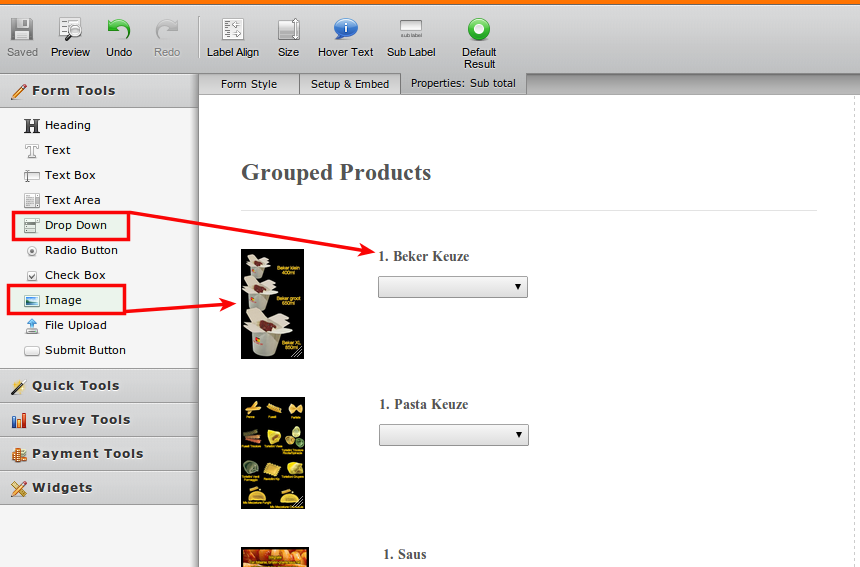
For the Options and their Values:
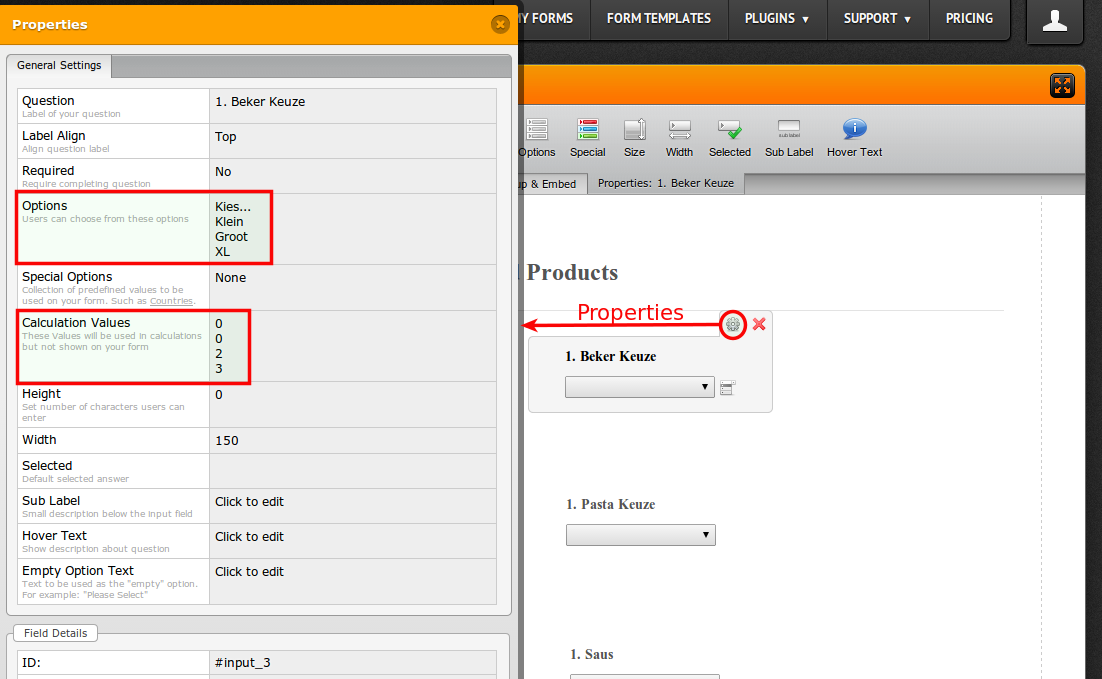
For the Sub-Total Field - this is done using the form calculation widget:
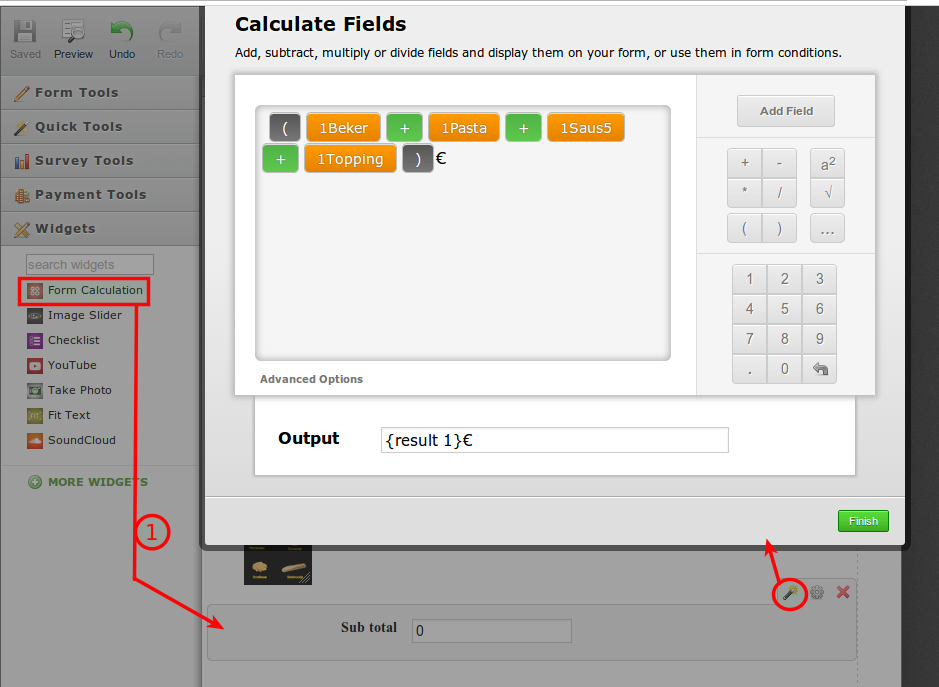
Here's a demo form of the first group of products: http://jotformpro.com/form/41044610244946?
You may clone the form and take a closer look.
Let us know if this helps
-
warre10Replied on April 21, 2014 at 6:23 AM
Thanks,
I would like to apply it to the purchase order field ...
Is it possible?
See html code:http://www.jotform.com//?formID=41044299806963
BEKER: JotForm.setCalculationValues("0|0|2|3", 3);
JotForm.setCalculations([{"decimalPlaces":"2","equation":"[({3}+{4}+{5}+ {6})]€","insertAsText":"","newCalculationType":"1","operands":"3,4,5,6",
"readOnly":"1","resultField":"11","showBeforeInput":"","showEmptyDecimals":"1"}
BEKER: In the purchase order calls it: id="input_17_1001"
Thx
-
Welvin Support Team LeadReplied on April 21, 2014 at 9:53 AM
As mentioned by my colleague, your requirements are not possible with our Payment Integrations. You may consider using Dropdown Fields and use our Calculation Widget for the Sub-Totals and the Grand Total. For example, the form given my colleague.
Let us know if you need any further assistance.
Thanks
-
Welvin Support Team LeadReplied on April 21, 2014 at 9:57 AM
Or, how about a form that looks like this: http://www.jotformpro.com/form/41103780694959. So instead of adding multiple sections, you will enable sub-product with custom quantity box.
This is the guide: http://www.jotform.com/help/264-Create-Sub-Products-Based-on-a-Product-Option
Your thoughts?
Thanks
- Mobile Forms
- My Forms
- Templates
- Integrations
- INTEGRATIONS
- See 100+ integrations
- FEATURED INTEGRATIONS
PayPal
Slack
Google Sheets
Mailchimp
Zoom
Dropbox
Google Calendar
Hubspot
Salesforce
- See more Integrations
- Products
- PRODUCTS
Form Builder
Jotform Enterprise
Jotform Apps
Store Builder
Jotform Tables
Jotform Inbox
Jotform Mobile App
Jotform Approvals
Report Builder
Smart PDF Forms
PDF Editor
Jotform Sign
Jotform for Salesforce Discover Now
- Support
- GET HELP
- Contact Support
- Help Center
- FAQ
- Dedicated Support
Get a dedicated support team with Jotform Enterprise.
Contact SalesDedicated Enterprise supportApply to Jotform Enterprise for a dedicated support team.
Apply Now - Professional ServicesExplore
- Enterprise
- Pricing




























































