-
nanoartAsked on April 16, 2014 at 2:47 AM
I had try add my own sender emails, even i try different email but the notification never send out at all after add that.
But when i change back the sender email to "noreply@jotform.com, then i can reveive the notification again.
Even i do the Verify Email, but no any verification send to the email i put in also.
What is main problem that cause this, am i doing wrong setting at the Add Sender Email? Please refer as belwo for my setup screenshot.
Regards,
Foo
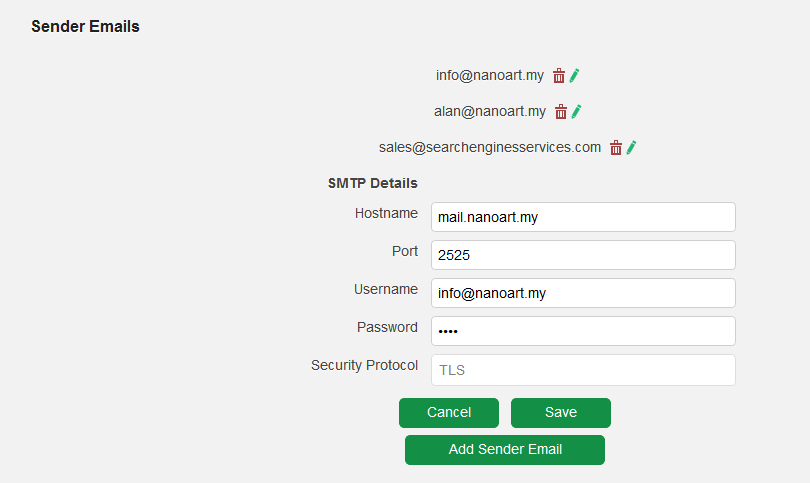 Page URL: http://www.nanoart.my/cont.php
Page URL: http://www.nanoart.my/cont.php -
Ashwin JotForm SupportReplied on April 16, 2014 at 7:46 AM
Hello Foo,
Upon checking your email log details, I did not find any issue there. The email messages seems to be set successfully using your sender email "info@my.cobish.com". Please check the log below:
/var/log/jotform/smtpEMAIL.log:[16/Apr/2014:04:50:04 -0400] NoUserName SendMail to seomama@gmail.com from info@my.cobish.com Last-Form-ID : IP : 14.192.212.191 Form-ID: 22523837866463
I just sent you a test submission using your form and as per email logs, the emails were not sent because the we were unable to connect to your SMTP. Please check the log below:
/var/log/jotform/remoteSmtpEMAIL.log:[16/Apr/2014:07:38:35 -0400] FAILED remote SMTP to seomama@gmail.com, sales@searchenginesservices.com from sales@searchenginesservices.com Last-Form-ID : IP : 122.179.33.90 Form-ID: 21001943284445 Reason SMTP Connect() failed.
I would suggest you to please edit your custom sender email to ensure that SMTP host and port number you have mentioned in sender "sales@searchenginesservices.com " is correct.
We will wait for your response.
Thank you!
-
nanoartReplied on April 16, 2014 at 10:25 PM
Ok, i think i had put SMTP host and host number correctly. But really weird that it is not working.
Anyway i will request the host info from my email vendor and try again later.
Thanks for the replied.
-
Ashwin JotForm SupportReplied on April 17, 2014 at 6:18 AM
Hello nanoart,
You are welcome.
Do check with your correct SMTP details and get back to us if the issue persists.
Thank you!
- Mobile Forms
- My Forms
- Templates
- Integrations
- INTEGRATIONS
- See 100+ integrations
- FEATURED INTEGRATIONS
PayPal
Slack
Google Sheets
Mailchimp
Zoom
Dropbox
Google Calendar
Hubspot
Salesforce
- See more Integrations
- Products
- PRODUCTS
Form Builder
Jotform Enterprise
Jotform Apps
Store Builder
Jotform Tables
Jotform Inbox
Jotform Mobile App
Jotform Approvals
Report Builder
Smart PDF Forms
PDF Editor
Jotform Sign
Jotform for Salesforce Discover Now
- Support
- GET HELP
- Contact Support
- Help Center
- FAQ
- Dedicated Support
Get a dedicated support team with Jotform Enterprise.
Contact SalesDedicated Enterprise supportApply to Jotform Enterprise for a dedicated support team.
Apply Now - Professional ServicesExplore
- Enterprise
- Pricing



























































