-
CDinternAsked on April 16, 2014 at 1:39 PM
http://www.jotform.com//?formID=41035714260141
Hello,
I've just created this form for a event. We have options to buy a single person, twosome, or foursome ticket package for a golf tournament.
We tested the form in our website, and the problem is that when a person clicks on a Single Person ticket option, they are still required to fill out names and information for 4 golfers. Is there a way to fix this so that: single person option only has applicant fill out 1 golfer's info., a Twosome ticket option has them fill out 2 golfers info., and a Foursome ticket option has the applicant fill out all 4 golfer's info.
Thank you.
-
Welvin Support Team LeadReplied on April 16, 2014 at 3:59 PM
Hi,
Yes, that is possible with adding conditional logic to your form: Conditional-Logic-on-Forms (Show/Hide condition). But first, group your Golfer sections into four using our Form Collapse Field. Please follow this guide:
How-to-Hide-or-Show-Multiple-Fields-at-Once-Based-On-a-Single-Conditional-Entry
Then setup your conditional logic like this:
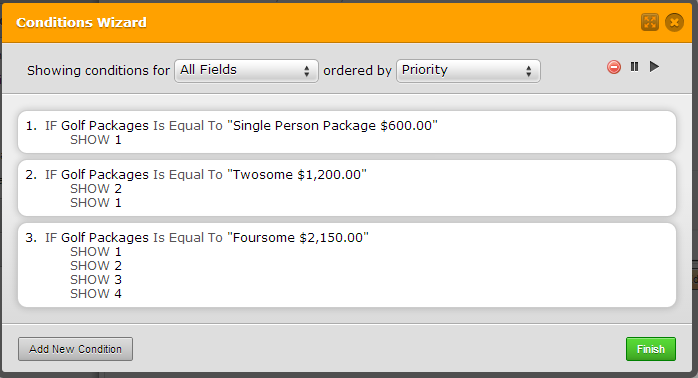
Output form: http://www.jotformpro.com/form/41056422476957. If you cannot make it to your form, you can clone back this form by following this guide: How-to-clone-an-existing-form-from-a-URL. Then check how I set it up.
Let us know if you need any further assistance.
Thanks
- Mobile Forms
- My Forms
- Templates
- Integrations
- INTEGRATIONS
- See 100+ integrations
- FEATURED INTEGRATIONS
PayPal
Slack
Google Sheets
Mailchimp
Zoom
Dropbox
Google Calendar
Hubspot
Salesforce
- See more Integrations
- Products
- PRODUCTS
Form Builder
Jotform Enterprise
Jotform Apps
Store Builder
Jotform Tables
Jotform Inbox
Jotform Mobile App
Jotform Approvals
Report Builder
Smart PDF Forms
PDF Editor
Jotform Sign
Jotform for Salesforce Discover Now
- Support
- GET HELP
- Contact Support
- Help Center
- FAQ
- Dedicated Support
Get a dedicated support team with Jotform Enterprise.
Contact SalesDedicated Enterprise supportApply to Jotform Enterprise for a dedicated support team.
Apply Now - Professional ServicesExplore
- Enterprise
- Pricing



























































