-
swsedanAsked on April 18, 2014 at 1:11 PM
on my form "reservations" the address field that is at the very top of my form is not sending the home address in the email that is sent to me. I checked the settings and it is correct. When I download the pdf the info is in there, so my only issue is that it is not showing in the email it's self.
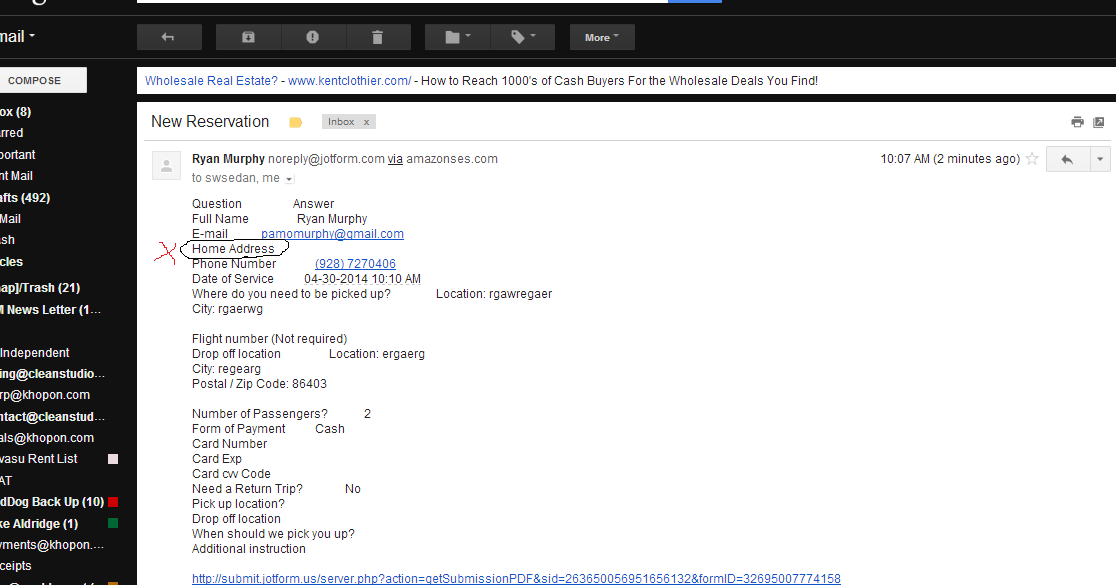 Page URL: http://swsedan.net/contact-us/
Page URL: http://swsedan.net/contact-us/ -
CarinaReplied on April 18, 2014 at 2:35 PM
I did a test submission on a copy of your form with the same results. But when I created a new notification all the data was received:
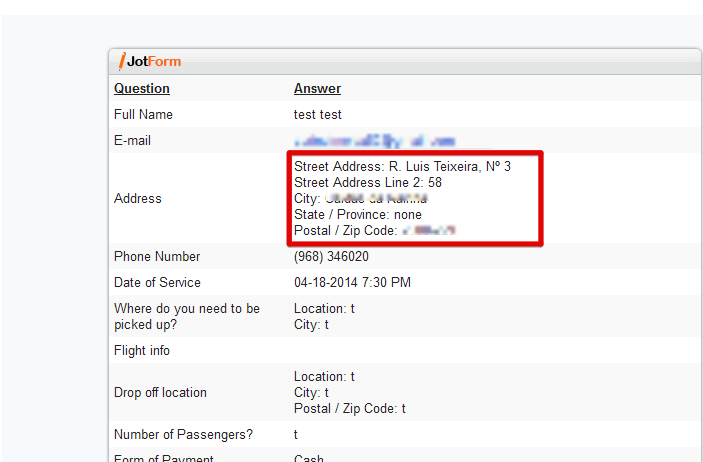
Please try creating a new notification to see if it solves.
Let us know if the problem persists.
-
swsedanReplied on April 20, 2014 at 3:31 AMHello
There are still several changes that need to be made. I just did a test
reservation. Please make the changes that I requested in red below, add
zip code field, add drop off address field, add airport drop off line
above the add time of flight departure field, take out the (not
required) thanks
Question Answer
Full Name denise goldin
E-mail arizonagoldin@cox.net
Home Address
ZIP CODE FIELD
Phone Number (602) 451 5441
Date of Service 04-22-2014 11:40 PM
Where do you need to be picked up? Location: 1438 w. Whitman Court
City: Anthem
Drop off Address:
Airport Drop off
Time of Flight Departure:
Flight number (Not required) SW 1444(Take Out the Not Required)
Drop off location Location: Sky Harbor
City: Phoenix
Postal / Zip Code: 85014
Number of Passengers? 2
Form of Payment Credit
Card Number 2309092020200092
Card Exp 111047
Card cvv Code 123
Need a Return Trip? No
Pick up location?
Drop off location
When should we pick you up?
Additional instruction
http://submit.jotform.us/server.php?action=getSubmissionPDF&sid=263785121181451254&formID=32695007774158
... -
jonathanReplied on April 20, 2014 at 9:03 AM
Hi,
Please make sure it is the right form you are checking the e-mail notification.
I checked the form http://www.jotform.us/form/32695007774158 on this website http://swsedan.net/contact-us/ but it does NOT have a Home Address field on it.
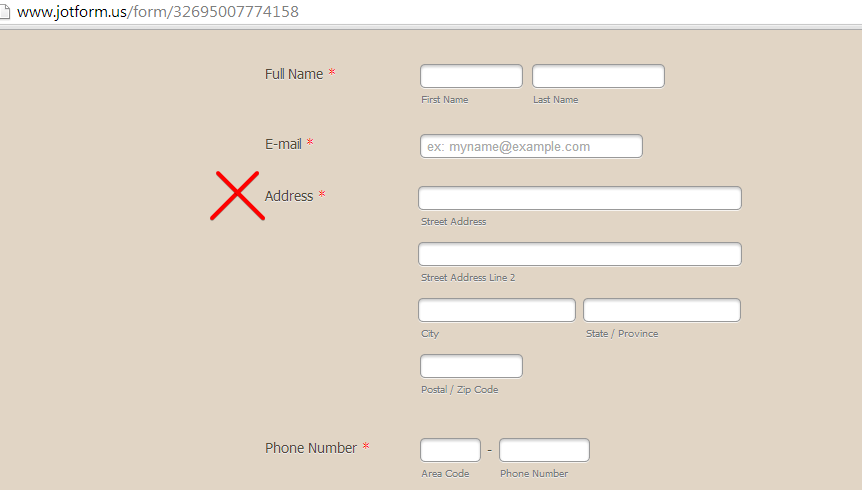
Rather, it was your other form http://www.jotform.us/form/32875457090158 that have Home Address field.
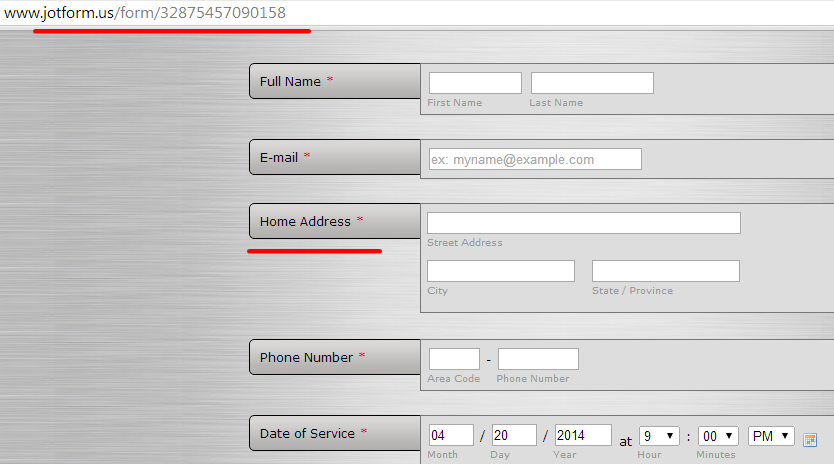
I suggest you update this form http://www.jotform.us/form/32695007774158 by recreating its Notification E-mail using the Add New E-mail in the E-mail alert.
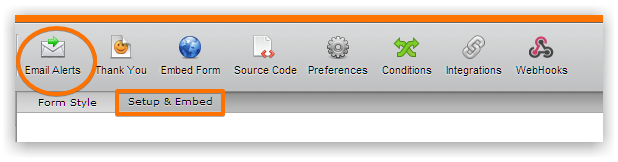
This should fix the problem. Inform us if issue persist.
Thanks!
-
swsedanReplied on September 18, 2014 at 1:21 PMHo Jotform, I am having problems with the inbound reservations. Please
call me, it would be easier to explain. Thanks.
--
Best Regards,
Jeffrey Goldin
Southwest Sedan Service
swsedan.net
602 481-0894
... -
BenReplied on September 18, 2014 at 2:19 PM
Hi,
Can you please give us the details here regarding your issue as we unfortunately currently do not offer a phone support.
If you think that the screenshot would be better, feel free to use and upload one here and we will do our best to help you out and resolve it quickly for you.
Best Regards,
Ben -
swsedanReplied on September 18, 2014 at 2:31 PMBen, I am the least techincal person you have ever dealt with. I don't
even know what a screen shot is. I just want to verbalize the problem,
I can't tell you what it is by typing. I am sure someone there has a
cell phone. 602-481-0894, PLEASE!
... -
BenReplied on September 18, 2014 at 2:35 PM
Hi,
I understand, but unfortunately was can not provide such assistance at this time.
If you do not mind, tell us in your own language, any way that you feel comfortable with and we will try to do our best to help you.
Lets start with is the issue something new or the same issue that was mentioned above?
By above I mean this:
There are still several changes that need to be made. I just did a test
reservation. Please make the changes that I requested in red below, add
zip code field, add drop off address field, add airport drop off line
above the add time of flight departure field, take out the (not
required)Best Regards,
Ben -
swsedanReplied on September 18, 2014 at 2:41 PMWhen the reservation comes to me it's no longer in a form, it's one
paragraph with all the words running together. This started yesterday.
... -
BenReplied on September 18, 2014 at 3:25 PM
Hi,
OK, I understand what you mean. Please give me few moments and I will update you once I fix this for you.
Best Regards,
Ben -
BenReplied on September 18, 2014 at 3:35 PM
Hi,
I took the liberty of sending you a test email so that you can see if it is working or not.
Please let me know how it looks and if everything is OK now.
Best Regards,
Ben -
swsedanReplied on September 18, 2014 at 4:01 PMThis is what it looks like:
Question Answer Full Name {fullName1} E-mail {email3} Home Address
{homeAddress} Phone Number {phoneNumber6} Date of Service {dateOf} Where
do you need to be picked up? {whereDo4} Flight number (Not required)
{flightInfo} Drop off location {dropOff} Number of Passengers?
{numberOf} Form of Payment {formOf} Card Number {cardNumber} Card Exp
{cardExp} Card cvv Code {cardCvv} Need a Return Trip? {needA} Pick up
location? {pickUp14} Drop off location {dropOff13} When should we pick
you up? {whenShould18} Additional instruction {additionalInstructions}
{pdf-link}
... -
BenReplied on September 18, 2014 at 4:10 PM
Hi,
Can you please try doing next few steps:
- open your form in a browser just as your visitors would see it
- add the info and submit the form
- check your email (depending on the email that you have entered you might get 2 emails)after this is done, please do tell me if you got a nicely presented data submitted or if it was again just text one next to another.
Also if this issue was presented in both emails or if it is only in one (autoresponder email and notifications email).
Best Regards,
Ben -
swsedanReplied on September 18, 2014 at 4:11 PMWhat goes to the client is OK, what comes to me is all one paragraph,
all running together.
... -
swsedanReplied on September 18, 2014 at 4:31 PMThis email to me is exactly why I want to TALK to someone about the
problem. It seems that you only want to communicate via email. I can't
explain exactly what is going on and we keep mis-communicating. I am so
frustrated right now. How could putting a phone to your ear to listen
to me hurt on what you are doing? Please explain.
... -
jonathanReplied on September 18, 2014 at 4:37 PM
Hi,
Please add a new Notification Email to your jotform http://www.jotform.us/form/32695007774158
Use the Add New Email button to do this
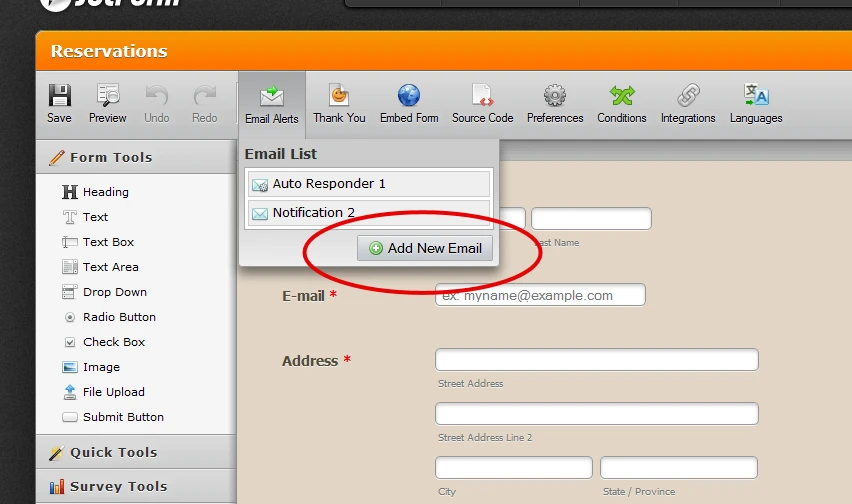
Follow this step by step user guide
http://www.jotform.com/help/25-Setting-Up-Email-Notifications
This should fix the email notification problem.
Please inform us if you are still not able to do it.
Thanks.
-
swsedanReplied on September 18, 2014 at 4:41 PMNothing is helping, this isn't good. Just call me, PLEASE
... -
jonathanReplied on September 18, 2014 at 4:51 PM
Hi,
Unfortunately we do not provide over-the-phone-support at this time. So we will not be call and assist you via phone call.
--
I have fixed the problem for you instead.
This is the original notification email that have issue

So yo have to delete the Notification 2 email as I have already added a new Reservation Email instead.

You should now be able to received the fixed submission email of your jotform http://www.jotform.us/form/32695007774158
Please inform us if there are still issue.
Thanks.
-
swsedanReplied on September 18, 2014 at 5:01 PMI don't believe you understand the problem. I am trying to be courteous
to you, but that doesn't seem to work. My account is not a free
account, we pay you every month. I need someone to help me. I cannot
sit by the computer all day, I have to drive clients to their
destination. PLEASE HELP!
... -
jonathanReplied on September 18, 2014 at 5:09 PM
Can you please tell us again what exactly is the problem?
All the while the problem being discuss here was the submission email of your jotform http://www.jotform.us/form/32695007774158
If this was not the problem you were referring to, please tell us so we can immediately address it.
Thanks.
-
swsedanReplied on September 18, 2014 at 5:21 PM
-
Thank you, I am now receiving 2 emails, one that is bad the other is good.
... -
jonathanReplied on September 18, 2014 at 5:35 PM
Hi,
Thank you for updating us on that.
You can remove the 'bad' email by deleting the old Notification 2 email in your jotform.

Thanks.
- Mobile Forms
- My Forms
- Templates
- Integrations
- INTEGRATIONS
- See 100+ integrations
- FEATURED INTEGRATIONS
PayPal
Slack
Google Sheets
Mailchimp
Zoom
Dropbox
Google Calendar
Hubspot
Salesforce
- See more Integrations
- Products
- PRODUCTS
Form Builder
Jotform Enterprise
Jotform Apps
Store Builder
Jotform Tables
Jotform Inbox
Jotform Mobile App
Jotform Approvals
Report Builder
Smart PDF Forms
PDF Editor
Jotform Sign
Jotform for Salesforce Discover Now
- Support
- GET HELP
- Contact Support
- Help Center
- FAQ
- Dedicated Support
Get a dedicated support team with Jotform Enterprise.
Contact SalesDedicated Enterprise supportApply to Jotform Enterprise for a dedicated support team.
Apply Now - Professional ServicesExplore
- Enterprise
- Pricing































































