-
smokerpeteAsked on April 19, 2014 at 5:24 PM
I am using 3 JotForms on my client's website: http://www.smokinyankeesbbq.com and on each form I have an email notification going to 2 or more email addresses separated by a comma and space. Testing each form sends an email notification to me, the developer, at pete@smokinpetebbq.com with no problems. The problem is that no matter what I do and/or try I cannot get an email notification sent to my client at bjuencke@ymail.com
You can see below that the email notification is being sent to me but not to my client! Is there an issue/problem with ymail.com? Please help cause this is impacting her business. Her ymail.com worked once.
Thanks for your help
Pete
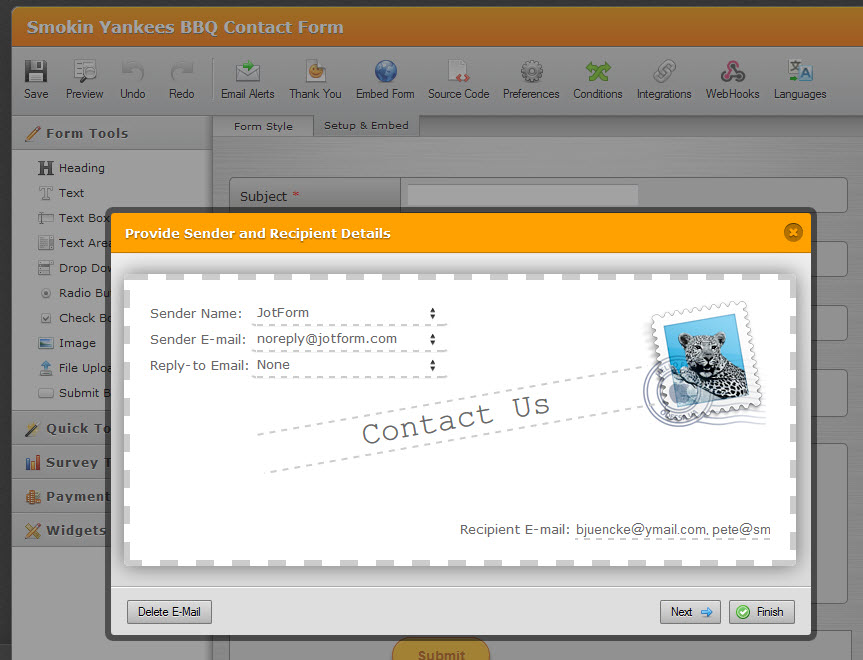
-
CesarReplied on April 19, 2014 at 11:59 PM
The Email: bjuencke@ymail.com appears to have been added to our Bounce List. Reason as to why the emails are not being recevied. I have since removed the email from the list. Do verify if emails are being recevied by performing a submission on the form.
Result: bjuencke@ymail.com is IN the bounce list
Reason(s) : spamDo make sure that JotForm emails are whitelisted and not being flagged as spam.
Do let us know if the issue persists. Thank You.
Related Article:
-How-to-setup-email-alerts-to-prevent-email-bouncing-related-issues
-
smokerpeteReplied on April 20, 2014 at 12:51 PM
Thank you for your help Cesar but I submitted requests from each form on
my client's website and she is still not receiving email notifications:
Here's what I sent her after I submitted 3 separate requests:
* /I just sent 3 requests: wedding Order Form, Catering Order Form,
and a Contact Us request./
* /Did you receive any of these 3 requests? I did but I don't see
you on the recipient list which makes me want to believe that you
are still not getting these requests./
* /Let me know. If you're still not getting any emails then I need
to contact JotForm again and get some more answers./
Here is her response: /I only got this email (the one I sent her to ask
if she received notifications). Nothing else. I feel so left out 💔/
Please help to fix this issue as it is impacting her business. Just
curious: Why/how was her email address of bjuencke@ymail.com placed on
your Bounce List? Right now changing her email address to a different
provider is not an option.
Thank You
Pete
... -
CesarReplied on April 20, 2014 at 1:02 PM
It appears the email has been placed again on the bouncle list. I have removed the email address from the list again. Please make sure that your client puts norepl@jotform.com on their safe list. If they continue to be rejcted as spam. Their email address will continue to end up on our bounce list. They may also need to speak with their Email Service Prrovider to make sure they are not blocking our emails in general.
Do let us know if you need further assistance. Thank You.
-
smokerpeteReplied on April 21, 2014 at 11:31 AMThank you for your help. Everything is now fixed on my client's end.
Turns out that ymail (Yahoo mail) does not have a " Safe List " option.
What I had to do was add noreply@jotform.com to the 'Contact' list. As
long as the address is in the Contact List it will not block it. Once I
performed this task everything began working again.
Please close this support request. Thanks again.
... -
Ashwin JotForm SupportReplied on April 21, 2014 at 12:43 PM
Hello smokerpete,
Thank you for getting back.
I am glad that it is working fine for you.
Do get back to us if you have any questions.
Thank you!
-
HelanieReplied on May 15, 2014 at 2:53 PM
- Mobile Forms
- My Forms
- Templates
- Integrations
- INTEGRATIONS
- See 100+ integrations
- FEATURED INTEGRATIONS
PayPal
Slack
Google Sheets
Mailchimp
Zoom
Dropbox
Google Calendar
Hubspot
Salesforce
- See more Integrations
- Products
- PRODUCTS
Form Builder
Jotform Enterprise
Jotform Apps
Store Builder
Jotform Tables
Jotform Inbox
Jotform Mobile App
Jotform Approvals
Report Builder
Smart PDF Forms
PDF Editor
Jotform Sign
Jotform for Salesforce Discover Now
- Support
- GET HELP
- Contact Support
- Help Center
- FAQ
- Dedicated Support
Get a dedicated support team with Jotform Enterprise.
Contact SalesDedicated Enterprise supportApply to Jotform Enterprise for a dedicated support team.
Apply Now - Professional ServicesExplore
- Enterprise
- Pricing





























































