-
hap1484Asked on April 20, 2014 at 6:59 AM
This is my Survey Form: http://form.jotform.us/form/41062462480145
As you can see on the form creation screen the Submit Button is different from the Clear Form and Print Buttons.
On the Feedback Form that the client sees, the Buttons are overlapping each other. No matter what setting I use: Right,
Center or Left Align they all pile up on each other in that area of the form. Help!!!!Problem #2: On my Survey Create Form I've specified Star Ratings but when a client sends back a submission a spin wheel appears? What is causing this?Overall, Jotform is a great product and I look forward to using it.
Regards,
Hap Bulger
Member ID: hap1484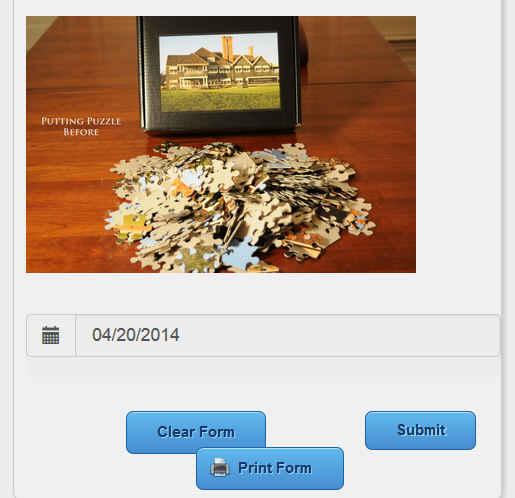
-
Welvin Support Team LeadReplied on April 20, 2014 at 10:23 AM
Hi Hap,
Looks find when using Google Chrome. The issue is obvious when using FireFox. I've fixed it for you. Please kindly check and let me know if you need further adjustments.
Thanks
- Mobile Forms
- My Forms
- Templates
- Integrations
- INTEGRATIONS
- See 100+ integrations
- FEATURED INTEGRATIONS
PayPal
Slack
Google Sheets
Mailchimp
Zoom
Dropbox
Google Calendar
Hubspot
Salesforce
- See more Integrations
- Products
- PRODUCTS
Form Builder
Jotform Enterprise
Jotform Apps
Store Builder
Jotform Tables
Jotform Inbox
Jotform Mobile App
Jotform Approvals
Report Builder
Smart PDF Forms
PDF Editor
Jotform Sign
Jotform for Salesforce Discover Now
- Support
- GET HELP
- Contact Support
- Help Center
- FAQ
- Dedicated Support
Get a dedicated support team with Jotform Enterprise.
Contact SalesDedicated Enterprise supportApply to Jotform Enterprise for a dedicated support team.
Apply Now - Professional ServicesExplore
- Enterprise
- Pricing



























































