-
ShannawayAsked on April 22, 2014 at 7:07 AM
Hi there,
I have a form showing this error message and I don't know how to rectify the situation. I checked the advanced settings and there is no submission limit, so I can't figure out why this might be happening.
In the URL below, it's the "more information and registration form here" link.
Thanks,
Sarah
-
jonathanReplied on April 22, 2014 at 9:46 AM
Hi Sarah,
Your form was showing the "Exceeded Allocated Quota" because, currently your FREE subscription with username Shannaway had already exceeded the Monthly allowed submissions count.
You can check this in your account status when you are logged in to JotForm at https://www.jotform.com/login
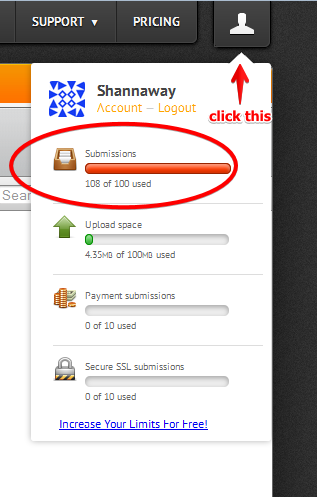
You may need to upgrade to a paid subscription type to be able to continue using the service.
You can check the JotForm Pricing page for the packages options you can have.

OR
wait on until next 1st Day of the Month (May 1) when the submissions will reset to zero(0) and the FREE account will activate again.
Hope this clarifies the matter. Inform us if you need further assistance.
Thanks!
- Mobile Forms
- My Forms
- Templates
- Integrations
- INTEGRATIONS
- See 100+ integrations
- FEATURED INTEGRATIONS
PayPal
Slack
Google Sheets
Mailchimp
Zoom
Dropbox
Google Calendar
Hubspot
Salesforce
- See more Integrations
- Products
- PRODUCTS
Form Builder
Jotform Enterprise
Jotform Apps
Store Builder
Jotform Tables
Jotform Inbox
Jotform Mobile App
Jotform Approvals
Report Builder
Smart PDF Forms
PDF Editor
Jotform Sign
Jotform for Salesforce Discover Now
- Support
- GET HELP
- Contact Support
- Help Center
- FAQ
- Dedicated Support
Get a dedicated support team with Jotform Enterprise.
Contact SalesDedicated Enterprise supportApply to Jotform Enterprise for a dedicated support team.
Apply Now - Professional ServicesExplore
- Enterprise
- Pricing



























































