-
caroldiehlAsked on April 23, 2014 at 6:44 AM
I am trying to apply for a Harpo Foundation grant. The error message says there are erros on the form. How do I know what these errors are?
-
Ashwin JotForm SupportReplied on April 23, 2014 at 9:36 AM
Hello caroldiehl,
Do you mean to say that on click of submit button, you get an error message as "There are errors on the form. Please fix them before continuing."
You get this error when you have not input some value in required field. You can also see this error in case the data input by you is not in desired format. You need to simply scroll up and find out the error message being displayed for any field. Please check the screenshot below:

Once the errors of highlighted fields are corrected and then clicking on the submit button will not show you any error. You should be able to submit the form as expected.
Do get back to us if you have any questions.
Thank you!
-
caroldiehlReplied on April 23, 2014 at 9:51 AMThanks, I get that! It would be easy if there were a highlighted field to tell me where the error is, but there is not.
... -
caroldiehlReplied on April 23, 2014 at 9:51 AMThis is the only place where a pink bar appears:
... -
Ashwin JotForm SupportReplied on April 23, 2014 at 10:52 AM
Hello caroldiehl,
I'm sorry for the trouble caused to you.
I am unable to replicate the issue you are having. I was able to submit the form successfully. Please check the screenshot below:

Did you try to share a screenshot in your previous message where pink bar appears? We are unable to see the image you uploaded. Please share the screenshot again and we will take a look. The following guide should help you upload image in your forum post: https://www.jotform.com/answers/277033
Also let us know on which browser are you using to submit your form and we will check it here.
We will wait for your response.
Thank you!
-
caroldiehlReplied on April 23, 2014 at 11:21 AMI also wrote to the Foundation and found out that there is a 200 word limit to the Artist's Statement. That seemed to be the problem, not at all clear on the form.
... -
caroldiehlReplied on April 23, 2014 at 1:11 PMIf you are looking to improve your form, that could be MUCH more clear. Not everyone can guess what 400/200 means. Looks like some kind of code.
... -
TitusNReplied on April 23, 2014 at 2:44 PM
Hello,
Yes - that is a valid observation - the indicator is not as intuitive as it should be.
I have asked our developers to consider the illustration below as afix:
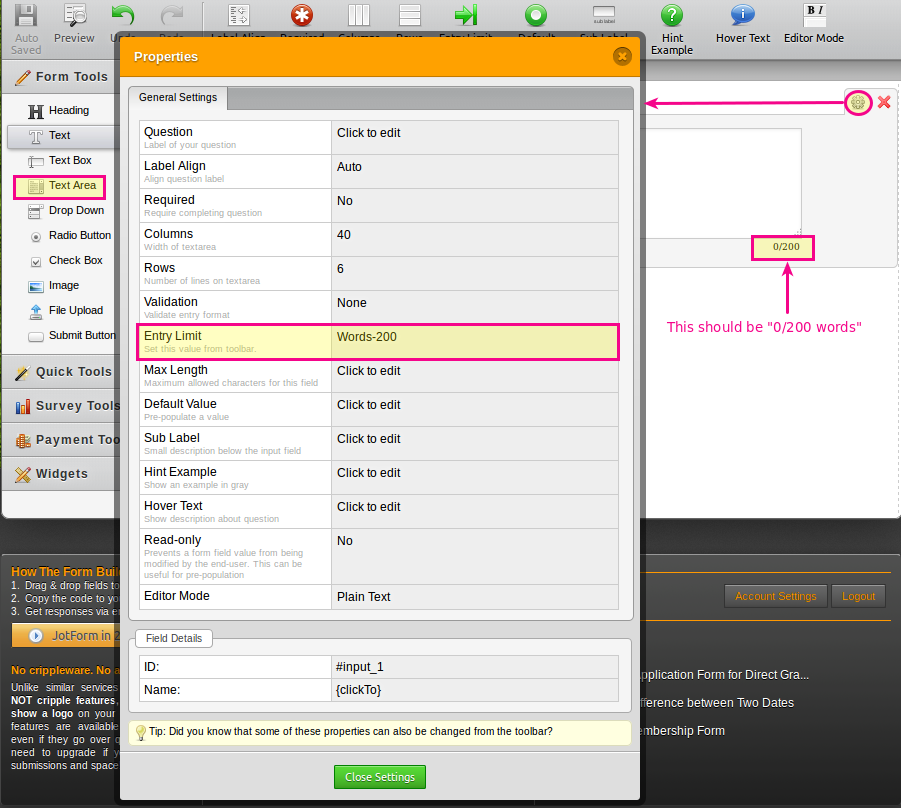
That would be more informative - would you agree?
Thanks
-
caroldiehlReplied on April 23, 2014 at 3:01 PMThanks for being so responsive! And I would add in addition to "200 words"--"200 word maximum"
Yes. much more informative!
... -
TitusNReplied on April 23, 2014 at 4:27 PM
Hmmm...
How about we meet in the middle - 0/200 words used
The 0/200 part is a counter which must be there, such that if you enter 150 words - the counter would read 150/200 Words Used - which is why I would have difficulty using the word "Maximum" - perhaps I missed what you intended to communicate - please correct me if I did.
Alternatively - we could include a countdown number - 50 Words out of 200 to go, or 200 Words to go
Thoughts?
-
caroldiehlReplied on April 23, 2014 at 7:21 PMWhat was not clear was that I could not go over 200 words. So however you express that...."200 word max" will do it too.
... -
Elton Support Team LeadReplied on April 23, 2014 at 10:12 PM
@caroldiehl
Maybe adding a word after the counter will help?
Example:
0/50 Words Max
Or you can change the word "Words Max" to your preference. To do that, just inject this CSS code to your form.
[id$="-limit"]:after {
content: " Words Max";
}
Guide: How-to-Inject-Custom-CSS-Codes
Hope this workaround helps!
-
caroldiehlReplied on April 23, 2014 at 10:21 PMPerfect! I appreciate your attention to this!
...
- Mobile Forms
- My Forms
- Templates
- Integrations
- INTEGRATIONS
- See 100+ integrations
- FEATURED INTEGRATIONS
PayPal
Slack
Google Sheets
Mailchimp
Zoom
Dropbox
Google Calendar
Hubspot
Salesforce
- See more Integrations
- Products
- PRODUCTS
Form Builder
Jotform Enterprise
Jotform Apps
Store Builder
Jotform Tables
Jotform Inbox
Jotform Mobile App
Jotform Approvals
Report Builder
Smart PDF Forms
PDF Editor
Jotform Sign
Jotform for Salesforce Discover Now
- Support
- GET HELP
- Contact Support
- Help Center
- FAQ
- Dedicated Support
Get a dedicated support team with Jotform Enterprise.
Contact SalesDedicated Enterprise supportApply to Jotform Enterprise for a dedicated support team.
Apply Now - Professional ServicesExplore
- Enterprise
- Pricing





























































