-
2ezyAsked on April 23, 2014 at 3:42 PM
-
jonathanReplied on April 23, 2014 at 4:48 PM
Hi,
There is a JotForm guide on how to achieve this. This one -Using-Dates-in-Email-Templates
For the Date you need, try this code
{DATE:l, jS \of F Y \a\t g:i A}
Here is a test form http://form.jotform.me/form/41126699231455? where I tested this.
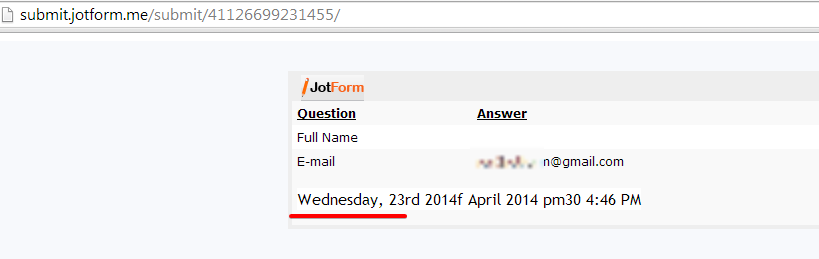
Hope this help. Inform us if you need further assistance.
Thanks!
-
MarkReplied on April 23, 2014 at 5:39 PMOk that shows today date but what about when they select another date from the date selection field. Thanks
-
Jeanette JotForm SupportReplied on April 23, 2014 at 8:41 PM
The {DATE} tag suggested by Jonathan shows the current time or today's date, but it does not work for the Datefield control
Let me find out if this can be implemented and if that is the case, then I'll open a ticket for this feature request.
-
2ezyReplied on May 1, 2014 at 5:16 AM
I was just looking at my submissions and it is shown in there ie Tuesday 20/5/14 where as the same field selected in my emails just shows 20/5/14.
I would have thought that if it is showing in the submissions on jotform it should be able to be implemented to go into the emails.
Thanks Mark
-
jonathanReplied on May 1, 2014 at 8:48 AM
Hi Mark,
Unfortunately, the DateTime field or the Birthday Picker date field is not capable of having argument extension so that its result can be customize.
I understand that what you wanted to achieve is something like this
{DateTime :l, jS \of F Y \a\t g:i A} where DateTime is the DateTime field found in Quick Tools.
--
The only means to have such feature is by using the form's source code and then use javascript code to convert the DateTime value to a Date then add the argument :l, jS \of F Y \a\t g:i A}
http://www.jotform.com/help/104-How-to-get-the-Full-Source-Code-of-your-Form
Pleae tell us if you will be able to use the form's source code on your own website, and we will assist you come up with javascript code that will convert the DateTime field to the date format you require.
Thanks.
-
2ezyReplied on May 1, 2014 at 3:37 PM
Hi yes I can access the forms source code on my website. The 2 forms I wish to do it in are *new order form* and *new admin form*
Thanks Mark
-
Mike_T Jotform SupportReplied on May 1, 2014 at 5:23 PM
I think that the Javascript way will require additional fields to accept reformatted dates, so we can try to accomplish almost the same thing via the editor.
There is a dateString() method available under Form Calculation fields, that is why we can pass the date and get reformatted result like 'Sat May 10 2014' instead of default '10-05-2014'.
Please see the following video:
http://screencast.com/t/dpPdTM5PejBG
Fields with "calculated" dates on email:
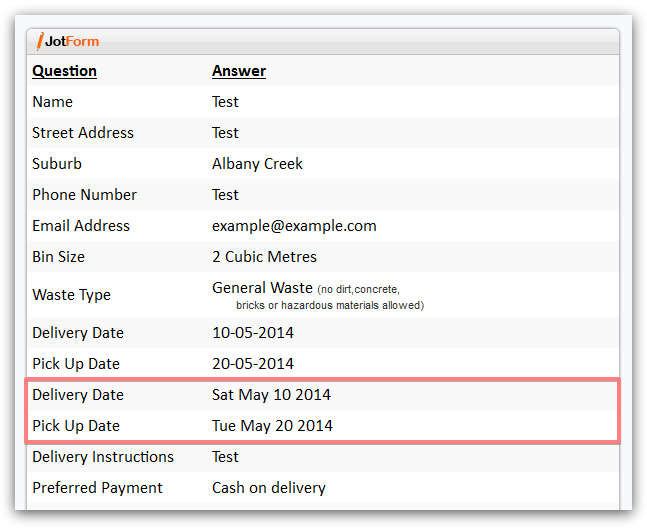
If you need any further assistance, please let us know.
-
2ezyReplied on May 1, 2014 at 11:38 PM
Hi Mike,
Ok tried that out on a test form and works well. Just a couple of questions. Is it posible to get it to output so the date is infront of the month like this: Sat 10 May 2014.
From what you have done does this only add code to this section of the form. The reason I ask is that I have made some chages to the form on my website and would prefer just to copy the extra code added and insert it into the right spot.
Slightly different question is it posible to make it that when people are selecting the pick up date they can only choose the same as the delivery date or further into the future.
Thanks Mark
-
Ashwin JotForm SupportReplied on May 2, 2014 at 3:27 AM
Hello Mark,
Unfortunately it is not possible to change the output format of the dateString() functions. I am not sure but it should be achievable by taking form's source code route and adding some custom JavaScript code.
On your second question, do you mean to say that you have embedded your form in your web page using its source code? Please share your web page URL where you have your form embedded and we will take a look.
Thank you!
-
markReplied on May 2, 2014 at 3:38 AM
Ok it wasn't a big thing with the date so I can live with that. These are the pages I have it embeded on
http://www.2ezyskiphire.com.au/book-online.html
http://www.2ezyskiphire.com.au/pricing/2m/general.html
Thanks Mark
-
TitusNReplied on May 2, 2014 at 6:43 AM
Hello Mark,
Your question on the disabling any date selection for pickup before the selected delivery date will be answered on this thread.
In the meantime, I have submitted a feature request ticket to our developers for the following:
- Options to display the date-time field on the email notification to include the day of the week - similar to how the date is displayed in the submission admin panel:
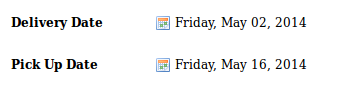
As opposed to :
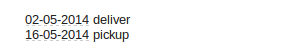
This thread will be updated upon deliberation.
Thank you for your patience.
- Mobile Forms
- My Forms
- Templates
- Integrations
- INTEGRATIONS
- See 100+ integrations
- FEATURED INTEGRATIONS
PayPal
Slack
Google Sheets
Mailchimp
Zoom
Dropbox
Google Calendar
Hubspot
Salesforce
- See more Integrations
- Products
- PRODUCTS
Form Builder
Jotform Enterprise
Jotform Apps
Store Builder
Jotform Tables
Jotform Inbox
Jotform Mobile App
Jotform Approvals
Report Builder
Smart PDF Forms
PDF Editor
Jotform Sign
Jotform for Salesforce Discover Now
- Support
- GET HELP
- Contact Support
- Help Center
- FAQ
- Dedicated Support
Get a dedicated support team with Jotform Enterprise.
Contact SalesDedicated Enterprise supportApply to Jotform Enterprise for a dedicated support team.
Apply Now - Professional ServicesExplore
- Enterprise
- Pricing
































































