-
NYSCoordinatorAsked on April 23, 2014 at 4:00 PM
I'm attempting to add a report to a new form, is this possible? I then want to place the form on my web page.If, so I can't seem to get it to work. I want to add this report http://www.jotform.com/grid/41055153266045 to this form http://www.jotform.com/?formID=41126279523150
Please email me back
Thank you,
Peter
-
Mike_T Jotform SupportReplied on April 23, 2014 at 5:04 PM
Thank you for contacting us.
Yes, this is possible. The Grid Report can be injected into a form Text (HTML) field.
Please see the following animation:

There is a code that you can use in order to inject the report:
<iframe frameborder="0" scrolling="auto" src="https://www.jotform.com/grid/41055153266045" height="500" width="620" style="border:none;" alt="Can I add/inject a report into a form? Image-1" /></iframe>
Note, that the height and width parameters can be adjusted. However, the width might also depend on the width of the form:
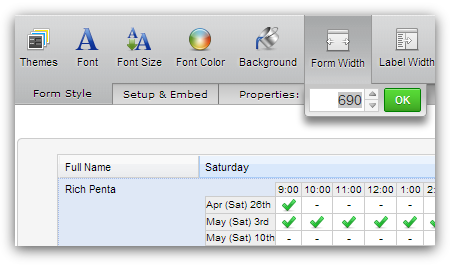
Please feel free to contact us if you need any further assistance on this.
-
NYSCoordinatorReplied on April 23, 2014 at 8:53 PM
Thanks, but the Form Collapse does not work.
Form location: http://www.jotform.com//?formID=41126279523150
See my page http://www.norwoodsoccer.com/content/referee-availabilityweb
Please help.
Thank you,
Peter
-
Elton Support Team LeadReplied on April 24, 2014 at 12:01 AM
@Peter,
Sorry but the page you shared with us says "Page not found". Can you please recheck?
Upon checking your standalone form here, I can confirm that the form collapse is working.
http://www.jotform.com/41126279523150
Here's my test:
http://screencast.com/t/ubC3588gwvLU
Update us if you still need further assistance. Regards!
-
NYSCoordinatorReplied on April 24, 2014 at 7:30 AM
Sorry that was my edit page,
here's the link where it was not working, but it seems to be working now. Could you confirm that it's workng outside of my edit page?
http://www.norwoodsoccer.com/content/referee-availability
Please let me know
Thank you,
Peter
-
NeilVicenteReplied on April 24, 2014 at 9:32 AM
Peter,
The form is having problems with scripts on your site. It is working, but intermittently. Try re-embedding the form using iframe embed option, then let us know if it helps or not.
Best
-
NYSCoordinatorReplied on April 24, 2014 at 10:24 AM
Hmm, I am using the iFram method. How does it look now?
-
Welvin Support Team LeadReplied on April 24, 2014 at 11:36 AM
You are still using the Javascript Method. Please kindly try to use the iFrame Method instead. These codes:
<iframe id="JotFormIFrame" allowtransparency="true" src="//www.jotform.us/form/41126279523150" frameborder="0" style="width:100%; height:2279px; border:none;" scrolling="no"></iframe>
Thanks
-
NYSCoordinatorReplied on April 24, 2014 at 11:55 AM
I appears that the website program does not support the iframe method. THat's why I use this
<SCRIPT type=text/javascript src="http://form.jotform.us/jsform/41126279523150"></SCRIPT>
It works with all of my other pages, for instance I use the same script on this page, along with about 50 others.
-
NYSCoordinatorReplied on April 24, 2014 at 1:50 PM
I put back the form, sorry. And the program that is being used is Drupal. Here's the program website https://drupal.org/.
Very odd that you say that you cannot open this other form, because I have 60 referees that use this all the time and they never have a problem with it. And the form that is unavailable I disable for seasonal reasons, then when the next season starts up again, I update the form and make it available again.
Do I have to remove it if I disable it?
Thanks
Peter
-
Welvin Support Team LeadReplied on April 24, 2014 at 2:54 PM
Hi Peter,
The form collapse is not working on first visit. Refreshing the page would resolve it. This means that there is a possible conflict to the page. This would cause an issue to the form so to avoid that, we suggest using the iFrame method.
You say that you cannot put an iFrame to the page, how about using any of the following modules:
-https://drupal.org/project/iframe
-https://drupal.org/project/entity_iframe
-https://drupal.org/project/insertFrame
Kindly try it and update us here for the result.
Lastly, you can leave the form codes on the page. The form won't be visible if you have it disabled from the form settings.
Thanks
- Mobile Forms
- My Forms
- Templates
- Integrations
- INTEGRATIONS
- See 100+ integrations
- FEATURED INTEGRATIONS
PayPal
Slack
Google Sheets
Mailchimp
Zoom
Dropbox
Google Calendar
Hubspot
Salesforce
- See more Integrations
- Products
- PRODUCTS
Form Builder
Jotform Enterprise
Jotform Apps
Store Builder
Jotform Tables
Jotform Inbox
Jotform Mobile App
Jotform Approvals
Report Builder
Smart PDF Forms
PDF Editor
Jotform Sign
Jotform for Salesforce Discover Now
- Support
- GET HELP
- Contact Support
- Help Center
- FAQ
- Dedicated Support
Get a dedicated support team with Jotform Enterprise.
Contact SalesDedicated Enterprise supportApply to Jotform Enterprise for a dedicated support team.
Apply Now - Professional ServicesExplore
- Enterprise
- Pricing






























































