-
annalisaphotographyAsked on April 23, 2014 at 11:11 PM
Recently when I have been trying to send my contracts out, it says email sent successfully, but my clients never receive the email iike they used to!
-
eee Chief Technology OfficerReplied on April 24, 2014 at 3:23 AM
Hey,
May I learn your form ID/URL that you're having problem?
- Ertugrul.
-
annalisaphotographyReplied on April 24, 2014 at 11:07 AM
It's ALL of my forms. No matter what I send out it doesnt work. I've never changed the url's. I leave them as what the form assignes.
-
Elton Support Team LeadReplied on April 24, 2014 at 12:39 PM
@annalisaphotography
Our apologies.
I just want to make this clear, are you referring to the form submissions with your form? So when the form is submitted by the user, your client's email or your email as the form recipient isn't getting any responses?
I checked your email "annalisaphoto@yahoo.com" and it's not in the bounce list. When I send a test submission to your form, the log indicates a successful delivery of the notification to your email.
Current Server: /var/log/jotform/amazonSES.log:[24/Apr/2014:12:36:36 -0400] AmazonSES Sent email to annalisaphoto@yahoo.com - MessageID:0000014594988b7e-f9bc2e0b-a7e3-4001-b7ce-4e0c426698d2-000000 - RequestId:9a434c3c-cbce-11e3-93b8-37bbb6a6829aCan you please check and confirm if this is now working? If not, we suggest you to please check this article to learn how to resolved issues similar to this. http://www.jotform.com/help/208-How-to-setup-email-alerts-to-prevent-email-bouncing-related-issues
Please continue to update us if the issue persists.
Thank you!
-
annalisaphotographyReplied on April 24, 2014 at 12:42 PM
@jotform support
My clients cant even get to the point to fill out the form. The forms never make it to their email. On my end it tells me that its been sent successfully when I try to send an email but it never makes it to their email to be able to fill it out.
I've been sending the direct link and they have been filling it out that way, but its just a pain to jump from site to site.
-
Elton Support Team LeadReplied on April 24, 2014 at 2:12 PM
@annalisaphotography
Thanks for your reply.
When I checked your form, I see no issues here. I can view all of them and be able to fill. Is this the problem your clients are having difficulties?
Example this form. I can see and fill it here.
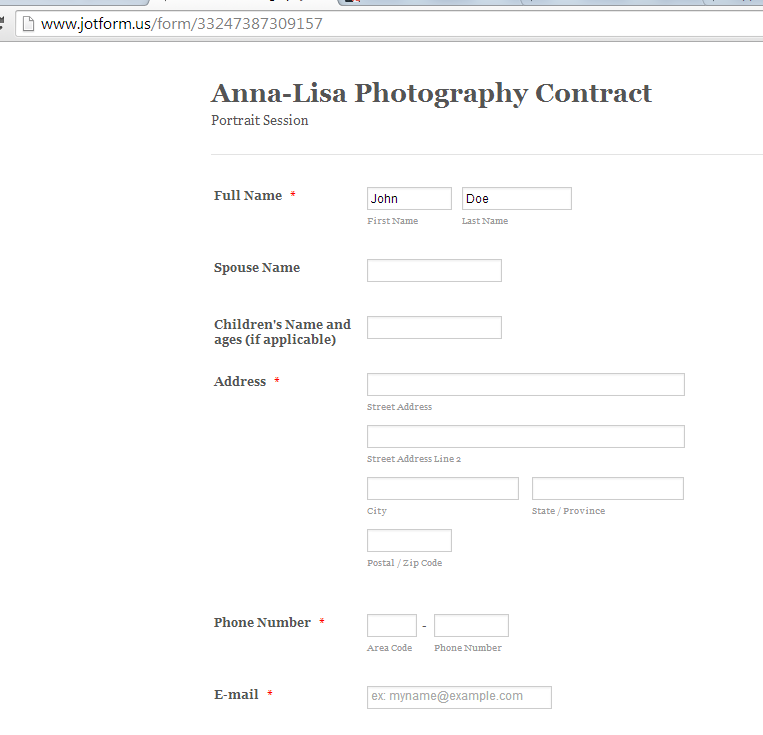
How are you sending the form to your clients? It is using your own email or via Jotform email under Embed Form Wizard? Sorry but I am a bit lost which part they're having issues. Would you mind providing more details about the problem and how to reproduce it if possible?
We'll await your reply. Thank you.
-
annalisaphotographyReplied on April 24, 2014 at 2:17 PM
I go to edit, click on embeded form, when the box open's I click email, I put in the clients email, then I press send. It tells me "email sent successfully" however none of my clients are getting the emails with the link to fill out the form. The emails are getting lost on their way to my clients emails. I hope this helps. I'm not too sure how to explain it any other way.
-
KadeJMReplied on April 24, 2014 at 3:19 PM
Sounds like either it may have gone to their spam folder or perhaps their email host might be blocking emails coming from us. I would advise you to have your client look in their spam|junk folder first.
If not, then is it possible you could give us an example of one of these through your forms that you are trying to send and where to maybe? We will do what we can to help test and check it further.
- Mobile Forms
- My Forms
- Templates
- Integrations
- INTEGRATIONS
- See 100+ integrations
- FEATURED INTEGRATIONS
PayPal
Slack
Google Sheets
Mailchimp
Zoom
Dropbox
Google Calendar
Hubspot
Salesforce
- See more Integrations
- Products
- PRODUCTS
Form Builder
Jotform Enterprise
Jotform Apps
Store Builder
Jotform Tables
Jotform Inbox
Jotform Mobile App
Jotform Approvals
Report Builder
Smart PDF Forms
PDF Editor
Jotform Sign
Jotform for Salesforce Discover Now
- Support
- GET HELP
- Contact Support
- Help Center
- FAQ
- Dedicated Support
Get a dedicated support team with Jotform Enterprise.
Contact SalesDedicated Enterprise supportApply to Jotform Enterprise for a dedicated support team.
Apply Now - Professional ServicesExplore
- Enterprise
- Pricing





























































