-
MLicciardiAsked on April 28, 2014 at 12:57 PM
Both of my forms are showing errors when users enter their addresses. Although they are entering full addresses, it's saying the field is required and not letting them submit.
This is happening on both forms on my site -
http://www.adultfinancialeducation.org/become-member
http://www.adultfinancialeducation.org/workshop-registration
And is greatly hindering business!
-
MLicciardiReplied on April 28, 2014 at 1:14 PM
FYI - I've just cleared the form cash and it's not working
-
MLicciardiReplied on April 28, 2014 at 1:24 PM
I believe you tested them after I opened up the fields to be NON required. I've just reset them to required and am getting the error again. I"m getting the error in both Explorer and Firefox.
-
MLicciardiReplied on April 28, 2014 at 1:31 PM
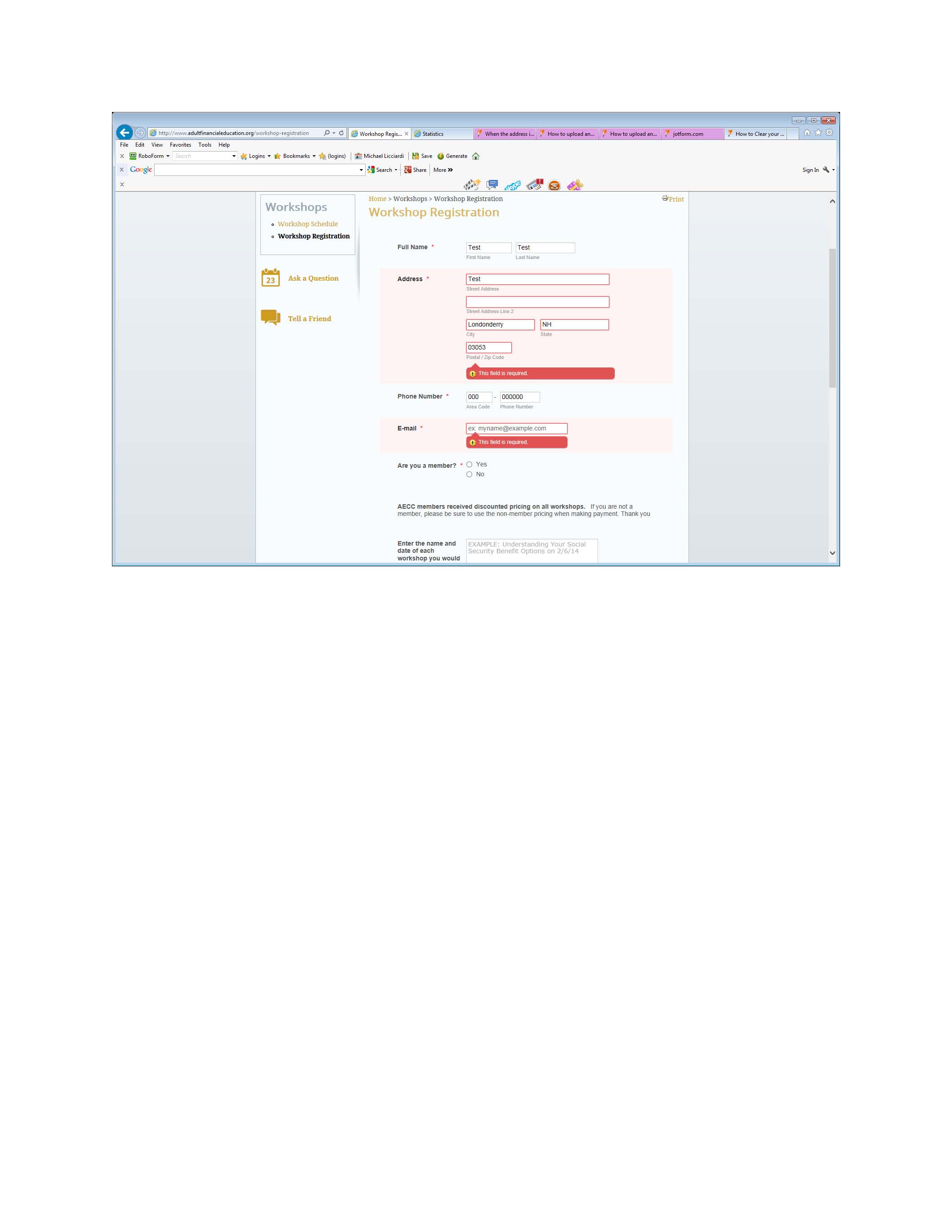
-
Elton Support Team LeadReplied on April 28, 2014 at 2:11 PM
Hi,
That is happening because the country field from your address field is not actually removed instead it was hidden by a CSS code.
To fix that, please remove the CSS code injected to your form. You can find the CSS codes when you follow this guide. https://www.jotform.com/help/117-How-to-Inject-Custom-CSS-Codes
Next, the country field should appear on your address field. To remove this field, use the Fields property and uncheck the country from the list.
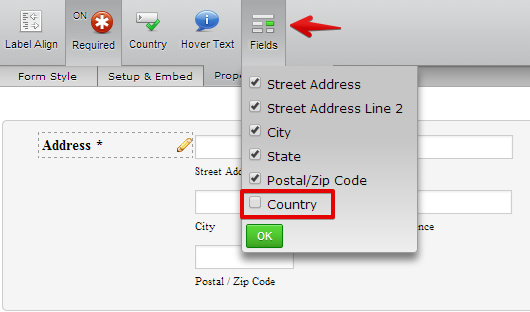
Thanks
-
MLicciardiReplied on April 28, 2014 at 2:22 PM
Thank you so much - that works!
- Mobile Forms
- My Forms
- Templates
- Integrations
- INTEGRATIONS
- See 100+ integrations
- FEATURED INTEGRATIONS
PayPal
Slack
Google Sheets
Mailchimp
Zoom
Dropbox
Google Calendar
Hubspot
Salesforce
- See more Integrations
- Products
- PRODUCTS
Form Builder
Jotform Enterprise
Jotform Apps
Store Builder
Jotform Tables
Jotform Inbox
Jotform Mobile App
Jotform Approvals
Report Builder
Smart PDF Forms
PDF Editor
Jotform Sign
Jotform for Salesforce Discover Now
- Support
- GET HELP
- Contact Support
- Help Center
- FAQ
- Dedicated Support
Get a dedicated support team with Jotform Enterprise.
Contact SalesDedicated Enterprise supportApply to Jotform Enterprise for a dedicated support team.
Apply Now - Professional ServicesExplore
- Enterprise
- Pricing



























































