-
deborracreativeAsked on April 29, 2014 at 12:20 PM
I received the email below and do not know hot to access the SMTP Account Wizard. HELP!
To be able to send emails from this address we must verify your email address. Please copy the verification code below to the SMTP Account Wizard:Verification Code: c28ed69a024892ec48964c0762a4a1ad -
AzharulReplied on April 29, 2014 at 2:30 PM
If you want to setup SMTP account please follow the steps below:
1. Go the the Email Alerts
2. Click on the Add New Email and then choose Notifier
3. From Sender E-mail option select Add a Sender Email
4. Enter your Email Address and click on Setup SMTP
5. You can verify your email address by click on Verify Address
6. Finally click on Finish button.
You can get more clear idea by seeing the screenshot below.
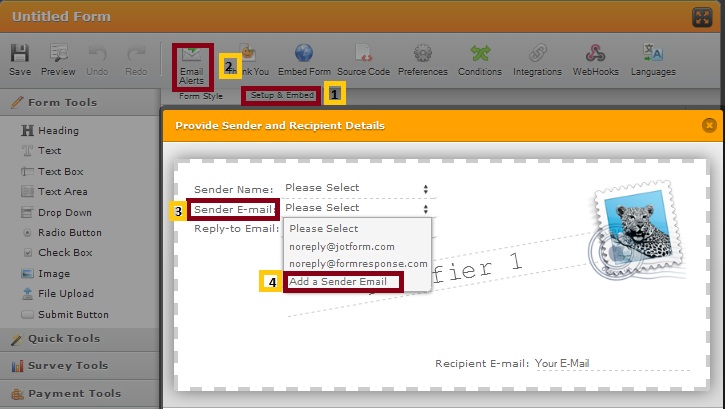
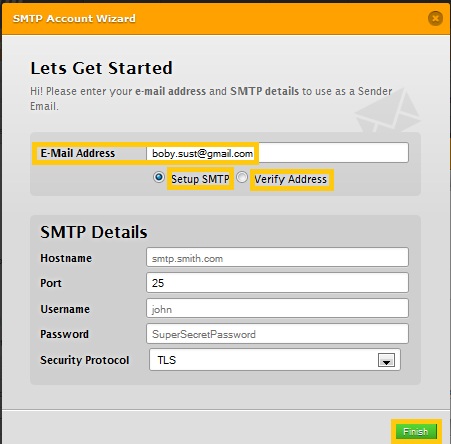
Moreover, you can follow the guideline to know how to setup SMTP for a form.
https://www.jotform.com/help/244-How-to-Setup-SMTP-for-a-Form
Please let us know if you can resolve the issue.
Thank You
- Mobile Forms
- My Forms
- Templates
- Integrations
- INTEGRATIONS
- See 100+ integrations
- FEATURED INTEGRATIONS
PayPal
Slack
Google Sheets
Mailchimp
Zoom
Dropbox
Google Calendar
Hubspot
Salesforce
- See more Integrations
- Products
- PRODUCTS
Form Builder
Jotform Enterprise
Jotform Apps
Store Builder
Jotform Tables
Jotform Inbox
Jotform Mobile App
Jotform Approvals
Report Builder
Smart PDF Forms
PDF Editor
Jotform Sign
Jotform for Salesforce Discover Now
- Support
- GET HELP
- Contact Support
- Help Center
- FAQ
- Dedicated Support
Get a dedicated support team with Jotform Enterprise.
Contact SalesDedicated Enterprise supportApply to Jotform Enterprise for a dedicated support team.
Apply Now - Professional ServicesExplore
- Enterprise
- Pricing



























































