-
youcantfailAsked on May 2, 2014 at 7:04 PM
I set-up an Auto Responder Notification to both of my forms. I filled out the form on our web site to confirm that auto responder email worked. However, it's been 15 minutes and I still haven't received the auto-responder email. Suggestions?
Thanks!
-
BryanPauloReplied on May 2, 2014 at 7:59 PM
Hi youcantfail,
Please make sure the Sender Email in your Email Notifier is set to noreply@jotform.com. And the Reply-To section should be set to the name of the Email field on your form (in your case it should be Email).
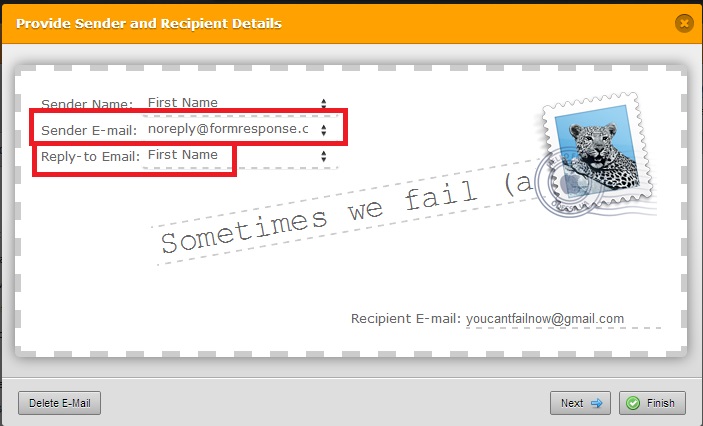
And make sure the Recipient Email in you Autoresponder is set to the correct field (e.g. Email).
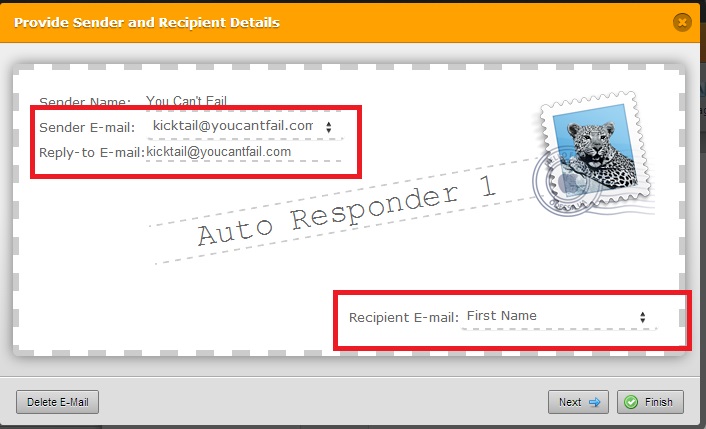
Please let us know if you need further help.
Bryan
-
youcantfailReplied on May 2, 2014 at 8:49 PM
Thanks Byran! Is this correct?

-
CesarReplied on May 2, 2014 at 11:15 PM
I was checking your form's settings. It appears you now have the proper settings on your AutoResponder:
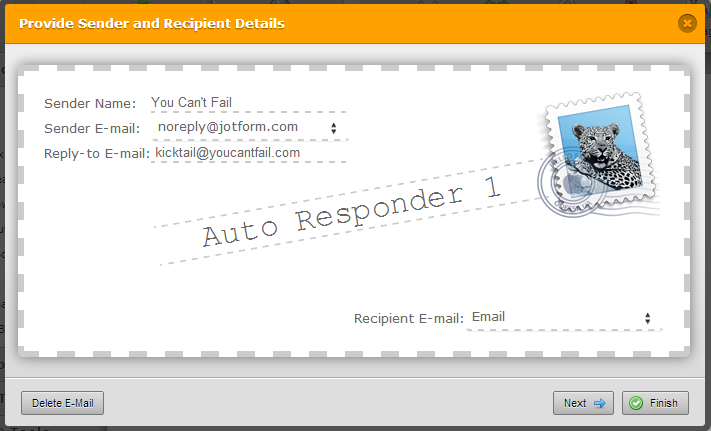
Please make sure to test your AutoResponder by making an actual submission to your form.
Do let us know if you need further assistance. Thank you.
-
youcantfailReplied on May 2, 2014 at 11:35 PM
It's fixed. Thank you everyone!
-
CesarReplied on May 2, 2014 at 11:37 PM
On behalf of me and my colleagues, you are welcome. Do let us know if you need any other assistance. Thank you.
- Mobile Forms
- My Forms
- Templates
- Integrations
- INTEGRATIONS
- See 100+ integrations
- FEATURED INTEGRATIONS
PayPal
Slack
Google Sheets
Mailchimp
Zoom
Dropbox
Google Calendar
Hubspot
Salesforce
- See more Integrations
- Products
- PRODUCTS
Form Builder
Jotform Enterprise
Jotform Apps
Store Builder
Jotform Tables
Jotform Inbox
Jotform Mobile App
Jotform Approvals
Report Builder
Smart PDF Forms
PDF Editor
Jotform Sign
Jotform for Salesforce Discover Now
- Support
- GET HELP
- Contact Support
- Help Center
- FAQ
- Dedicated Support
Get a dedicated support team with Jotform Enterprise.
Contact SalesDedicated Enterprise supportApply to Jotform Enterprise for a dedicated support team.
Apply Now - Professional ServicesExplore
- Enterprise
- Pricing





























































