-
mBooxAsked on May 9, 2014 at 3:34 PM
I've tried four times to get the Dropbox Integration to work. I've logged in to Dropbox, run the authentication button from Jot, it asks for access and then I grant it - then nothing. No folder on Dropbox, I tried sending a file from the embedded code in my website - it's not showing up anywhere.
Page URL: http://www.mboox.com/contact-us.html -
jonathanReplied on May 9, 2014 at 5:01 PM
Hi,
I tested the Dropbox integration using a clone version of your form http://www.jotformpro.com/form/41176776996979
And so far, it had all worked properly.
Please see screenshots below for details when I did the test
1. During setup of integration
(you can click on images to enlarge them)
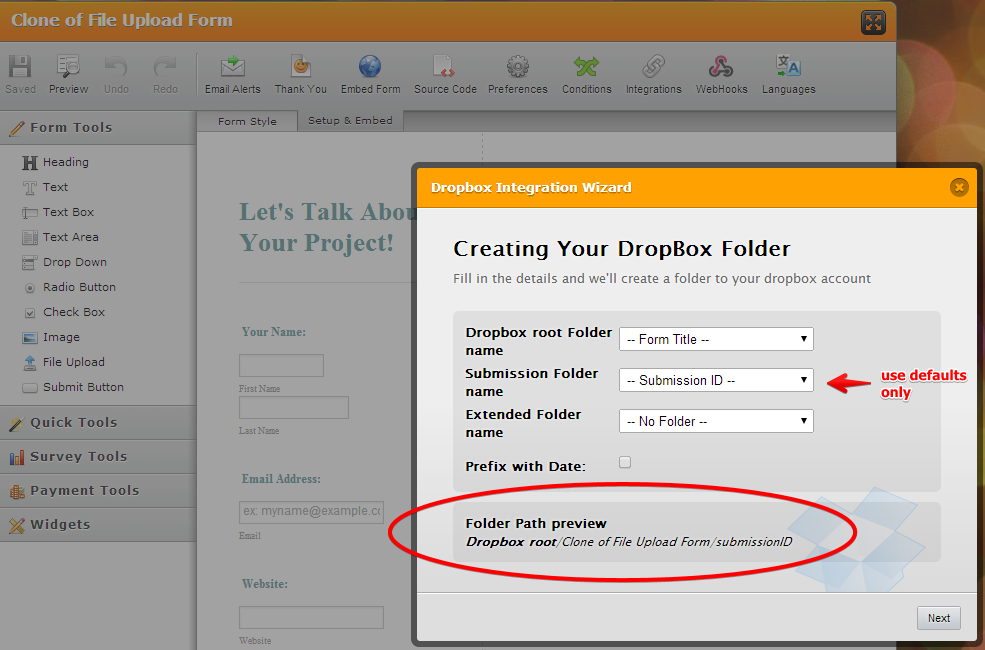
2. The integration process created the Dropbox folder with the form name in my Dropbox account
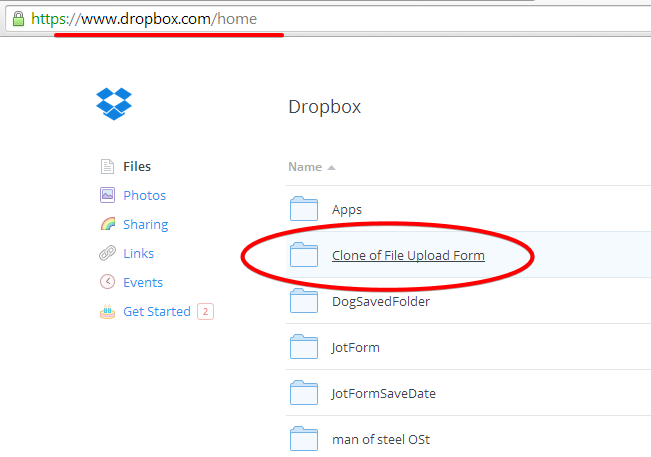
3. After test submitting the form, the PDF report file and the image uploaded on the form was reflected on the Dropbox folder of the integrated form
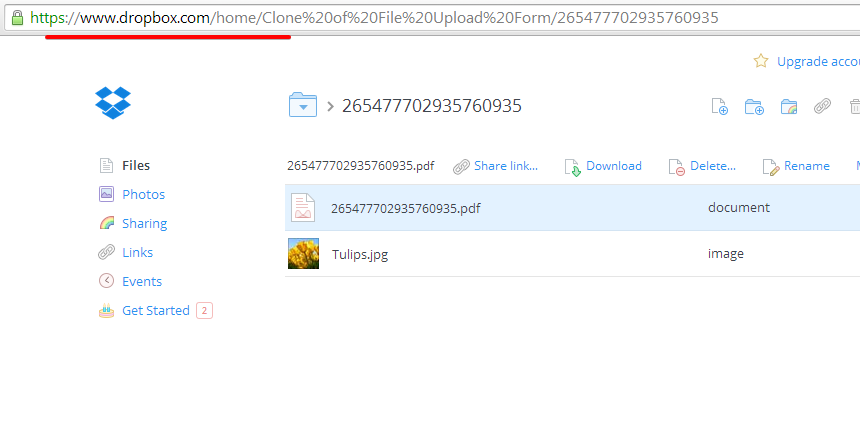
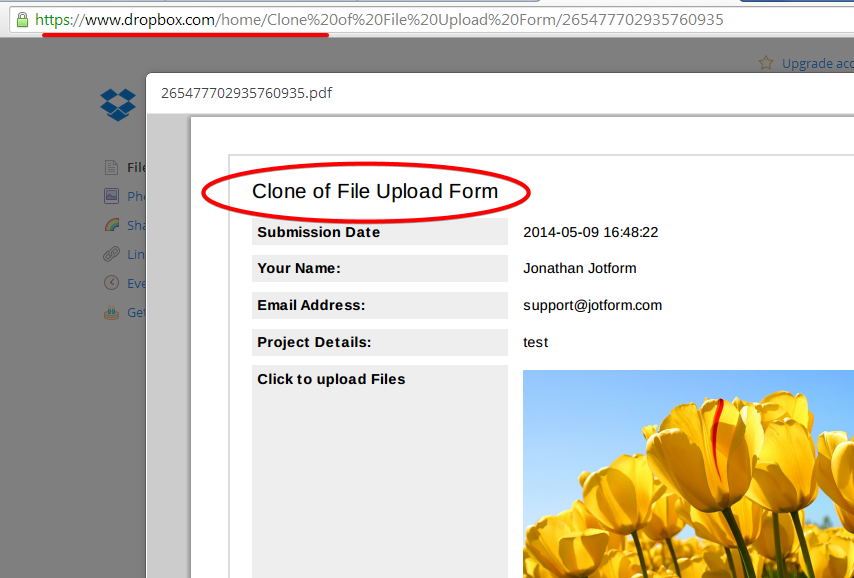
Can you please also test the form using its direct URL http://www.jotformpro.com/form/41176776996979 instead (not the form in your website ).
See if it has similar result.
Inform us if this problem persist on your form and not yet resolved.
Thanks!
-
mBooxReplied on May 9, 2014 at 5:36 PM
Thank you for the response. The problem seems to be that your wizard does not work properly using Safari. I tried it again using Firefox and it progressed through the setup screens as promised. I tested the form on my site and it worked perfectly. Thank you, but you may want to check out your Safari incompatibility. I unblocked my popups - but it still did not work.
-
Elton Support Team LeadReplied on May 9, 2014 at 8:16 PM
@mBoox
Thank you for letting us know and glad to hear you've managed to resolve the problem.
We will check the problem you've identified when safari and submit it to our developers.
Regards!
- Mobile Forms
- My Forms
- Templates
- Integrations
- INTEGRATIONS
- See 100+ integrations
- FEATURED INTEGRATIONS
PayPal
Slack
Google Sheets
Mailchimp
Zoom
Dropbox
Google Calendar
Hubspot
Salesforce
- See more Integrations
- Products
- PRODUCTS
Form Builder
Jotform Enterprise
Jotform Apps
Store Builder
Jotform Tables
Jotform Inbox
Jotform Mobile App
Jotform Approvals
Report Builder
Smart PDF Forms
PDF Editor
Jotform Sign
Jotform for Salesforce Discover Now
- Support
- GET HELP
- Contact Support
- Help Center
- FAQ
- Dedicated Support
Get a dedicated support team with Jotform Enterprise.
Contact SalesDedicated Enterprise supportApply to Jotform Enterprise for a dedicated support team.
Apply Now - Professional ServicesExplore
- Enterprise
- Pricing




























































