-
tosnerAsked on May 15, 2014 at 5:57 PM
I am unable to add other individuals to be notified when the form is completed. Regardless of the e-mail saved on the form, the notification e-mail is sent to me.
-
jonathanReplied on May 15, 2014 at 9:14 PM
Hi,
I checked your form http://www.jotform.us/form/41266062057147 and noticed that it does NOT have any submissions data so far.
If my assumption is correct, you must have test the Notification E-mail by using the Test E-mail button in the e-mail notifier editor.
Please take note that the Test E-mail button will always ONLY send the test message to your JotForm e-mail username/account.
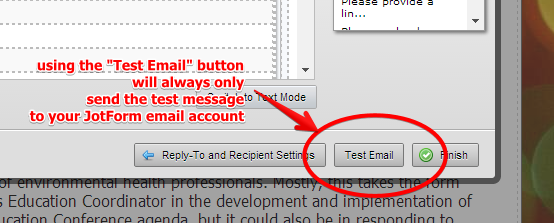
If you want to find out if form submission's Notification E-mail were being sent to the target Recipient E-mail addresses, you will need to submit the form in actual.
Additional Guide: https://www.jotform.com/help/25-Setting-Up-Email-Notifications
Hope this help. Please inform us if you need further assistance.
Thanks!
-
tosnerReplied on May 16, 2014 at 10:11 AMThank you for your timely response. Is it possible to add notifications based upon a response to one of the questions? In other words, if a person selected “A”, one person would receive the notification. If the person selected “B”, a different person would receive the notification. Each person would only receive a notification, based on a response to a single question.
Thanks again!
Terry
... -
Jeanette JotForm SupportReplied on May 16, 2014 at 1:18 PM
Yes , that is possible. Please follow this guide for further help.
How to send to a specific email address based on a selection?
Get back to us if you have doubts on how to implement your specific scenario and we will glad to assist you.
- Mobile Forms
- My Forms
- Templates
- Integrations
- INTEGRATIONS
- See 100+ integrations
- FEATURED INTEGRATIONS
PayPal
Slack
Google Sheets
Mailchimp
Zoom
Dropbox
Google Calendar
Hubspot
Salesforce
- See more Integrations
- Products
- PRODUCTS
Form Builder
Jotform Enterprise
Jotform Apps
Store Builder
Jotform Tables
Jotform Inbox
Jotform Mobile App
Jotform Approvals
Report Builder
Smart PDF Forms
PDF Editor
Jotform Sign
Jotform for Salesforce Discover Now
- Support
- GET HELP
- Contact Support
- Help Center
- FAQ
- Dedicated Support
Get a dedicated support team with Jotform Enterprise.
Contact SalesDedicated Enterprise supportApply to Jotform Enterprise for a dedicated support team.
Apply Now - Professional ServicesExplore
- Enterprise
- Pricing




























































