-
antoniooiAsked on May 16, 2014 at 1:49 AM
Hi,
I would like to know is it possible to conditionally change a text box value based on selected item in dropdownlist? I do not want to create multiple text boxes (see attached screenshot) and conditionally show/hide them for the following reasons:
1. It is tedious.
2. It is risky and prone to errors when use with conditions.
3. I do not want it to have multiple fields with empty values appear in my email notification and autoresponder templates.Meanwhile, I also want to have the CSS style change when the text box value is changed. For eample:
Text box value: Active --> Green color text
Text box value: Deactivated --> Red color text
Text box value: Suspended --> Red color text
Please let me know if this is possible in JotForm, thank you.
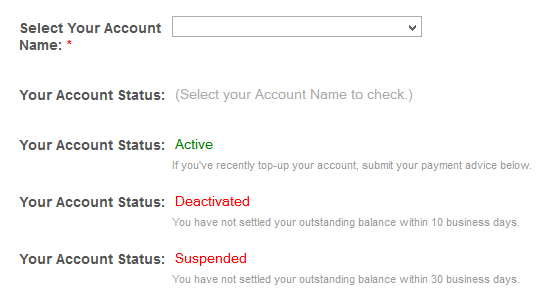
-
KadeJMReplied on May 16, 2014 at 9:33 AM
This is already partly possible using the form's conditional calculation feature, but it will still become slightly tedious since you would have to set up a conditional rule and output for each. This is just one suggestion but perhaps my colleagues might have other ideas.
Example: http://form.jotform.us/form/41353691302145
Also, I have moved your CSS Question since that is a secondary counter-part where the form needs to be up and running first.
-
antoniooiReplied on May 16, 2014 at 9:06 PM
If the tediousy can be resulted in delivering proper output display to the end users, I don't mind, that having said, I want to have my autoresponder email content sent with repeated fields but no data correspond to each of them. But I thought your conditional calculation feature is only for numeric data?
-
antoniooiReplied on May 16, 2014 at 9:45 PM
Well.... although your conditional calculation feature may work, the textbox subheader cannot be changed under the same condition though (see my above screenshot). If you were to target a particular textbox (or any HTML form element), you may need to target all its potential properties also, including its subheader and CSS style, in an "object oriented" manner.
Perhaps I may sound very demanding, but you guys may need to look into this as well since you had already put in so much effort in coming up with this great conditional calculation feature.
Hope this make sense to your team. :)
-
Welvin Support Team LeadReplied on May 16, 2014 at 11:56 PM
Your first thread is already added to our feature request list and is currently assigned to one of our developers.
We'll update that thread for any progress made.
Thanks
- Mobile Forms
- My Forms
- Templates
- Integrations
- INTEGRATIONS
- See 100+ integrations
- FEATURED INTEGRATIONS
PayPal
Slack
Google Sheets
Mailchimp
Zoom
Dropbox
Google Calendar
Hubspot
Salesforce
- See more Integrations
- Products
- PRODUCTS
Form Builder
Jotform Enterprise
Jotform Apps
Store Builder
Jotform Tables
Jotform Inbox
Jotform Mobile App
Jotform Approvals
Report Builder
Smart PDF Forms
PDF Editor
Jotform Sign
Jotform for Salesforce Discover Now
- Support
- GET HELP
- Contact Support
- Help Center
- FAQ
- Dedicated Support
Get a dedicated support team with Jotform Enterprise.
Contact SalesDedicated Enterprise supportApply to Jotform Enterprise for a dedicated support team.
Apply Now - Professional ServicesExplore
- Enterprise
- Pricing




























































