-
carlo66Asked on May 16, 2014 at 5:20 PM
HI I'd like to create a form that I can link to a QR code for people to log there visit.
Its for a treasure hunt where once people get to the QR code which will be a sticker placed on a lamp post and scanned it, a form then opens up for them to enter their names, date and leave an optional messege.
All the entries must be visible so as soon as you open the form you can see the list of people who signed the form before them in order from first to last.
All of the previous entries can not be edited.
Is this possible?
-
jonathanReplied on May 16, 2014 at 7:41 PM
Hi,
JotForm have a QR Code Reader Widget here
http://widgets.jotform.com/widget/qr_code_reader
which I think matches your requirements.
Here is sample form http://www.jotform.me/form/41357326277458
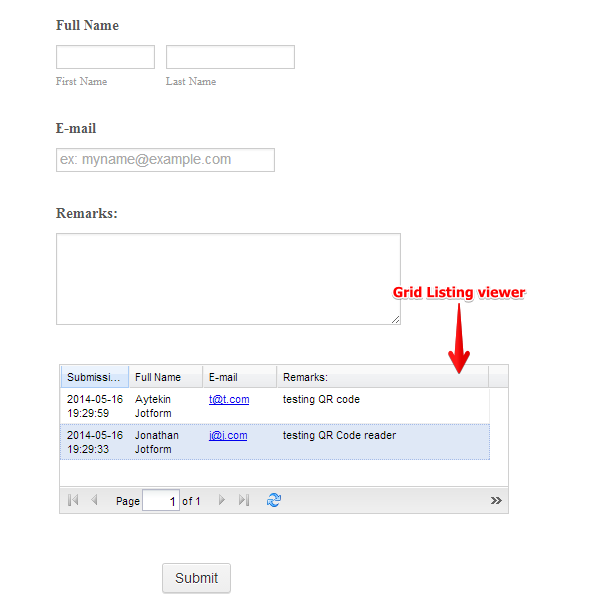
You can add the entries to be visible in the form using Report like the Grid Report
https://www.jotform.com/help/105-How-to-create-a-Grid-Listing-report
and embed it on the form.
Hope this help. Inform us if you need further assistance.
Thanks!
-
BryanPauloReplied on May 17, 2014 at 6:46 PM
Hi carlo66,
It sems that you replied to this thread but your response came out blank. Kindly go to http://www.jotform.com/answers/378601-How-can-i-create-an-online-log-book-type-notice-board#2 and re-post your response.
Bryan
-
carlo66Replied on May 17, 2014 at 7:29 PM
Yes I was saying,,,
Thanks for the reply.
I don't plan to use this QR code as a widget on a web site but just a QR code that will be laminated and hidden outdoors for people to find and scan using a smart phone.All I then need is a URL that links the QR code to this type of log book.Is this still possible?If so could you possibly give me step by step instructions showing how I go about creating it?All that's needed in the log book is to add a name a date and a short message.Many thanks in advance -
jonathanReplied on May 18, 2014 at 12:29 AM
Hi,
... people to find and scan using a smart phone. All I then need is a URL that links the QR code to this type of log book.
If I understand your process correctly, what you intend to do is just let the person "manually" input the QR code into the form?
If it is, then you can just use the regular Textbox field and let the form user input the QR code or even URL link of the QR code.
In my sample form http://www.jotform.me/form/41357326277458 , you can just now remove the QR Reader widget and simply replace it with an input textbox were the user will manually type the info/data.
Initially, my process actually involves using the smartphone device to read the QR code on the spot(by scanning) and then just add the additional inputs/data like name, dates, and remarks -- then submit the form.
This will generate the logbook report using the form's submission data.
Please inform us if you have further question.
Thanks!
-
carlo66Replied on May 18, 2014 at 1:24 PM
All I need from you guys is the form. A form that opens up and my users can enter their names, date and a short message. Similar to the one above but without the email entry.
Once they have entered their details it must be listed afterwards so each person can see who signed the form before them.
As long as I am able to then goto any free QR site and generate a QR code that will link to this form.
Hope this has made it clear.
Many thanks
-
David JotForm Support ManagerReplied on May 18, 2014 at 4:32 PM
Regarding that type of forms, just add the fields from Form Tools, and Quick Tools tab:
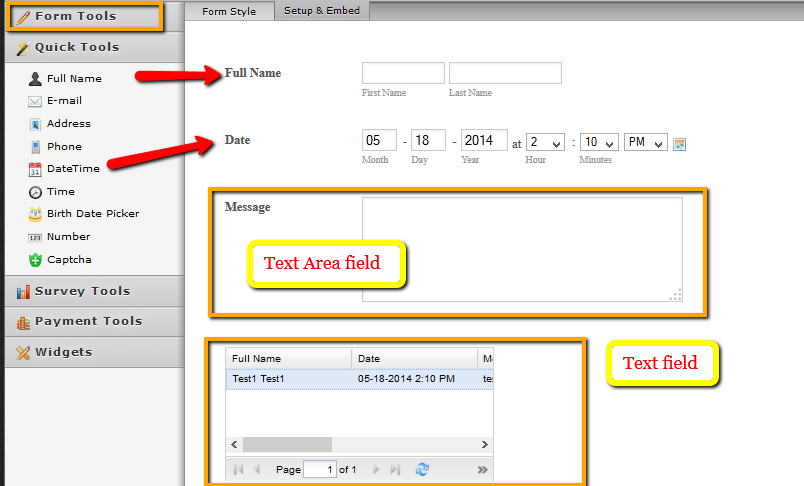
To add the report, so people can see who signed the form before them, click on Edit HTML, then on the HTML icon to add the iFrame code of your report:
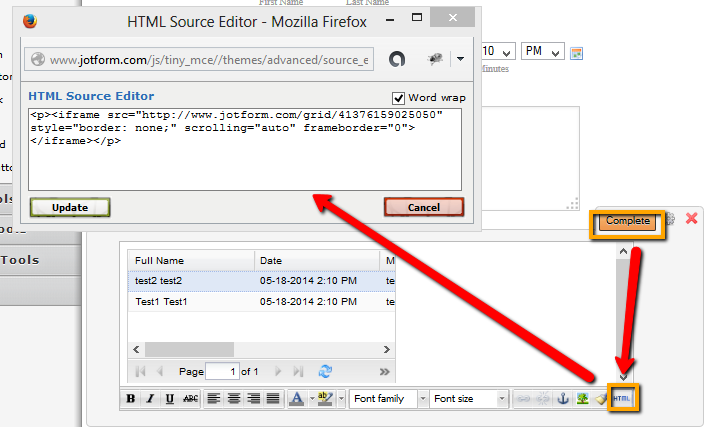
You can get the URL of the report, to then generate a QR code in any free QR site:
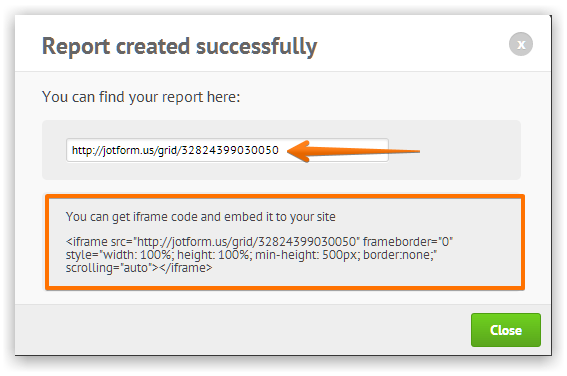
Or if you need a QR code to the direct link to the form, just click on Setup&Embed, and Embed Form:
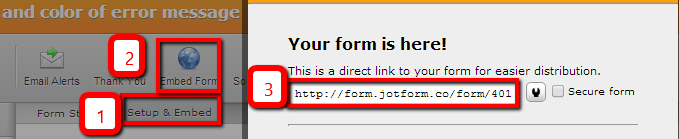
Hope this helps you, let us know if you have more questions.
-
carlo66Replied on May 21, 2014 at 6:44 AM
Hi. I managed to get it going so thanks for the help. I have two QR codes to scan, one for the log book itself and one for people to sign.
However, I checked the two QR codes today and noticed the 'log book entry' form had changed to an earlier edited version and the form with the actual dates entered(log book itself) had been reset so the one entry that I had already was removed.
I cant have this keep happening. is it a glitch?
many thanks
-
carlo66Replied on May 21, 2014 at 7:49 AM
- Mobile Forms
- My Forms
- Templates
- Integrations
- INTEGRATIONS
- See 100+ integrations
- FEATURED INTEGRATIONS
PayPal
Slack
Google Sheets
Mailchimp
Zoom
Dropbox
Google Calendar
Hubspot
Salesforce
- See more Integrations
- Products
- PRODUCTS
Form Builder
Jotform Enterprise
Jotform Apps
Store Builder
Jotform Tables
Jotform Inbox
Jotform Mobile App
Jotform Approvals
Report Builder
Smart PDF Forms
PDF Editor
Jotform Sign
Jotform for Salesforce Discover Now
- Support
- GET HELP
- Contact Support
- Help Center
- FAQ
- Dedicated Support
Get a dedicated support team with Jotform Enterprise.
Contact SalesDedicated Enterprise supportApply to Jotform Enterprise for a dedicated support team.
Apply Now - Professional ServicesExplore
- Enterprise
- Pricing





























































