-
mawagonerAsked on May 16, 2014 at 6:08 PM
Hello,
I cannot edit any of my forms using Internet Explorer 8. The pages load, but all form fields are blank. I've cleared my browser cache & restarted, but no changes. Firefox will open the forms just fine, but I need IE to work.
Any help would be appreciated.
Regards, Mike
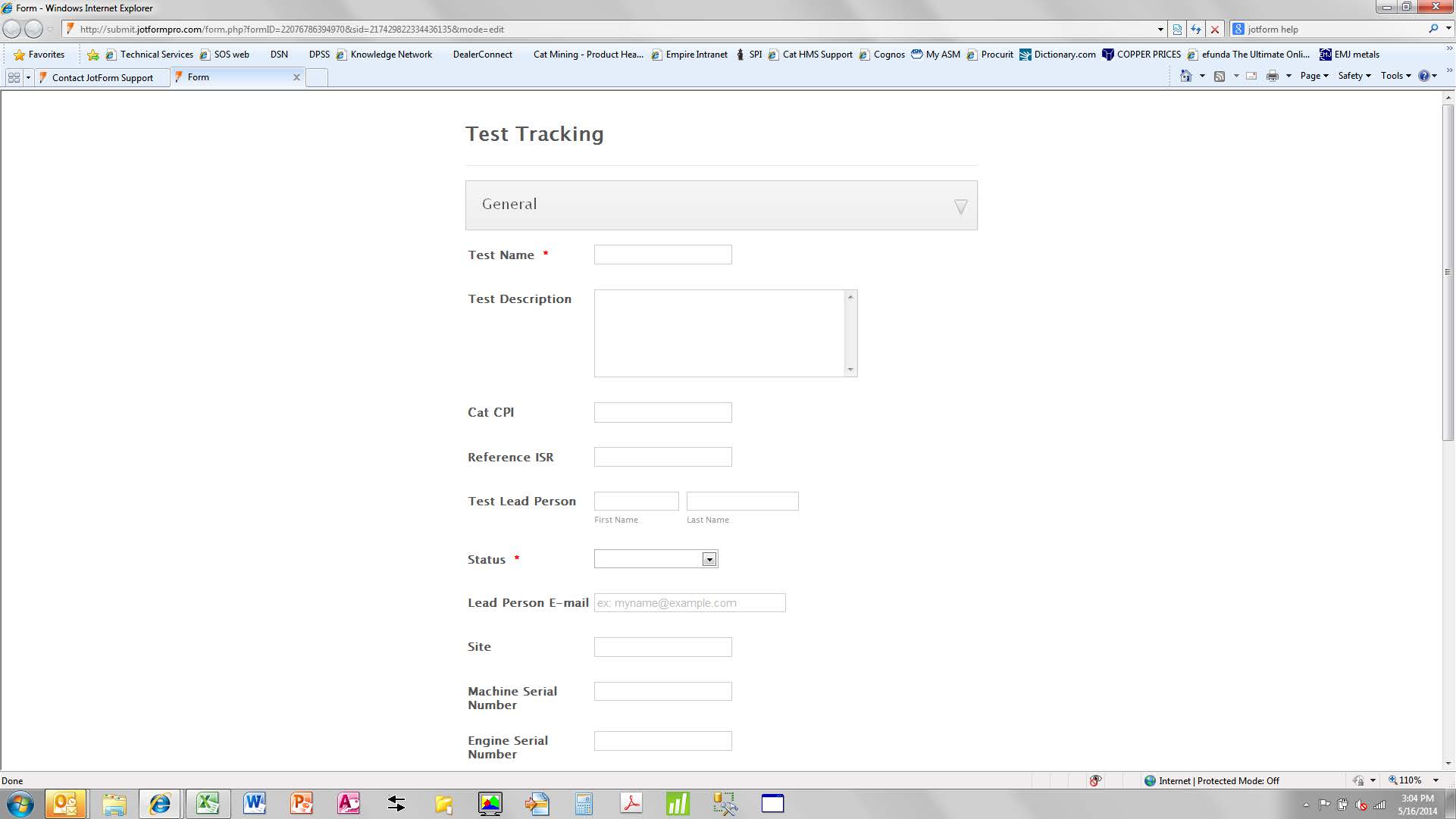
-
David JotForm Support ManagerReplied on May 16, 2014 at 8:42 PM
Hi, I just tested your form in IE10, and it loads without a problem:
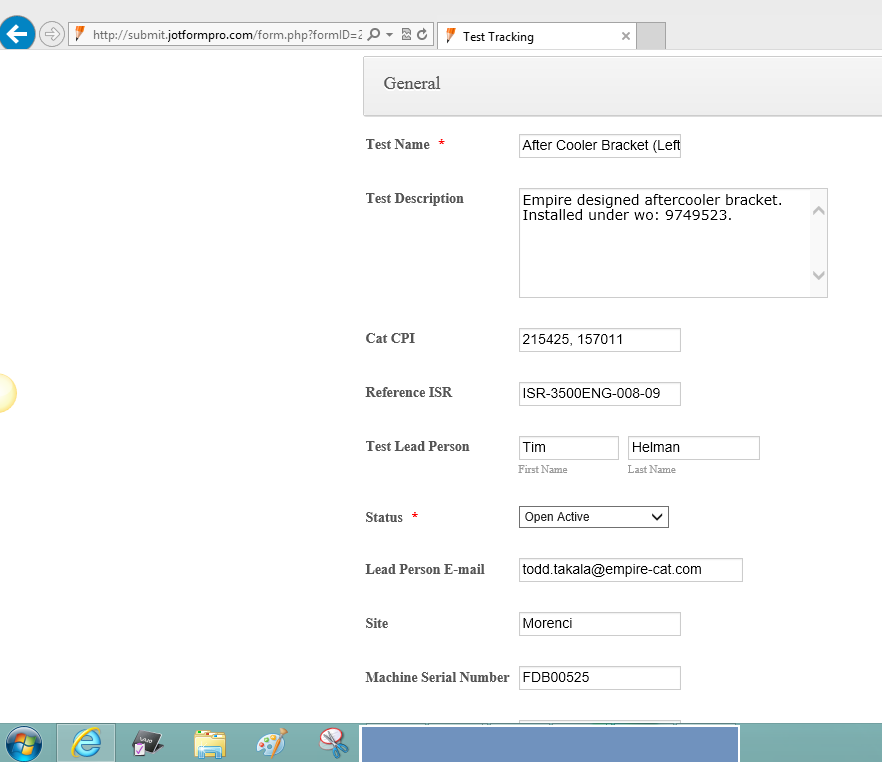
I would recommend you to use another version rather than IE8.
-
mawagonerReplied on May 16, 2014 at 9:21 PM
I'm sorry, but our company is unable to upgrade above IE8. Are there any cache settings that can be reset, inside or outside of the browser?
-
Welvin Support Team LeadReplied on May 16, 2014 at 11:41 PM
You mean, clearing forms cache: http://www.jotform.me/help/229-How-to-Clear-your-Form-Cache. I don't think this would work, but you can try it.
We always recommend using the newest version, especially for Internet Explorer. Older version would cause an issue such as this one.
Try it with and without compability mode. Press F12 while in editing the form in IE, this will open up the Developers Console, in the Browser Mode, select IE8
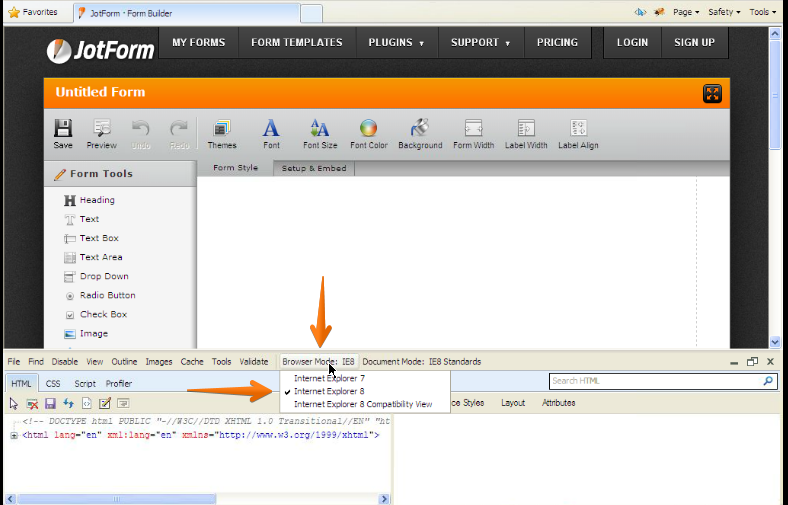
I hope that helps.
Thanks
- Mobile Forms
- My Forms
- Templates
- Integrations
- INTEGRATIONS
- See 100+ integrations
- FEATURED INTEGRATIONS
PayPal
Slack
Google Sheets
Mailchimp
Zoom
Dropbox
Google Calendar
Hubspot
Salesforce
- See more Integrations
- Products
- PRODUCTS
Form Builder
Jotform Enterprise
Jotform Apps
Store Builder
Jotform Tables
Jotform Inbox
Jotform Mobile App
Jotform Approvals
Report Builder
Smart PDF Forms
PDF Editor
Jotform Sign
Jotform for Salesforce Discover Now
- Support
- GET HELP
- Contact Support
- Help Center
- FAQ
- Dedicated Support
Get a dedicated support team with Jotform Enterprise.
Contact SalesDedicated Enterprise supportApply to Jotform Enterprise for a dedicated support team.
Apply Now - Professional ServicesExplore
- Enterprise
- Pricing




























































