-
calvin_michaelAsked on May 20, 2014 at 2:46 PM
Hi,
I've just created my form and I'd like to send a link out to people. I have a squarespace site that I can use as I saw somewhere that I needed to copy the code, however, it's not totally clear to me where I get the code. Hoping it'll work on squarespace too. Not sure if you have experience with that.
Many thanks!
Calvin
-
Mike_T Jotform SupportReplied on May 20, 2014 at 3:26 PM
Thank you for contacting us.
Let me please inform you, that the form link and embed code can be found under: Setup & Embed tab -> Embed Form.
There you can copy a direct form link and share it with your users. In case you would like to embed the form to your web page, you will need to copy and use either iFrame or Embed code.
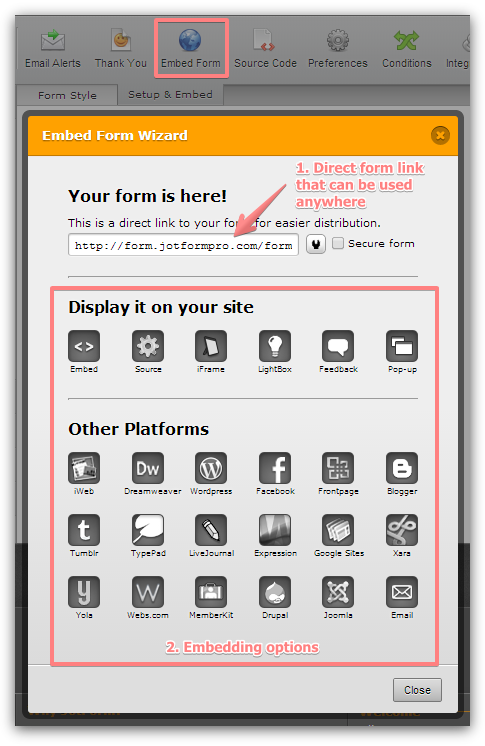
Also, we have a guide related to the Squarespace:
Please give it a try, and let us know if you need any further assistance. We will be happy to help.
-
calvin_michaelReplied on May 22, 2014 at 2:01 PM
Thanks so much for your help.
New question. I am trying to embed the form into my squarespace site and Im getting a syntax error message. See screenshot. Any advice?
Thanks!
Calvin
[cid:FA750A6E-FD9B-4A53-9259-DC1C5670074F]
Calvin Michael West
Project Manager | Sequence
1501 Mariposa Street, Suite 200
San Francisco, CA 94107
Main: 415.489.4480 x217
Mobile: 415.676.9000
www.sequence.com
... -
egegReplied on May 22, 2014 at 2:14 PM
Hi Calvin,
I'm unable to see the screenshot, can you please send it again?
Can't say anything atm but maybe you used the iframe embed and forgot to remove the parts necessary for jotform to work in squarespace? -
calvin_michaelReplied on May 22, 2014 at 2:41 PM
Attached here. Thanks for your help!
Calvin Michael West
Project Manager | Sequence
1501 Mariposa Street, Suite 200
San Francisco, CA 94107
Main: 415.489.4480 x217
Mobile: 415.676.9000
www.sequence.com
... -
TitusNReplied on May 22, 2014 at 4:03 PM
Hello,
We still can't see your screenshot.
Please use the following link to upload your screenshot, then share the link with us.
Looking forward to your response.
-
calvin_michaelReplied on May 22, 2014 at 4:51 PMHere you go. https://cms.jotform.com/uploads/image_upload/image_upload/calvin_michael/26717_Screen Shot 2014-05-22 at 10.55.09 AM.png
Thanks!
Calvin Michael West
Project Manager | Sequence
1501 Mariposa Street, Suite 200
San Francisco, CA 94107
Main: 415.489.4480 x217
Mobile: 415.676.9000
www.sequence.com
... -
jonathanReplied on May 22, 2014 at 5:22 PM
Hi Calvin,
I was able to see your screenshot this time
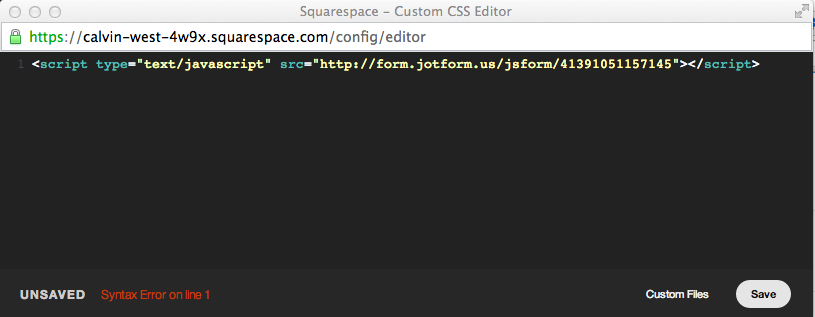
But did you follow the user guide on -Adding-Form-to-Squarespace ?
Base on the screenshot you had provided, that step must be on step #5 to #6
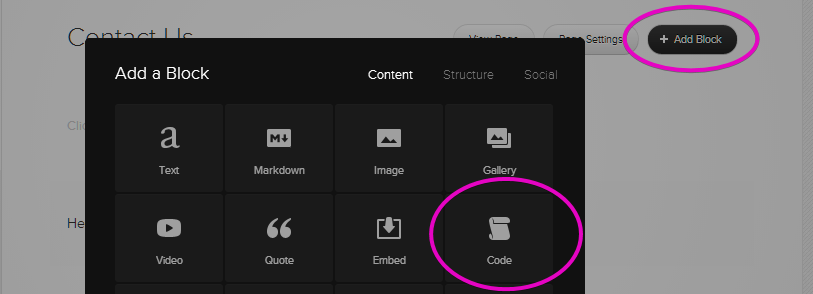
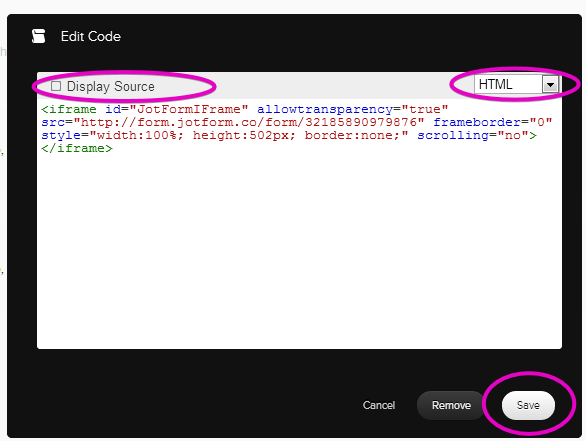
I can see difference in the screenshot you provided and the guide's screenshot.
Please try to double check the user guide again and try adding the correct script.
Inform us if issue persist.
Thanks!
- Mobile Forms
- My Forms
- Templates
- Integrations
- INTEGRATIONS
- See 100+ integrations
- FEATURED INTEGRATIONS
PayPal
Slack
Google Sheets
Mailchimp
Zoom
Dropbox
Google Calendar
Hubspot
Salesforce
- See more Integrations
- Products
- PRODUCTS
Form Builder
Jotform Enterprise
Jotform Apps
Store Builder
Jotform Tables
Jotform Inbox
Jotform Mobile App
Jotform Approvals
Report Builder
Smart PDF Forms
PDF Editor
Jotform Sign
Jotform for Salesforce Discover Now
- Support
- GET HELP
- Contact Support
- Help Center
- FAQ
- Dedicated Support
Get a dedicated support team with Jotform Enterprise.
Contact SalesDedicated Enterprise supportApply to Jotform Enterprise for a dedicated support team.
Apply Now - Professional ServicesExplore
- Enterprise
- Pricing






























































