-
SpiceVillageAsked on May 23, 2014 at 3:39 AM
Hi
I have various radio button input fields. Some fields have only a few options while others are pretty long. I need to have a way of arranging them nicely. Pls refer to attached screenshot to see what I need to get done.
Thanks
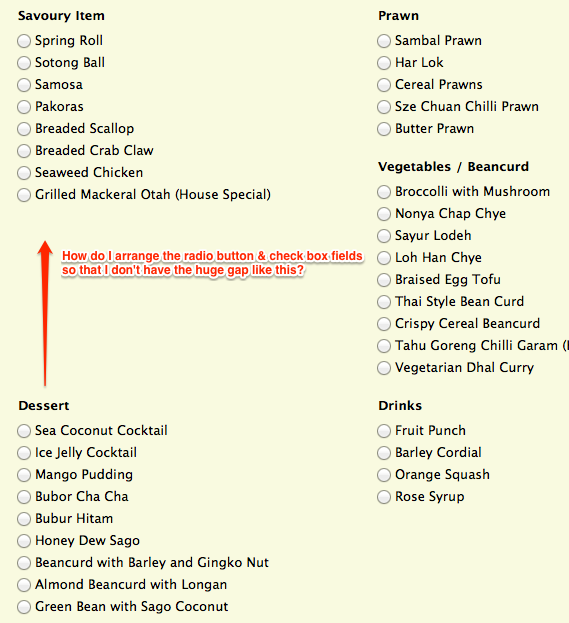
-
Ashwin JotForm SupportReplied on May 23, 2014 at 4:59 AM
Hello SpiceVillage,
Please take a look at the following cloned form and see if this looks okay to you: http://form.jotformpro.com/form/41421878853967? Feel free to clone this form for a closer look. The following guide should help you in form cloning: http://www.jotform.com/help/42-How-to-Clone-an-Existing-Form-from-a-URL
Alternatively, you can inject the following custom css in your form:
#id_79{position: absolute;
margin-top: 633px !important;}
#id_19{margin-left: 362px !important;}
The following guide should help you in injecting custom css code: http://www.jotform.com/help/117-How-to-Inject-Custom-CSS-Codes
Hope this helps.
Do get back to us if you have any questions.
Thank you!
-
SpiceVillageReplied on May 23, 2014 at 5:38 AM
Thanks. Will try it out. My forms all have 2 columns. So I'll need some kind of code that I can apply to all my forms so that each radio or checkbox field has equal vertical spacing between each other. I don't want them aligned with the field next to it, because then, I'll always end up with unequal gaps above & below. It seems the problem is always with the left column. But I may be wrong.
-
SpiceVillageReplied on May 23, 2014 at 5:58 AM
Pls take a look at this form: formID=41422438320444. I cannot possibly adjust the individual vertical spacings for every form. I've got dozens to do.
-
KadeJMReplied on May 23, 2014 at 9:26 AM
This took a little bit of finagling to figure out. The key here is to use a CSS " !Important " property which overrides the initial CSS values to allow you to seat the field blocks where you need them.
Your Updated Form: http://www.jotform.me/form/41423623230441
(go ahead and clone it back into your account if you want)
Example CSS Code:
#id_79{margin-top: -150px !important;
} -
SpiceVillageReplied on May 25, 2014 at 10:59 PM
Hi KadeJM, sorry, but both your links aren't working. :(
-
Ashwin JotForm SupportReplied on May 26, 2014 at 2:16 AM
Hello SpiceVillage,
It seems that the form was somehow deleted. I have now restored this form and cloned it in my account. Please take a look at the following cloned form: http://form.jotformpro.com/form/41450801226949
The following guide should help you in form cloning: http://www.jotform.com/help/42-How-to-Clone-an-Existing-Form-from-a-URL
Thank you!
- Mobile Forms
- My Forms
- Templates
- Integrations
- INTEGRATIONS
- See 100+ integrations
- FEATURED INTEGRATIONS
PayPal
Slack
Google Sheets
Mailchimp
Zoom
Dropbox
Google Calendar
Hubspot
Salesforce
- See more Integrations
- Products
- PRODUCTS
Form Builder
Jotform Enterprise
Jotform Apps
Store Builder
Jotform Tables
Jotform Inbox
Jotform Mobile App
Jotform Approvals
Report Builder
Smart PDF Forms
PDF Editor
Jotform Sign
Jotform for Salesforce Discover Now
- Support
- GET HELP
- Contact Support
- Help Center
- FAQ
- Dedicated Support
Get a dedicated support team with Jotform Enterprise.
Contact SalesDedicated Enterprise supportApply to Jotform Enterprise for a dedicated support team.
Apply Now - Professional ServicesExplore
- Enterprise
- Pricing




























































