-
tony20mrcAsked on May 27, 2014 at 6:36 AM
hi this is form i made http://form.jotform.co/form/41463135087857 . i want to know how can i get 2 differnt survey under form collaps tool and get different thank you page with each ones score ?
-
Ashwin JotForm SupportReplied on May 27, 2014 at 8:28 AM
Hello tony20mrc,
I am not sure if I have understood your question correctly.
how can i get 2 different survey under form collaps tool and get different thank you page with each ones score ?
Please be noted that one form can have only one thank you page. Though it is possible to redirect your user to different thank you page or message but one form can only show one thank you page.
There are two different options available to achieve your requirement:
1. You can have two different section in your form under "Form Collapse" (the same way you have currently). Then you can add conditions "Change Thank You Message after submission" to check which section is filled and based on that redirect your user to different thank you message.
Please take a look at the following cloned form and see if this suits your requirement: http://form.jotformpro.com/form/41463678327967? If you click on the submit button of "Bangla" form collapse, you will see a different thank you message compare to the submit button of "English" form collapse. Please check the following screenshot for the condition I have added:
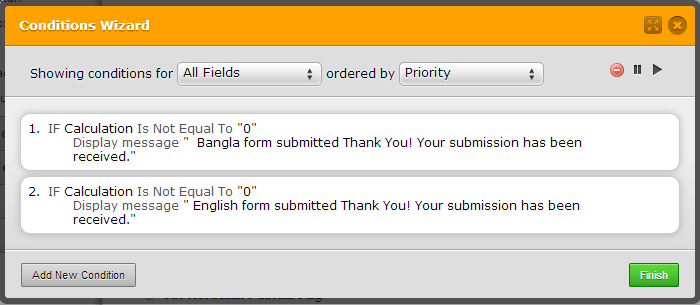
The following guide should help you : https://www.jotform.com/help/57-Smart-Forms-Using-Conditional-Logic Feel free to clone this form for a closer look. The following guide should help you in form cloning: https://www.jotform.com/help/42-How-to-Clone-an-Existing-Form-from-a-URL
2. Another way to achieve your requirement is to create two different forms for your surveys. Here are the steps:
1. Create two different forms for your survey.
2. Create a master form and embed both of them.
3. Add conditions to show hide one form based on the language selection.
4. Both form will have its own thank you message / page.
If you want to take the multiple form route, do get back to us and we will create a demo form for you.
Thank you!
- Mobile Forms
- My Forms
- Templates
- Integrations
- INTEGRATIONS
- See 100+ integrations
- FEATURED INTEGRATIONS
PayPal
Slack
Google Sheets
Mailchimp
Zoom
Dropbox
Google Calendar
Hubspot
Salesforce
- See more Integrations
- Products
- PRODUCTS
Form Builder
Jotform Enterprise
Jotform Apps
Store Builder
Jotform Tables
Jotform Inbox
Jotform Mobile App
Jotform Approvals
Report Builder
Smart PDF Forms
PDF Editor
Jotform Sign
Jotform for Salesforce Discover Now
- Support
- GET HELP
- Contact Support
- Help Center
- FAQ
- Dedicated Support
Get a dedicated support team with Jotform Enterprise.
Contact SalesDedicated Enterprise supportApply to Jotform Enterprise for a dedicated support team.
Apply Now - Professional ServicesExplore
- Enterprise
- Pricing



























































