-
HBYAsked on May 27, 2014 at 7:24 AM
Hi there
I don't think that the way the pdf version of a form looks like is nice. Most of the time when I export a pdf version, some tables are divide in two instead of moving the all table to the next page and tables are not the same with which doesn't looks nice at all. Whereas when I fill the form, every table are in line.
Could you please solve this?
-
jonathanReplied on May 27, 2014 at 8:54 AM
Hi,
You must be referring to this -How-to-Create-a-PDF-Form
When I made a PDF version of your Review form http://www.jotformeu.com/form/33223396331348
I was able to see what you meant
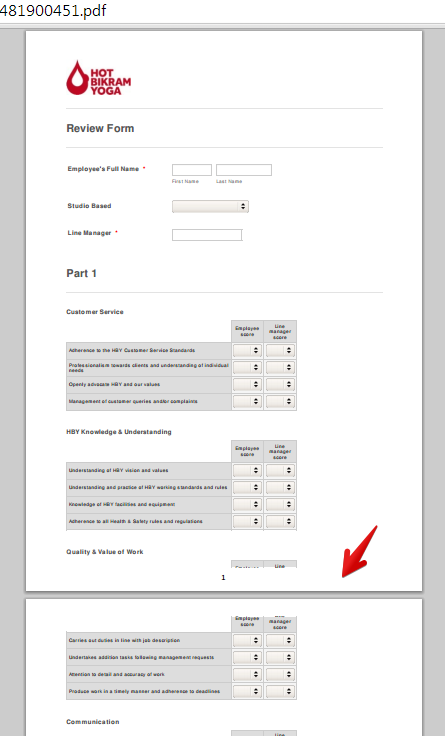
Unfortunately, there is no means to solve this at the moment.
When creating the PDF form, you have no control whatsoever of the PDF output. It would require a PDF editor/designer to be able to have user control in the design.
The most you can do at this time is to do the adjustment on the form itself. You have to design the form in the form builder to match your desired PDF version output of the form.
I will also submit a request to our developer to try if they can implement a PDF editor/designer option when exporting the form to PDF format.
I cannot commit any time frame or even if the request feature will happen. The request had to pass approval first before it can be develop.
In any case, we will notify you on this thread for any update on the status of the request ticket.
Please inform us if you need further assistance.
Thanks.
- Mobile Forms
- My Forms
- Templates
- Integrations
- INTEGRATIONS
- See 100+ integrations
- FEATURED INTEGRATIONS
PayPal
Slack
Google Sheets
Mailchimp
Zoom
Dropbox
Google Calendar
Hubspot
Salesforce
- See more Integrations
- Products
- PRODUCTS
Form Builder
Jotform Enterprise
Jotform Apps
Store Builder
Jotform Tables
Jotform Inbox
Jotform Mobile App
Jotform Approvals
Report Builder
Smart PDF Forms
PDF Editor
Jotform Sign
Jotform for Salesforce Discover Now
- Support
- GET HELP
- Contact Support
- Help Center
- FAQ
- Dedicated Support
Get a dedicated support team with Jotform Enterprise.
Contact SalesDedicated Enterprise supportApply to Jotform Enterprise for a dedicated support team.
Apply Now - Professional ServicesExplore
- Enterprise
- Pricing



























































