-
ffeniliAsked on May 31, 2014 at 4:57 PM
Hi Jotform,
I'd like to limit my wedding guests from bringing random guests by having the people invited limited by the Last Name on the invitation.
For example - let's say I invite Joe Smith and Mary Smith and not their kids. I'd like for them to type in SMITH to the "Last Name" box and then Joe Smith and Mary Smith pop-up as their options to select who is/is not attending. This would prevent them from assuming their kids can come. Then they select their names and hit "Can Attend" "Cannot Attend", etc.
Is this possible in Jotform?Thank you!
-
David JotForm Support ManagerReplied on May 31, 2014 at 6:21 PM
You can try using conditional logics on your form:
1) You could add a Text Box field
2) And Radio Button fields
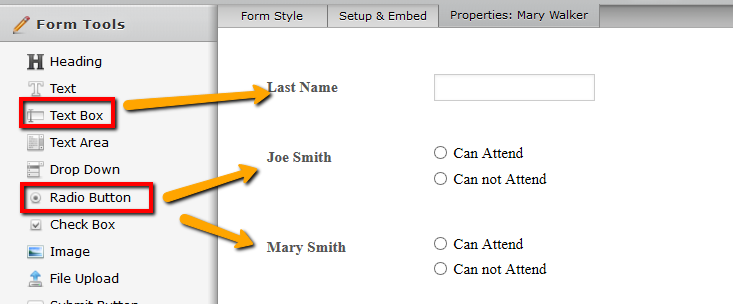
3) Then click on Setup&Embed, Conditions, and selec "Show/hide a form field":
4) After this you set the conditions this way:
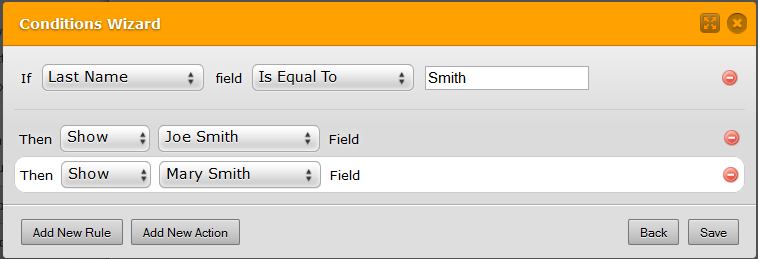
Try my example form here, type "Smith" and also "Walker". You may clone my form to take a deeper look. Hope this is what you are looking for.
-
ffeniliReplied on May 31, 2014 at 6:37 PM
This is exactly what I wanted - thank you for the thorough and speedy reply and easy cloning ability! I really appreciate it and will be recommedning Jotform to my friends!
-
ffeniliReplied on May 31, 2014 at 8:22 PM
Hi Support,
Is there a way to bulk add "Radio/Button" so I don't have to go through the steps everytime I add a name?
Thanks!
-
bobReplied on June 1, 2014 at 10:28 AM
Sorry I didn't find any easy way for you.
What I've found so far to suggest you is duplicating the fields using Properties button.
You may use the Auto-Complete field widget for the Last Name field which will provide suggestions while typing into the field. This will ease the process of filling out a form, if you have a list of more than 100 entries.
I've just added something to the form what my colleague already created and showed you.
You may also try Dynamic Dropdown widget, though it seems to expose the invitation list to everyone. See a demo form to know how it works.
Please just have a look to our built-in RSVP Templates first. You can edit according to your requirement while using any template.
Please get back to us with updates about your query.
Thank You.
- Mobile Forms
- My Forms
- Templates
- Integrations
- INTEGRATIONS
- See 100+ integrations
- FEATURED INTEGRATIONS
PayPal
Slack
Google Sheets
Mailchimp
Zoom
Dropbox
Google Calendar
Hubspot
Salesforce
- See more Integrations
- Products
- PRODUCTS
Form Builder
Jotform Enterprise
Jotform Apps
Store Builder
Jotform Tables
Jotform Inbox
Jotform Mobile App
Jotform Approvals
Report Builder
Smart PDF Forms
PDF Editor
Jotform Sign
Jotform for Salesforce Discover Now
- Support
- GET HELP
- Contact Support
- Help Center
- FAQ
- Dedicated Support
Get a dedicated support team with Jotform Enterprise.
Contact SalesDedicated Enterprise supportApply to Jotform Enterprise for a dedicated support team.
Apply Now - Professional ServicesExplore
- Enterprise
- Pricing






























































