-
fadsmiamibeachAsked on June 4, 2014 at 2:15 PM
My JotForm is an isane mix of two different languages. Why? I don't want to see any Russian and have ENG set as an interface language in the settings...
-
Mike_T Jotform SupportReplied on June 4, 2014 at 4:42 PM
Thank you for contacting us.
It appears that your form editor is set to Russian language for some reason. In order to fix this, please open any form in editor, then change the Language at the bottom of the page.
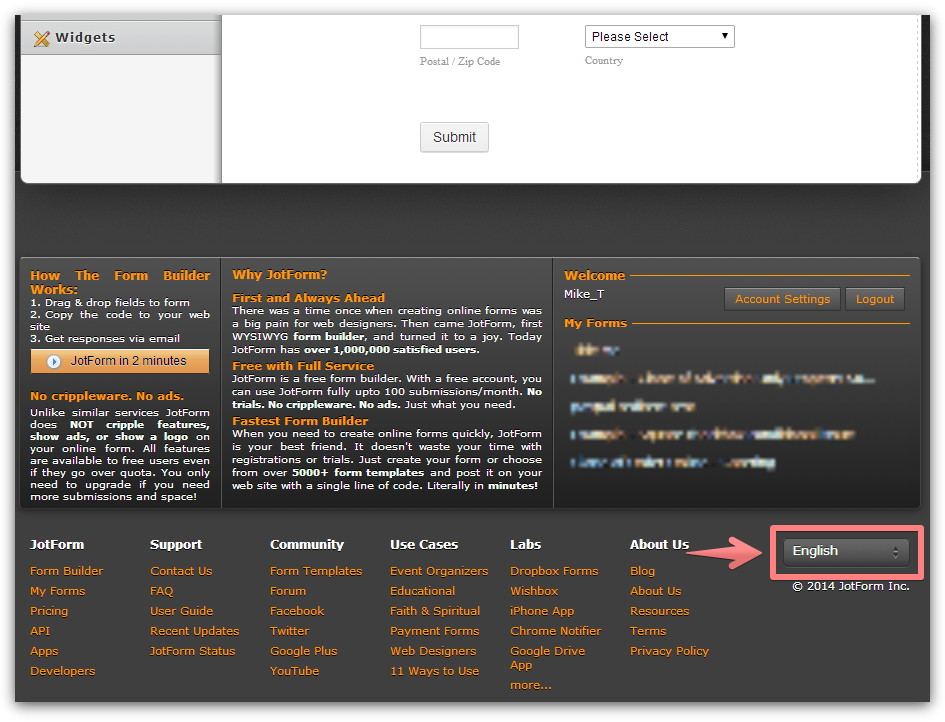
Please give it a try and let us know if you need any further assistance.
-
fadsmiamibeachReplied on June 5, 2014 at 4:41 PM
Mike, that was very counter-intuitive, but yes, that solved it :)
-
fadsmiamibeachReplied on June 9, 2014 at 12:32 PM
Have to reopen this. I see that all the validation messages are still in russian (click submit to see). I even deleted the fields in question and recreated them - did not help. Any more secret language settings? :)
-
jedcadornaReplied on June 9, 2014 at 12:47 PM
Hello,
The validation language can be modified under "Advanced Settings > Form Warnings".
1. Go to Preferences > Advance Settings > Edit form warnings
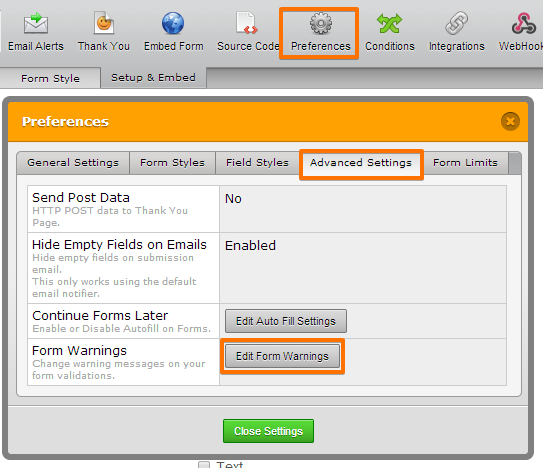
2. Hover on the warnings that you want to edit
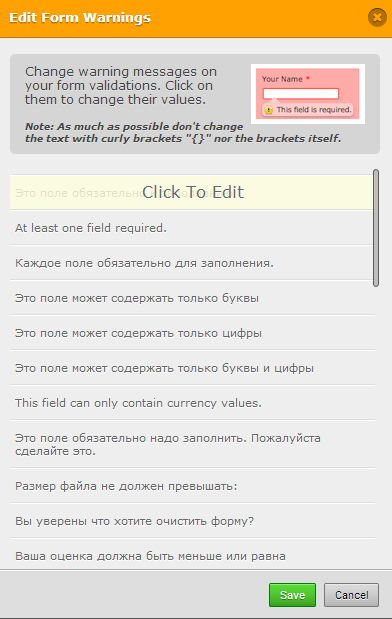
3. Replace the warning message to your preferred language then click on save.
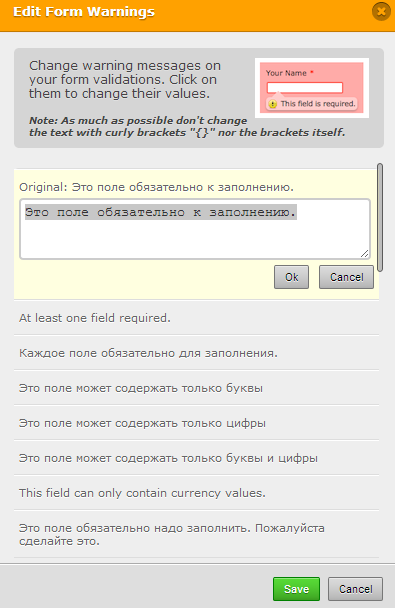
-
fadsmiamibeachReplied on June 12, 2014 at 12:25 PM
Ok, but why aren't they in English to begin with? No way to set them all to their default english values at once?
-
CarinaReplied on June 12, 2014 at 1:48 PM
Was this form cloned or used from our Template Gallery? If this is the case then in the original version Russian could be an option so perhaps it preserved this feature.
Or it can be something related to your browser. You can try clearing your browser's cache to see if it solves.
In addition you can clone this form:
http://form.jotformpro.com/form/41625027168958
Please let us know if the problem persists.
-
fadsmiamibeachReplied on June 17, 2014 at 1:41 PM
The form was created from scratch. And I know why it happened. I have a russian language keyboard layout installed on the computer. The question is why does JotForm take the liberty of making an irreversible(?) decision of what language my forms should be in. It should at least prompt a new user: "hey, we detected several languages on your PC - which one would you like to use?"
Thank you for taking the time with the cloned form. That works :)
-
fadsmiamibeachReplied on June 17, 2014 at 1:46 PM
Poked around and didn't find any ways to clone the form that you created...
-
CarinaReplied on June 17, 2014 at 2:20 PM
I apologize but I missed to provide you the link on how to clone a form:
http://www.jotform.com/help/42-How-to-Clone-an-Existing-Form-from-a-URL
Please accept my appologies and get back to us if further support is needed.
Thank you
-
fadsmiamibeachReplied on July 7, 2014 at 9:01 PM
Thank you Carina. All set for now :)
-
Ashwin JotForm SupportReplied on July 7, 2014 at 11:57 PM
Hello fadsmiamibeach,
On behalf of my colleague, you are welcome.
Do get back to us if you have any questions.
Thank you!
- Mobile Forms
- My Forms
- Templates
- Integrations
- INTEGRATIONS
- See 100+ integrations
- FEATURED INTEGRATIONS
PayPal
Slack
Google Sheets
Mailchimp
Zoom
Dropbox
Google Calendar
Hubspot
Salesforce
- See more Integrations
- Products
- PRODUCTS
Form Builder
Jotform Enterprise
Jotform Apps
Store Builder
Jotform Tables
Jotform Inbox
Jotform Mobile App
Jotform Approvals
Report Builder
Smart PDF Forms
PDF Editor
Jotform Sign
Jotform for Salesforce Discover Now
- Support
- GET HELP
- Contact Support
- Help Center
- FAQ
- Dedicated Support
Get a dedicated support team with Jotform Enterprise.
Contact SalesDedicated Enterprise supportApply to Jotform Enterprise for a dedicated support team.
Apply Now - Professional ServicesExplore
- Enterprise
- Pricing






























































