-
ecaitdeptAsked on June 5, 2014 at 12:28 PM
I am trying to add an image to the thank you page with out having to use a url. Is there a way I can embed the image on the thank you page so i dont have to use a link?
-
CarinaReplied on June 5, 2014 at 2:42 PM
I tried copy/pasting an image but unfortunately it didn't accept it.
As an alternative you can upload the picture into your account by using the method described in this thread:
http://www.jotform.com/answers/360872
Let us know if further support is needed.
Thank you
-
ecaitdeptReplied on June 6, 2014 at 9:13 AM
-
jedcadornaReplied on June 6, 2014 at 9:42 AM
Hello,
If you replied to this thread unfortunately we've received an empty response. Please use this link to post your reply again http://www.jotform.com/answers/388087.
-
CarinaReplied on June 6, 2014 at 11:39 AM
1. To upload images into your account it is necessary that first you clone this form into your account:
http://form.jotformpro.com/form/40995539537975
2. Then you can use this new form in your account to upload files into your account.
3. After uploading the files into your account you can get the files url by going to Myforms> selecting the form> and clicking view submissions:
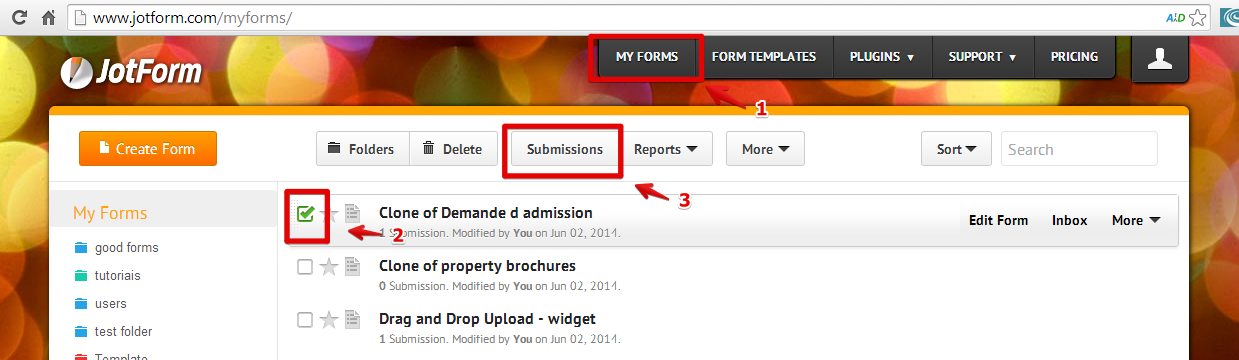
4. Then right-click the file link and click copy file url:
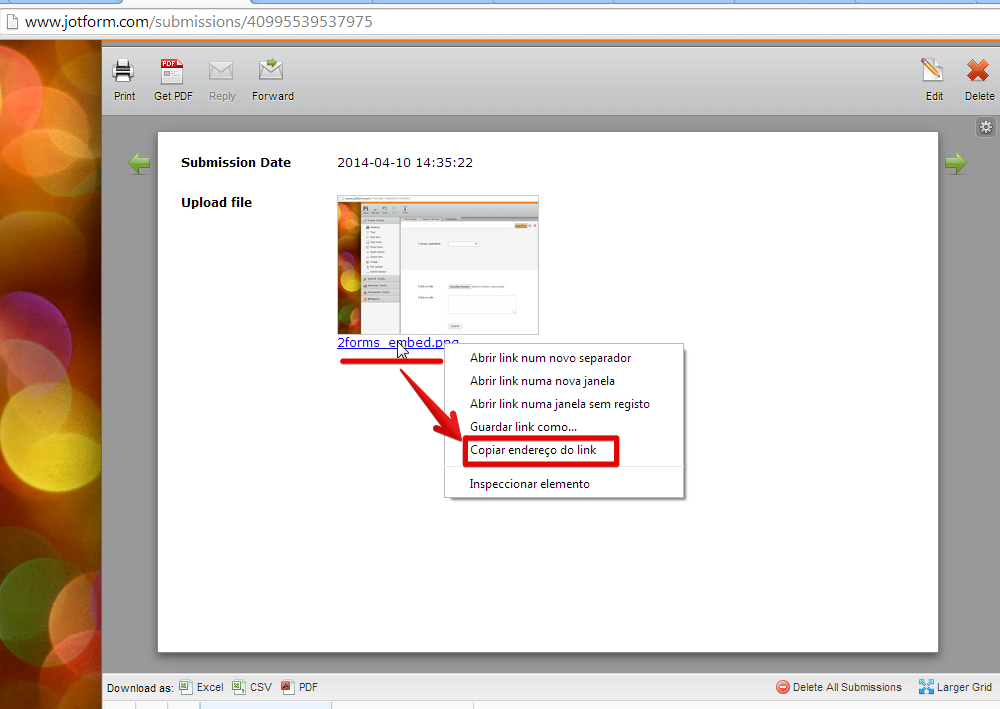
5. Now you can use the image url to insert it in the thank you page.
Please let us know if further support is needed.
- Mobile Forms
- My Forms
- Templates
- Integrations
- INTEGRATIONS
- See 100+ integrations
- FEATURED INTEGRATIONS
PayPal
Slack
Google Sheets
Mailchimp
Zoom
Dropbox
Google Calendar
Hubspot
Salesforce
- See more Integrations
- Products
- PRODUCTS
Form Builder
Jotform Enterprise
Jotform Apps
Store Builder
Jotform Tables
Jotform Inbox
Jotform Mobile App
Jotform Approvals
Report Builder
Smart PDF Forms
PDF Editor
Jotform Sign
Jotform for Salesforce Discover Now
- Support
- GET HELP
- Contact Support
- Help Center
- FAQ
- Dedicated Support
Get a dedicated support team with Jotform Enterprise.
Contact SalesDedicated Enterprise supportApply to Jotform Enterprise for a dedicated support team.
Apply Now - Professional ServicesExplore
- Enterprise
- Pricing




























































