-
magicflightAsked on June 8, 2014 at 5:31 PMhowever when I use a radio button array (with images embedded) and try to use conditional statements, none of the conditions work. Right now I have it set up very simply. Radio button 1 has an image, radio button 2 has no image. I have a conditional statement set to display another field if radio button 1 or radio button 2 is checked. When radio button 1 is selected, the hidden field does not show up, but when radio button 2 is checked, the field shows up perfectly. Can you advise?
-
jonathanReplied on June 8, 2014 at 6:09 PM
Hi,
Before we can be of help, can you please confirm if this is the form http://www.jotformpro.com/form/40706237880961 you were working on?
So far, I am not able to find the form with radio button with image among your forms.
We can provide with appropriate suggestions by giving us more details about your form.
Thanks.
-
magicflightReplied on June 8, 2014 at 6:47 PM
That is the form i'm working on, but I have removed the images to set up the conditional statements. I duplicated the form and added back in the images so you can see the issue. After I added back the images, I went through all the conditional statements and reselected any option that now has an image in it. I removed two images in the top row and the conditional statements work there.
http://form.jotformpro.com/form/41586872153966
-
jonathanReplied on June 8, 2014 at 8:32 PM
Thank you for providing the requested information.
I was able to check your form http://www.jotformpro.com/form/41586872153966 and had a better understanding on what it is you wanted to do.
Unfortunately, using the method you did on the Radion buttons will not work on condition statements because of the values of the Radio button options.
As you can see on the form, the radio options are not just regular text as they include other script codes as well when you added the images
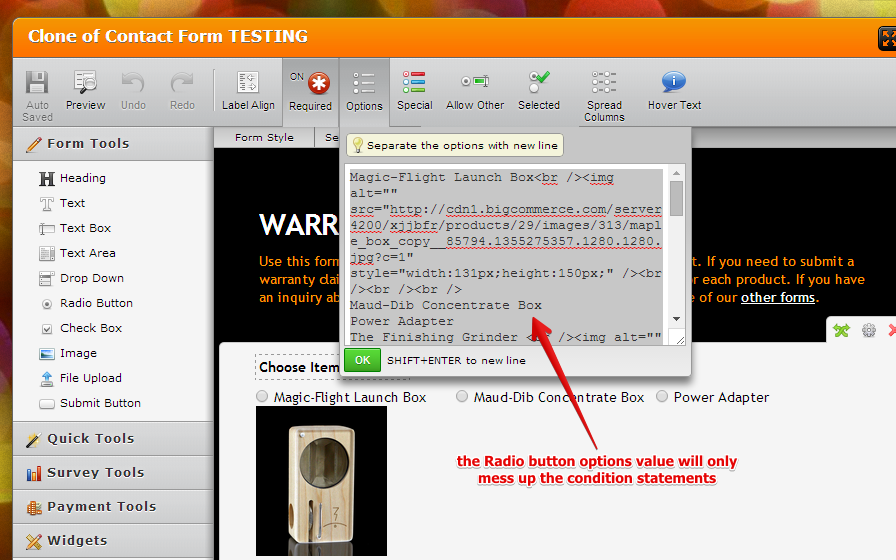
So, when you removed the images and only retain the regular text options as value -- the conditions statement will work.
What I can suggest, is instead used the Image Radio Buttons Widget
Using the widget you can make conditions statement work.
I made a demo form that uses Image radio widget with condition statement here
http://www.jotform.me/form/41588027560457
if test the demo form, selecting the image radio options will show the appropriate input box.
You can use your own images url to Image Radio widget.
Hope this help. Please inform us if there is more we can assist you with.
Thanks!
-
magicflightReplied on June 8, 2014 at 8:54 PM
I reseleted the radio button options in the conditional statements (so it showed the images in the conditional statements dialog box) and it worked intermittently. The image radio buttons widget is the perfect solution to the problem. Thank you very much for your help!
One last question, how do I change the font, color, and size of the widget? -
Ashwin JotForm SupportReplied on June 8, 2014 at 11:18 PM
Hello magicflight,
On behalf of my colleague, you are welcome.
I have created a separate thread for your most recent question and you will be answered on the following thread: http://www.jotform.com/answers/389317
Thank you!
-
SBPromoVidsReplied on January 31, 2015 at 8:14 PM
-
raulReplied on January 31, 2015 at 9:06 PM
I've moved your inquiry to a separate thread in order to allow us to address it properly, you can find it here: http://www.jotform.com/answers/507419
We'll provide a response to you as soon as possible.
Thanks. -
SBPromoVidsReplied on January 31, 2015 at 9:33 PM
although its the same topic/issue??
-
raulReplied on January 31, 2015 at 9:42 PM
Yes, we ask our users to create their own threads since this help us to visualize if this is a recurrent or isolated issue and also allows us to treat each case individually and provide better assistance.
- Mobile Forms
- My Forms
- Templates
- Integrations
- INTEGRATIONS
- See 100+ integrations
- FEATURED INTEGRATIONS
PayPal
Slack
Google Sheets
Mailchimp
Zoom
Dropbox
Google Calendar
Hubspot
Salesforce
- See more Integrations
- Products
- PRODUCTS
Form Builder
Jotform Enterprise
Jotform Apps
Store Builder
Jotform Tables
Jotform Inbox
Jotform Mobile App
Jotform Approvals
Report Builder
Smart PDF Forms
PDF Editor
Jotform Sign
Jotform for Salesforce Discover Now
- Support
- GET HELP
- Contact Support
- Help Center
- FAQ
- Dedicated Support
Get a dedicated support team with Jotform Enterprise.
Contact SalesDedicated Enterprise supportApply to Jotform Enterprise for a dedicated support team.
Apply Now - Professional ServicesExplore
- Enterprise
- Pricing






























































