-
tcblokeAsked on June 20, 2014 at 5:47 AM
I have created a form with a heading (this is my first attempt with JotForm)
various form details to complete
and a text box giving details of the venue, times etc.
When I get the response the heading nor the venue details do not show on the response only the questions and answers.
I would like to see the heading and venue details on the response form this will give various people in the organisation have quick and easy reference to the event.
Is this possible? and if so how to I go about showing supplementary details
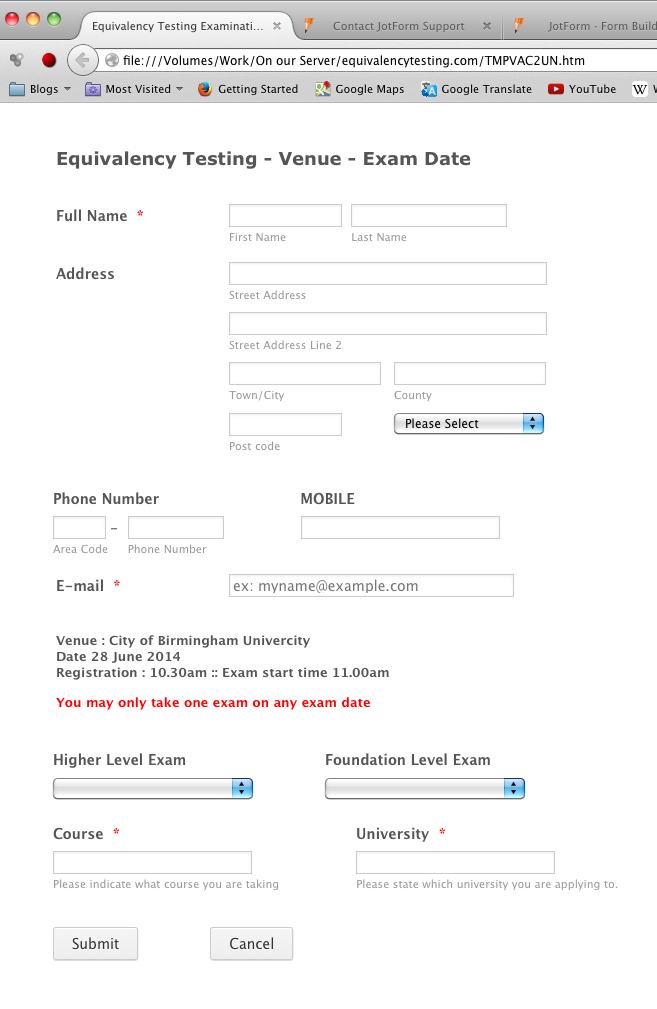
-
Ashwin JotForm SupportReplied on June 20, 2014 at 11:16 AM
Hello tcbloke,
If I understand your question correctly, you want to display the value of "Text" field in your submission emails along with the other form fields as well. Is that correct?
Please be noted that the values of the "Text" field will not be added in submission emails. If you really need to show the "venue" details in submission email, you will have to manually add them in the notification email template.
Here are the steps you should follow:
1. Load your form in editor.
2. Click on "Setup & Embed" and then click on "Email alerts":
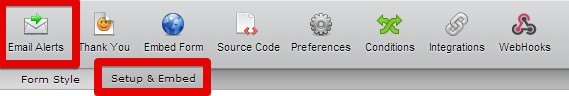
3. Click on one of the notification:
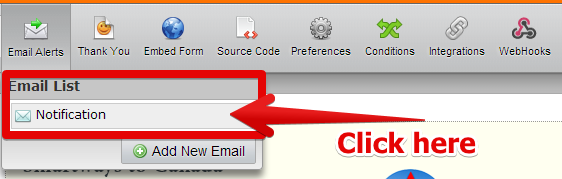
4. In the compose email window, add one row with the help of the toolbar. Once the row is added, you should copy and paste the venue details in the added column. Please check the screenshot below:

Once the above steps are complete, every submission email will also display the venue details.
Hope this helps.
Do get back to us if you have any questions.
Thank you!
- Mobile Forms
- My Forms
- Templates
- Integrations
- INTEGRATIONS
- See 100+ integrations
- FEATURED INTEGRATIONS
PayPal
Slack
Google Sheets
Mailchimp
Zoom
Dropbox
Google Calendar
Hubspot
Salesforce
- See more Integrations
- Products
- PRODUCTS
Form Builder
Jotform Enterprise
Jotform Apps
Store Builder
Jotform Tables
Jotform Inbox
Jotform Mobile App
Jotform Approvals
Report Builder
Smart PDF Forms
PDF Editor
Jotform Sign
Jotform for Salesforce Discover Now
- Support
- GET HELP
- Contact Support
- Help Center
- FAQ
- Dedicated Support
Get a dedicated support team with Jotform Enterprise.
Contact SalesDedicated Enterprise supportApply to Jotform Enterprise for a dedicated support team.
Apply Now - Professional ServicesExplore
- Enterprise
- Pricing



























































