-
USSValorAsked on June 25, 2014 at 12:00 PM
How do I do it? Does everyone filling the form have to install the app or is it just me? When I click on the button to get the app I get the following message:
"You must have permission to add apps to at least one Facebook Page to perform the requested action." -
Jeanette JotForm SupportReplied on June 25, 2014 at 2:44 PM
Looks like your FB credentials are not set as admin of any facebook page.
You must open a FB page to use our app. This means you cannot add it on personal FB accounts.
And this must be done in your end, your users won't need to do it in order to fill the form out.
Kind regards.
-
USSValorReplied on June 25, 2014 at 4:05 PM
I am the admin of Facebook groups, not pages. How else can I post the form on Facebook?
-
David JotForm SupportReplied on June 25, 2014 at 5:12 PM
Hi,
As Jeanette stated, the only way you are able to embed a form within a Facebook page is to be the owner of that page. You can create a new Facebook account that you oversee and add that page to the group. Then embed the form in that page. Only you need to app in order to embed the form, the people filling it out do not. It should work just the same as a regular form. Keep in mind though that Facebook requires SSL submissions and our free accounts are only allowed 10. Here is a link to how to embed your form in a Facebook page:
http://www.jotform.com/help/22-Adding-Form-to-Facebook-Pages
Please let us know if there is anything else we can help you with and we will be happy to assist you.
Thank you for using Jotform!
-
USSValorReplied on June 26, 2014 at 12:27 AM
I just created a page and I just signed up for a premium account; however, the process of creating a page on Facebook has been incredibly time consuming as well as confusing for me. Like I said earlier, I already administrate a Facebook group and I found it redundant to create a page with the same purpose as the group I already admin. I also find it confusing that the jotform is added to the "contact us" section of the page when my jotform is a petition.
I need someone to walk me through this. Please call me at the phone number listed on my account or write back with a number I can contact you. I cannot do this through email anymore.
Thanks!
-
jonathanReplied on June 26, 2014 at 3:04 AM
@ USSValor
Hi,
It will be more simpler if you can share to us the URL of the Facebook page where you have embedded the form. I am assuming that you actually have succeeded in embedding the form to your Facebook page (do inform us if not)
I also find it confusing that the jotform is added to the "contact us" section
You can change the "Contact Us" title/tab name by following the "Additional Guides" section of the JotForm Facebook guide
See screenshots below:

Change the "Contact Us" tab name to something else

Hope this help. Please inform us if there is more we can assist you with.
Thanks!
-
USSValorReplied on June 26, 2014 at 3:09 AM
The address of the page is: https://www.facebook.com/NLHCrew
So in order for people to use the jotform via the facebook group I admin, they have to visit the new page I created then navigate their way to the form?
If this is the case then I do not think I want my coworkers to go through this many steps as most of us access facebook via mobile phone.
I am beginning to think that I made the wrong choice by creating a new Facebook page and using JotForm. If I am misunderstanding something please call me. I really do not like going back and forth through emails.
-
USSValorReplied on June 26, 2014 at 3:12 AM
Nevermind, I found the "link to this tab" setting under apps. All is well! ;)
-
jonathanReplied on June 26, 2014 at 4:52 AM
Thank you for taking the time to update us.
Good to know that all is well now.
I did check your FB page, and noted that all is indeed now working.


Please don't hesitate to contact us again anytime should you require our assistance.
Best
-
USSValorReplied on June 26, 2014 at 4:59 AM
I do need your assistance again. Right after I posted it several of my colleagues messaged and said that they're not able to access the form. They are accessing facebook on their mobile phones. 75% of my colleagues use their mobile phones to access facebook and I need your help to figure out an easy way to make this work.
-
NeilVicenteReplied on June 26, 2014 at 6:51 AM
Your colleagues are probably using Facebook's mobile app.
For your information, Facebook Page Tabs are not supported on Facebook's mobile apps (iOS/Windows Mobile/Android).
If your colleagues are on your Facebook group, the simplest way to share the form is to post its link on the group and pin this post, or just edit the group's description and paste the link there for everyone to see.
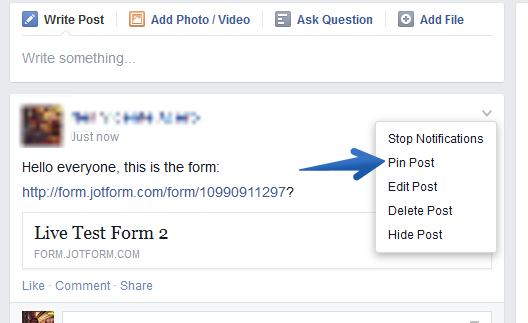
To get your form's link, click Embed Form (while on edit mode), then copy the link provided.
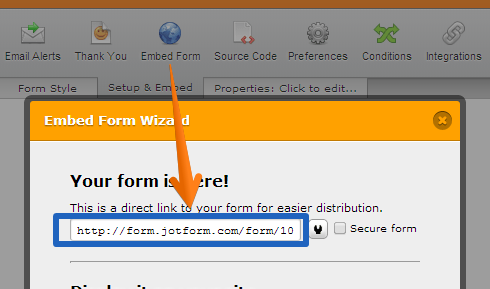
-
USSValorReplied on June 26, 2014 at 11:57 AM
So all of that "create a page" nonsense for nothing? LOL okay. Thanks for your help again.
-
NeilVicenteReplied on June 26, 2014 at 12:04 PM
We are terribly sorry about that. It appears that we may have missed that important detail of you only wanting to share the form to members of your Facebook group.
Did the last suggestion help you share your form? Is there anything else you need help with?
-
USSValorReplied on June 26, 2014 at 12:05 PM
I only said that about 3 times but that's okay, haha. Yes! I was able to finally share my form with no problem! Thanks again!
- Mobile Forms
- My Forms
- Templates
- Integrations
- INTEGRATIONS
- See 100+ integrations
- FEATURED INTEGRATIONS
PayPal
Slack
Google Sheets
Mailchimp
Zoom
Dropbox
Google Calendar
Hubspot
Salesforce
- See more Integrations
- Products
- PRODUCTS
Form Builder
Jotform Enterprise
Jotform Apps
Store Builder
Jotform Tables
Jotform Inbox
Jotform Mobile App
Jotform Approvals
Report Builder
Smart PDF Forms
PDF Editor
Jotform Sign
Jotform for Salesforce Discover Now
- Support
- GET HELP
- Contact Support
- Help Center
- FAQ
- Dedicated Support
Get a dedicated support team with Jotform Enterprise.
Contact SalesDedicated Enterprise supportApply to Jotform Enterprise for a dedicated support team.
Apply Now - Professional ServicesExplore
- Enterprise
- Pricing
































































