-
auditjotformAsked on June 26, 2014 at 4:34 AM
Hi,
Form 1: http://form.jotform.me/form/41460536501446?
Form 2 : http://form.jotform.me/form/41471590659462?
I want to ensure that as step 1 when user fills form 1 ,some of the fields like Voucher number get prepopulated in Form 2 when user clicks form 2
-
Ashwin JotForm SupportReplied on June 26, 2014 at 6:37 AM
Hello auditjotform,
Yes it is possible to achieve your requirement by taking advantage a combination of our "URL Parameter" and "Custom URL (Thank you)" feature to pre-populate your form fields. The following guide should help you: https://www.jotform.com/help/71-Prepopulating-fields-to-your-JotForm-via-URL-parameters
Here are the steps you should follow:
1. Get the field names of both your forms. The fields of form 1 which you want to read and the fields of your form 2 which you want to populate. The following guide should help you get your field names: https://www.jotform.com/help/146-How-to-find-Field-IDs-Names
2. Once you have the field names of both the forms, now you need to build a pre-population URL. The following guide should help you: https://www.jotform.com/help/71-Prepopulating-fields-to-your-JotForm-via-URL-parameters
3. This pre-population url which you have built in the step #2, you need to add this in the "Custom URL" (Thank you) of your first form.
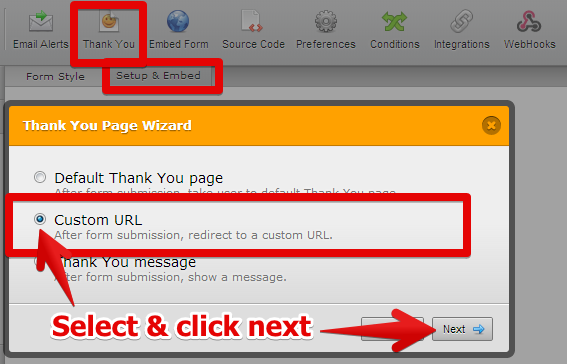
Once all the above steps are complete and you submit your first form, you will be redirected to your second form where the form fields will already be populated.
Hope this helps.
Do get back to us if you have any questions.
Thank you!
- Mobile Forms
- My Forms
- Templates
- Integrations
- INTEGRATIONS
- See 100+ integrations
- FEATURED INTEGRATIONS
PayPal
Slack
Google Sheets
Mailchimp
Zoom
Dropbox
Google Calendar
Hubspot
Salesforce
- See more Integrations
- Products
- PRODUCTS
Form Builder
Jotform Enterprise
Jotform Apps
Store Builder
Jotform Tables
Jotform Inbox
Jotform Mobile App
Jotform Approvals
Report Builder
Smart PDF Forms
PDF Editor
Jotform Sign
Jotform for Salesforce Discover Now
- Support
- GET HELP
- Contact Support
- Help Center
- FAQ
- Dedicated Support
Get a dedicated support team with Jotform Enterprise.
Contact SalesDedicated Enterprise supportApply to Jotform Enterprise for a dedicated support team.
Apply Now - Professional ServicesExplore
- Enterprise
- Pricing



























































