-
majoraccidentAsked on July 2, 2014 at 6:52 AM
Hi I am trying out jot form but on pages where I use it, other rollovers stay in the "over" state when rolled over?
-
jonathanReplied on July 2, 2014 at 8:48 AM
Hi,
Please try re-embedding the form to your http://www.plumbing-plus.net/plumbing-contact.htm using its iframe code embed instead.
Follow this user guide on how to -Getting-the-Form-iFrame-Code
Please tell us if issue persist.
Thanks!
-
majoraccidentReplied on July 2, 2014 at 9:44 AM
Hi - I have embedded the iframe but the problem is still there. I have uploaded again to view:: http://www.plumbing-plus.net/plumbing-contact.htm
-
Jeanette JotForm SupportReplied on July 2, 2014 at 11:46 AM
It looks like you have solved the problem yourself. I'm able to see the image with no issue in your site, through FF and Chrome.
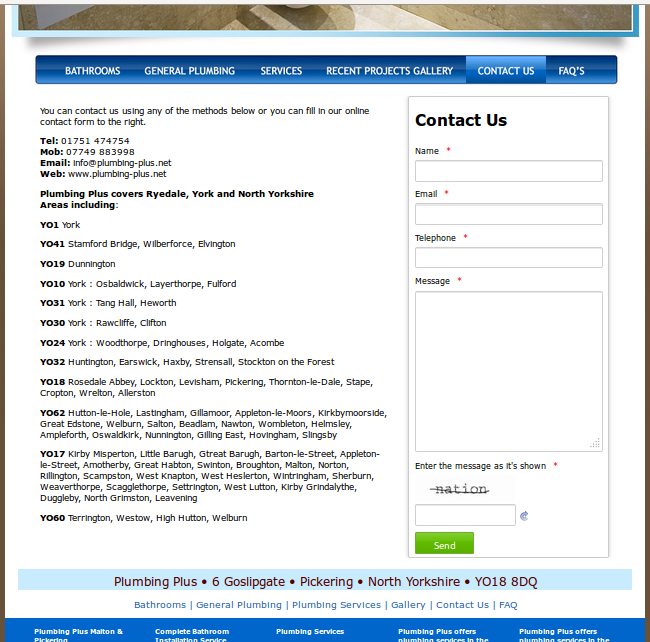
Isn't it how you see it? Can you please let us know the browser you are using? I would recommend you to clear the browser's cache, otherwise, we would need more details in order to help you.
To embed images, please follow this guide
-
majoraccidentReplied on July 2, 2014 at 11:55 AM
Hi - still doesn't work for me. I am on Mac.
Safari - rollovers stick on "over" state
Firefox - rollovers don't work at all
-
David JotForm SupportReplied on July 2, 2014 at 1:53 PM
Hi,
It appears you have conflicting CSS or scripts on your page that are causing your issue. I was able to reproduce exactly what you stated in regards to the image mouse overs not working with your links:
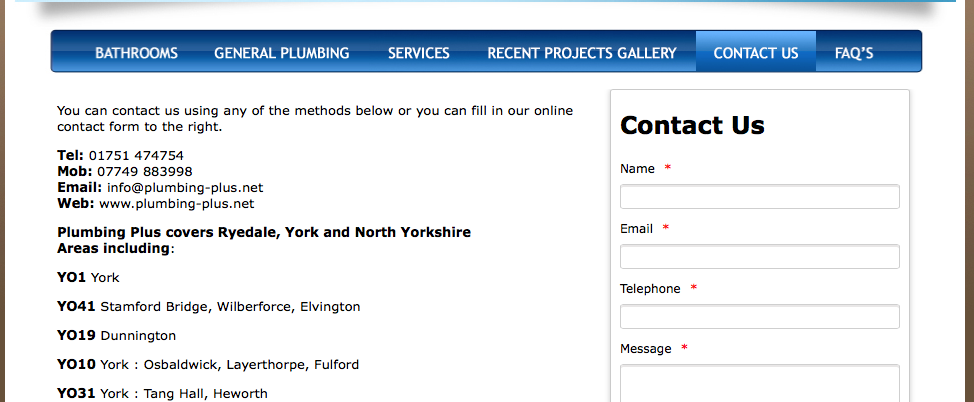
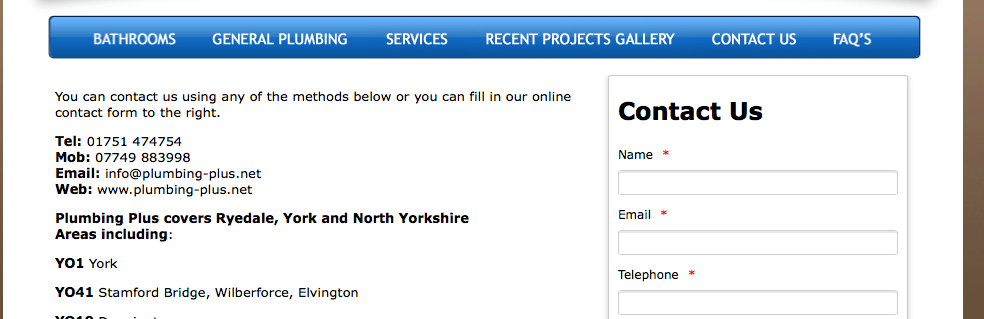
But I am unsure as to what is conflicting as there are quite a few different scripts and a heavy amount of CSS overriding going on with your page along with two different style sheets. As my colleague stated above, embedding your form into an iframe should remove the form from being one of the conflicts. If you are still having trouble figuring out what is causing your mouseover script to fail on the page with our form embedded, please let us know and someone with a bit more web development experience may be able to find exactly where the issue is occurring but I cannot.
Thank you for using Jotform!
-
majoraccidentReplied on July 2, 2014 at 5:49 PM
Sussed it. It was a conflict between the Jotform script and the rollover javascript generated by Dreamweaver, which I believe is legendary in its lack of finess.
I have recreated the navigation using CSS rather than js. All works just fine now.
Thanks for looking and your swift replies.
-
David JotForm SupportReplied on July 2, 2014 at 6:18 PM
Hi,
Glad we could help, please let us know if you have any other issues.
Thank you for using Jotform!
- Mobile Forms
- My Forms
- Templates
- Integrations
- INTEGRATIONS
- See 100+ integrations
- FEATURED INTEGRATIONS
PayPal
Slack
Google Sheets
Mailchimp
Zoom
Dropbox
Google Calendar
Hubspot
Salesforce
- See more Integrations
- Products
- PRODUCTS
Form Builder
Jotform Enterprise
Jotform Apps
Store Builder
Jotform Tables
Jotform Inbox
Jotform Mobile App
Jotform Approvals
Report Builder
Smart PDF Forms
PDF Editor
Jotform Sign
Jotform for Salesforce Discover Now
- Support
- GET HELP
- Contact Support
- Help Center
- FAQ
- Dedicated Support
Get a dedicated support team with Jotform Enterprise.
Contact SalesDedicated Enterprise supportApply to Jotform Enterprise for a dedicated support team.
Apply Now - Professional ServicesExplore
- Enterprise
- Pricing





























































