-
simonebrennanAsked on July 3, 2014 at 10:59 PM
Hi, my calculation widget has suddenly stopped working correctly. It should take the average from each page, and then the last TOTAL AVERAGE box is an average of the above numbers.

http://www.jotform.co/form/41387056938869
-
Ashwin JotForm SupportReplied on July 3, 2014 at 11:54 PM
Hello simonebrennan,
Did you make any changes to your form recently.
Please take a look at the following cloned form and see if the calculation of this form works as expected: http://form.jotformpro.com/form/41838712824964?
Feel free to clone this form for a closer look. The following guide should help you in form cloning: http://www.jotform.com/help/42-How-to-Clone-an-Existing-Form-from-a-URL
Hope this helps.
Do get back to us if you have any questions.
Thank you!
-
simonebrennanReplied on July 8, 2014 at 1:20 AM
Hi,
Yes this cloned form works as expected.
I haven’t made any changes to my form recently, I have submissions from this week that worked fine, but today and yesterday they have not been.
Are you able to have a look at my calculations and see where I am going wrong?
I need to keep all the submissions together, so I can’t clone and use your form instead.
Thanks,
Simone
-
Ashwin JotForm SupportReplied on July 8, 2014 at 2:54 AM
Hello Simone,
I did try to check your form but could not find any visible difference. I also check your form's "Revision History" and it does not seems to display any changes related to your calculation fields.
I would like to test your form and try to do some changes. As your form seems to be live, I seek your permission to do some changes in calculation widget.
Do get back to us if we can do some changes in your form. Its already a week since I last did changes in the cloned form and I am unable to recollect the changes I did.
We will wait for your response.
Thank you!
-
simonebrennanReplied on July 8, 2014 at 7:16 PM
Hi Ashwin,
Yes that's fine - but please don't change any of the data or submissions. You can change the calculations since they aren't user input anyway. Also if you do any submissions please do them under my name (Simone Brennan or brennans).
Thanks,
Simone
-
jonathanReplied on July 8, 2014 at 10:23 PM
Hi Simone,
I have another suggestion.
You can also use the cloned version of the form from Ashwin's http://form.jotformpro.com/form/41838712824964 (the correct working form) and just use the Import Data App to transfer the existing submission data from your previous form http://www.jotform.co/form/41387056938869 that is having issue.
Here is the suggested steps
1. Clone the form http://form.jotformpro.com/form/41838712824964 to your account.
2. In your account open the cloned form and make the adjustments (i.e in the Notification Email make sure it is using your email account)
3. Save the form.
4. Preview the form to double check if calculations are working as intended.
To copy the submission data from the previous form http://www.jotform.co/form/41387056938869
5. Download the CSV data submission of the previous form http://www.jotform.co/form/41387056938869
6. Save the downloaded file.
7. Use the Import Data App to import the downloaded CSV data to the new form(cloned form)
8. The new clone form submission data should now be populated with existing submissions.
You can now use the new form.
Our colleague AshwinD is currently offline, but he may still go ahead with the modification on your actual form when he is back online.
Hope this help. Inform us if there is more we can assist you with.
Thanks!
-
simonebrennanReplied on July 14, 2014 at 8:08 PM
Hi, Thanks for your answer. I've gotten to the step of importing the data, however I'm getting an error.

-
Ashwin JotForm SupportReplied on July 14, 2014 at 10:31 PM
Hello simonebrennan,
When you use the import app and select the excel / csv file, it displays you the required format of the first row. Please rename your first row of the excel document and then try to import the data and that should solve your problem. Please check the screenshot below:
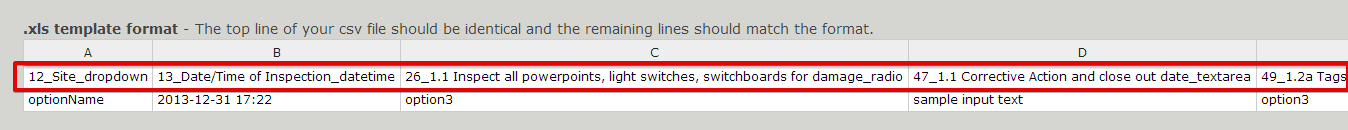
I am sorry I completely lost track of this thread. I am making a note of it and will surely take a look at your own form on the issue of calculation. I will get back to you latter today.
Thank you!
-
simonebrennanReplied on July 16, 2014 at 10:58 PM
Hi,
I tried copying and pasting the given headers
e.g.
12_Site_dropdown
13_Date/Time of Inspection_datetime
26_1.1 Inspect all powerpoints, light switches, switchboards for damage_radio
however I still get this error. I think it's because it doesn't give all my headers (only 47 from that import data app, where I have 236 columns to import.)
I think it would be easier if I fixed my original form, since then I don't need to provide a new link to all the users.
I have cloned AshwinD's form and had a look at the calculations, and they look exactly like mine. I'm also not sure why mine changed, when they were working correctly for June.
-
simonebrennanReplied on July 16, 2014 at 11:47 PM
I had a play around with my original form (the broken one)...changing the settings etc...and I've fixed it! :) Thanks for your help! I think it was something to do with my conditions and ignoring hidden fields.
-
Ashwin JotForm SupportReplied on July 17, 2014 at 12:51 AM
Hello simonebrennan,
I am glad to know that your figured it out and fixed the issue yourself.
Do get back to us if you have any questions.
Thank you!
- Mobile Forms
- My Forms
- Templates
- Integrations
- INTEGRATIONS
- See 100+ integrations
- FEATURED INTEGRATIONS
PayPal
Slack
Google Sheets
Mailchimp
Zoom
Dropbox
Google Calendar
Hubspot
Salesforce
- See more Integrations
- Products
- PRODUCTS
Form Builder
Jotform Enterprise
Jotform Apps
Store Builder
Jotform Tables
Jotform Inbox
Jotform Mobile App
Jotform Approvals
Report Builder
Smart PDF Forms
PDF Editor
Jotform Sign
Jotform for Salesforce Discover Now
- Support
- GET HELP
- Contact Support
- Help Center
- FAQ
- Dedicated Support
Get a dedicated support team with Jotform Enterprise.
Contact SalesDedicated Enterprise supportApply to Jotform Enterprise for a dedicated support team.
Apply Now - Professional ServicesExplore
- Enterprise
- Pricing






























































