-
JohnReavesAsked on July 13, 2014 at 8:39 PM
I've got a number of forms up, using embedded source code, with the autofill setting disabled. I'm trying to determine if autofill will work with my application (we're adding some user data into the form via PHP, and the autofill feature at one point seemed to be interfering.) If I want to try enabling autofill, do I just reset it in the form preferences, or do I have to download and embed the source code again after resetting.
Thanks!
-
Ashwin JotForm SupportReplied on July 13, 2014 at 10:48 PM
Hello JohnReaves,
Please be noted that auto fill uses your browser to save the user input data. If you have embedded your form using its source code, you will have to download your form's source code again after enabling the "Auto Fill" settings and embed it again in your web page.
If the issue persists, please share your web page URL where you have embedded your from and we will take a look.
Thank you!
-
JohnReavesReplied on July 14, 2014 at 3:13 AM
Can I find the autofill setting in the source code? It might be easier to experiment with the setting if I can modify it directly.
-
Ashwin JotForm SupportReplied on July 14, 2014 at 4:17 AM
Hello JohnReaves,
When you enable the "Auto Fill" settings in form and then download your form's source code again, you will see the following JavaScript function gets added in your form:
function(){ JotForm.autoFillInitialize({"menu":"enable","timeout":"4","ttl":"86400","bindChange":"on"});
}
It gets added in the JotForm.init method. Please check the screenshot below:
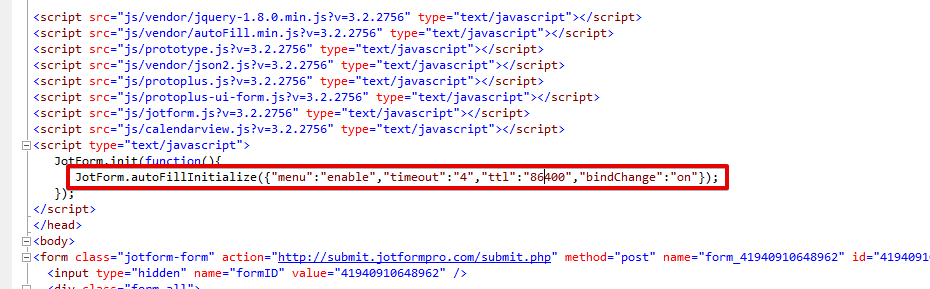
Hope this helps.
Do get back to us if you have any questions.
Thank you!
-
JohnReavesReplied on July 14, 2014 at 10:43 PM
How would I clear all the autofill data on a device? By clearing the cache?
-
JohnReavesReplied on July 14, 2014 at 11:20 PM
Clearing the cache doesn't seem to clear the data, at least on the iPad browse we're using. Any suggestions?
-
Ashwin JotForm SupportReplied on July 15, 2014 at 12:37 AM
Hello JohnReaves,
Yes clearing the browser cache should delete the auto fill data saved in your browser.
I just tested it in my iPhone device and it seems to work as expected. t did clear the auto fill data which was saved in browser.
I would suggest you to please test it again and get back to us if the issue persists. The following guide should help you in clearing your browser cache of iPhone / iPad : http://www.wikihow.com/Clear-Your-Browser's-Cache#Safari_for_iOS.2C_iPhone_and_iPad_sub
Thank you!
-
JohnReavesReplied on July 15, 2014 at 12:54 AM
Hi ...
You're right, it works in Safari in the iPad. Clearing the cache clears the form data. But for this application, I'm using a browser called Atomic Lite. Supposedly it is very "private" and gets rid of personal data, but I can't get rid of the data on one of the forms, no matter how much a clear cache, history, cookies, etc. I think it is a problem with that browser.
If I turn off Autofill for that form, of course it disappears from the form. But if I turn it back on, the data reappears. I assume there is no way for Jotform to force clearing the cache from within the form? It doesn't seem likely, but I thought I'd ask!
-
Ashwin JotForm SupportReplied on July 15, 2014 at 2:47 AM
Hello JohnReaves,
Unfortunately it not possible to clear browser cache from the form. Its actually a browser behavior.
Are you getting any error message when you clear your Atomic Lite browser cache? Do get back to us on this and we will take a look.
Thank you!
-
JohnReavesReplied on July 15, 2014 at 8:54 AM
I'm not getting an error message, it seems to think it cleared the cache. It even has an option to show you what forms data or cookies are left, and its says there's nothing. But the data is still there when returning to form. Example form is http://form.jotformpro.com/jsform/41855237960966. Browser is "Atomic Lite" available free in App Store.
-
Ashwin JotForm SupportReplied on July 15, 2014 at 10:12 AM
Hello JohnReaves,
I did install the "Atomic Lite" browser in my iPhone device and it seems you are right. I did clear the cookies from the browser settings tab and it still displays the auto fill data in form.
It seems that the browser "Atomic Lite" is actually not clearing the cache. It is actually a browser related issue and I am not sure if we can enforce the browser to clear the cache.
I am anyway reporting this to our back end team and they will take a look.
Thank you!
-
JohnReavesReplied on July 16, 2014 at 10:13 AM
Hi ...
I'm still trying to find a "full screen" browser on the iPad that clears the cache. I just tried the "Mercury" browser ...
https://itunes.apple.com/us/app/mercury-web-browser/id331012646?mt=8
... and it had the same problem as Atomic Lite. I clear all personal data (cookies, forms, history, etc.) and go back to the form page, and the data I entered is still there.
As you said, this is a browser problem (and Safari on the iPad doesn't have this problem) but it's interesting that they both have it. I'm wondering if they are built on the same browser engine?
-
jedcadornaReplied on July 16, 2014 at 11:41 AM
I'm not sure if browser's functions differently on different devices but if it's working on iPad then it should work on any iOS device. Does your safari have the same version for both device?
I was browsing for an app and found this http://www.imobie.com/phoneclean/ this also clears browsers cache and cookies and is compatible with iOS. Can you please give it a try and see if this app helps?
- Mobile Forms
- My Forms
- Templates
- Integrations
- INTEGRATIONS
- See 100+ integrations
- FEATURED INTEGRATIONS
PayPal
Slack
Google Sheets
Mailchimp
Zoom
Dropbox
Google Calendar
Hubspot
Salesforce
- See more Integrations
- Products
- PRODUCTS
Form Builder
Jotform Enterprise
Jotform Apps
Store Builder
Jotform Tables
Jotform Inbox
Jotform Mobile App
Jotform Approvals
Report Builder
Smart PDF Forms
PDF Editor
Jotform Sign
Jotform for Salesforce Discover Now
- Support
- GET HELP
- Contact Support
- Help Center
- FAQ
- Dedicated Support
Get a dedicated support team with Jotform Enterprise.
Contact SalesDedicated Enterprise supportApply to Jotform Enterprise for a dedicated support team.
Apply Now - Professional ServicesExplore
- Enterprise
- Pricing




























































