-
scottyswebAsked on July 19, 2014 at 12:46 PM
I have several forms and for some reason 3 of them are not working correctly. The emails I receive are blank. How do I fix this.
-
Jeanette JotForm SupportReplied on July 19, 2014 at 9:21 PM
I checked one of your forms. This happened because your notifier settings show the email template with no field tags.
To resolve this, simply delete and re-create the notifier by following these steps:
Select the Notification email you want to delete.
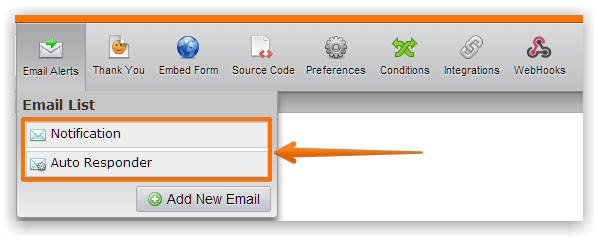
In the Compose Email window, click Delete E-mail button then click OK on the confirmation window to delete the opened Notification.
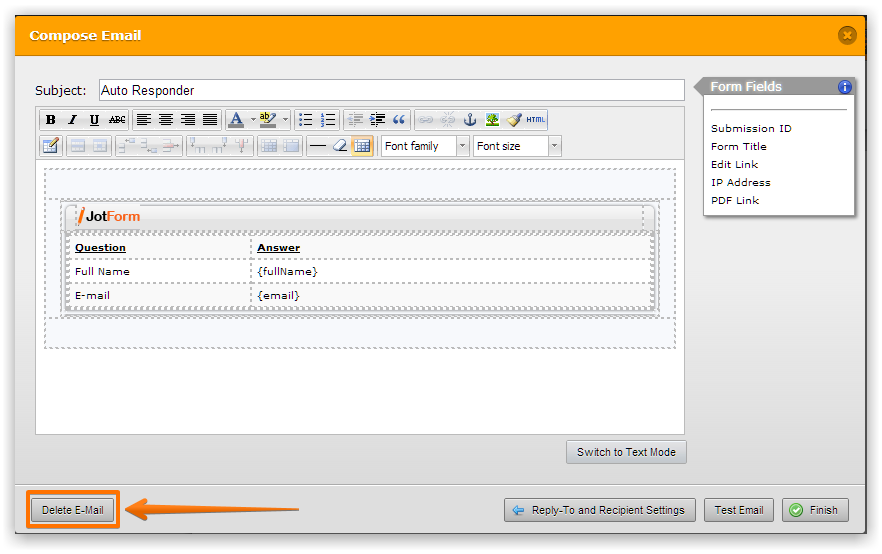
The you can re-build the notifiers.
- Mobile Forms
- My Forms
- Templates
- Integrations
- INTEGRATIONS
- See 100+ integrations
- FEATURED INTEGRATIONS
PayPal
Slack
Google Sheets
Mailchimp
Zoom
Dropbox
Google Calendar
Hubspot
Salesforce
- See more Integrations
- Products
- PRODUCTS
Form Builder
Jotform Enterprise
Jotform Apps
Store Builder
Jotform Tables
Jotform Inbox
Jotform Mobile App
Jotform Approvals
Report Builder
Smart PDF Forms
PDF Editor
Jotform Sign
Jotform for Salesforce Discover Now
- Support
- GET HELP
- Contact Support
- Help Center
- FAQ
- Dedicated Support
Get a dedicated support team with Jotform Enterprise.
Contact SalesDedicated Enterprise supportApply to Jotform Enterprise for a dedicated support team.
Apply Now - Professional ServicesExplore
- Enterprise
- Pricing



























































