-
cjohansenAsked on July 25, 2014 at 12:12 PM
I have used the "Submit" button from "form tools" section When I fill out the form and select "Submit" it takes me to a paypal page with only two options 1) pay with paypal account or 2) open new paypal account. I was directed to the Website payment preferences" page on the setup page of paypal and told to select "paypal account optional". That option does not appear for me. So I called paypal.
They say my account on their side is set up to have the option of paying without setting up a new account - one time pay type thing. They suggested there may be a problem with the button in that it is going to "express checkout" rather than using "standard checkout". Express checkout does not have that option and Standard checkout does. Standard is what I have.
Please help.
Thanks
claudia
-
David JotForm SupportReplied on July 25, 2014 at 1:30 PM
Hi,
Are you using the Paypal, or the PaypalPro form?
http://www.jotform.com/help/183-Difference-Between-PayPal-PayPal-Pro
This option is only available with the Paypal Pro version. Switch to that one and you should be able to use the direct credit card payment option.
Please let us know if this does not help and we will be happy to assist you further.
Thank you for using Jotform!
-
cjohansenReplied on July 25, 2014 at 1:55 PM
The Submit button was on the form when I created it. Don't remember for sure but I may have used a template to start form). I am using paypal standard and techsupport at paypal says that is ok for what I want (option to make one time payment). I don't need to use paypal pro.
They say everything looks ok and the default for the standard version is for the one time payment option to be turned on as the default and it is on my account. I tried to delete the submit version and add another and I get a message that I need to delete it first in order to add a different one. But I had already deleted it when I got that message. Do I have any weird/hidden buttons.
Paypal is very clear that my account is able to do what I want from the setup on their side. Please check further.
thanks
-
David JotForm SupportReplied on July 25, 2014 at 3:08 PM
Hi,
It is not the submit button, it is the type of payment form. When you add you payment field to the form, you need to select the Paypal Pro version in order to use the non Paypal credit card processing through Paypal:
If you use the regular Paypal payment tool, you will not have the options you desire. It is not the submit button that causes the different behaviors.
-
TableauxReplied on February 9, 2015 at 5:06 PM
According to PayPal, both PayPal Standard and PayPal Express will allow a customer to pay by credit card with or without a PayPal account. In JotForm, I have selected the option to use PayPal Standard so why is it that the PayPal cart on JotForm does not display the option to pay without creating a PayPal account?
PayPal Pro cost $30 per month. Why use that when all I need is for my customer to be able to pay via CC without creating a PayPal account?
Is there a trick to getting this to work on JotForm when using PayPal Standard?
-
raulReplied on February 9, 2015 at 6:14 PM
I assume that you're referring to this form: http://www.jotformpro.com/form/42817431879970, is that correct?
If so, the payment processor that is being used in that form is PayPal Pro:
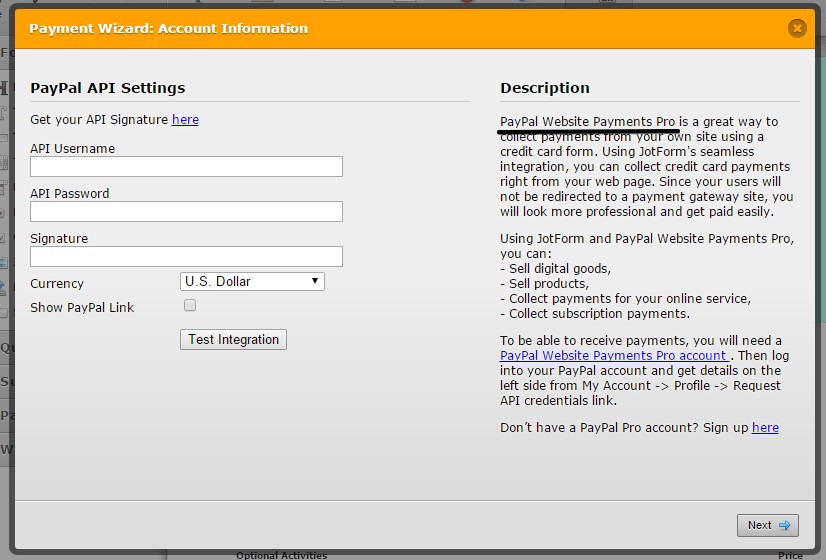
Unfortunately, PayPal Pro is the only option that will allow your customers to pay with a credit card without having a PayPal account. If you don't want to pay their fee for this feature then you'll need to use either PayPal or PayPal express options.
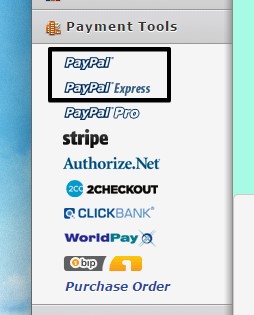
Or you can give a try using another payment processor like Stripe or Authorize.net
Hope this helps.
If you need further assistance, please let us know.
Thank you. -
TableauxReplied on February 10, 2015 at 10:47 AM
Actually that is not my form. I found this thread while searching for the same problem the original poster had.
My form is here: http://form.jotformpro.com/form/50325942335957 and I am using PayPal standard.
So if I understand what you are saying, if I setup a form on JotForm using either PayPal Standard or PayPal Express, JotForm will NOT allow the customer to pay without creating a PayPal account ...even though PayPal itself DOES allow that option on standard and express accounts? So the problem is JotForm and not PayPal?
-
David JotForm SupportReplied on February 10, 2015 at 12:03 PM
When using Paypal, submitting your form will take you to the secure Paypal website for the user to login or pay by credit card.
Pay by Paypal Account:
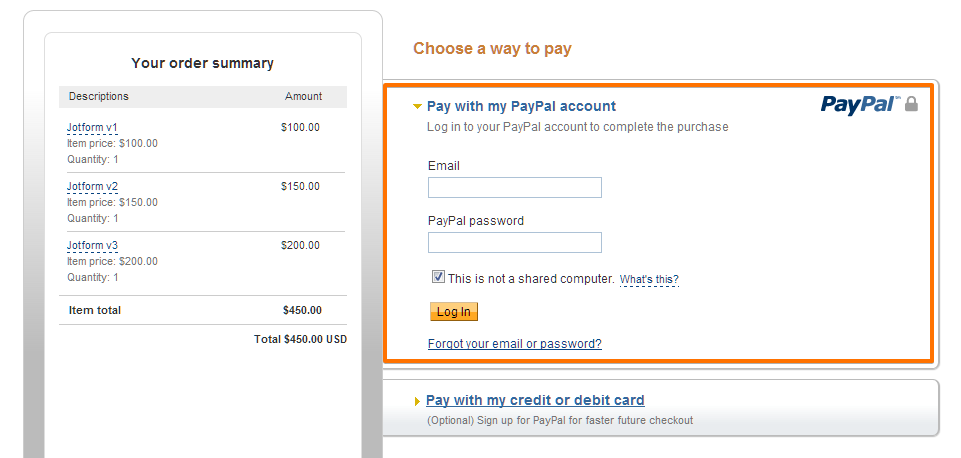
Pay by Debit or Credit Card, or Bill Me Later (for US residents only):
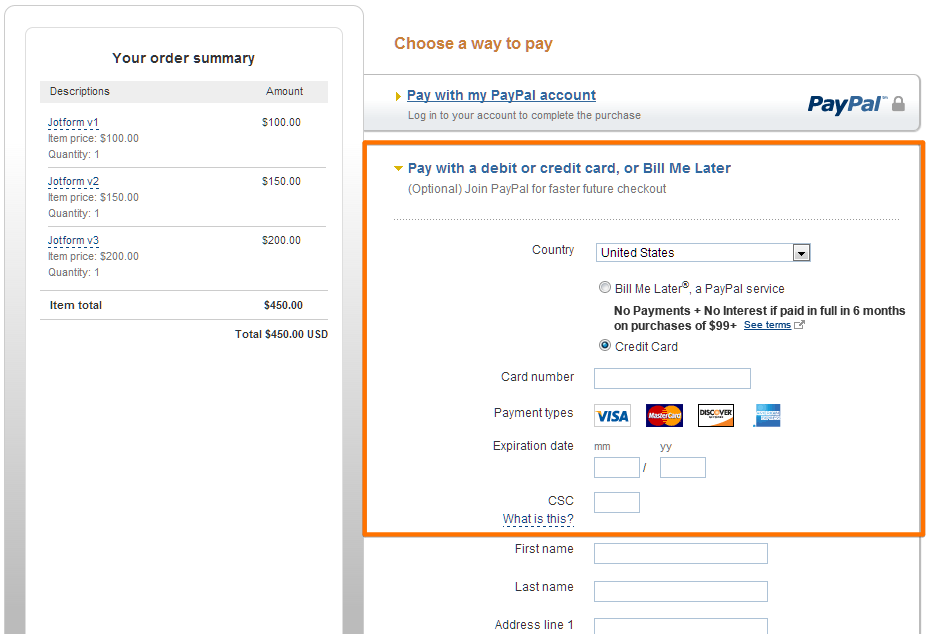
While Paypal Pro allows the user to enter his account information on your website or directly from your form. The form visitor will never have to leave your website. There's also more customization options to your form and the transactions on your website.
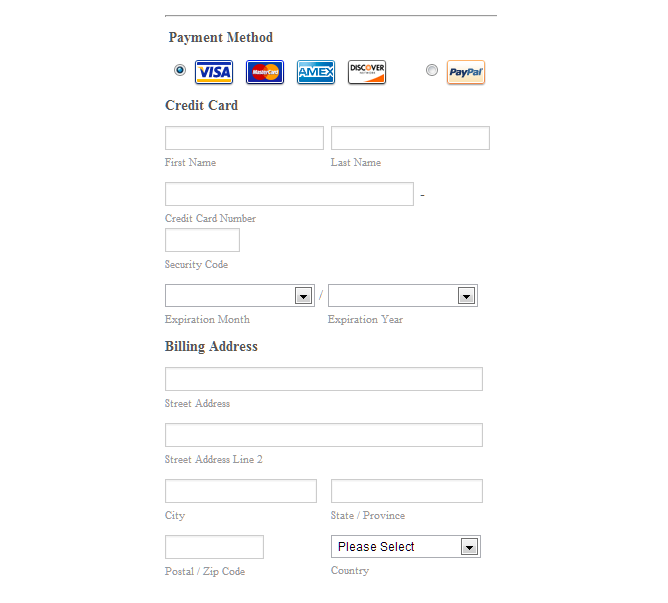
Your users will still be able to pay via credit card without a PayPal account with a regular PayPal field. They will be redirected to PayPal after your form is submitted to do so.
With PayPal Pro, they can pay directly in the form. Neither option requires a PayPal account unless they wish to pay via PayPal.
-
TableauxReplied on February 10, 2015 at 12:30 PM
I understand how PayPal works.
The issue I am having on my form is that there is NOT an option to pay by credit card without creating a PayPal account. Below is what my customer sees on the PayPal portion...

Note the the text on the PayPal button at the bottom of the form that reads "Agree and Create Account"...

-
David JotForm SupportReplied on February 10, 2015 at 1:34 PM
I am sorry, my error. My colleague Raul is correct. PayPal Pro is the only PayPal option that will allow your users to pay with a credit card without having a PayPal account. Stripe will also allow your users to pay with a credit card without having an account.
-
TableauxReplied on February 11, 2015 at 12:17 PM
Actually you guys are both incorrect. PayPal DOES allow your user to pay with a credit card without having or creating a PayPal account with PayPal standard or Express as long as you have a "Business" account with PayPal. You do have to make sure you select the option in your PayPal account ...this option is in "Profile" > "Selling Tools" > "Website Preferences" > "PayPal Account Optional" (set to on).
I figured out the problem I was having. It was because I was using the wrong email address for the PayPal account in JotForm. I changed the email address to the correct one and I now get the PayPal form with the option to pay without a PayPal account.
I know this question has been asked over and over, and PayPal does not make it real clear without a bit of digging, but it CAN be done!
-
David JotForm SupportReplied on February 11, 2015 at 12:24 PM
Glad to hear it! I was fairly sure users could pay without having a PayPal account but I was definitely second guessing myself. Let us know if you have any further questions and we will be happy to help.
- Mobile Forms
- My Forms
- Templates
- Integrations
- INTEGRATIONS
- See 100+ integrations
- FEATURED INTEGRATIONS
PayPal
Slack
Google Sheets
Mailchimp
Zoom
Dropbox
Google Calendar
Hubspot
Salesforce
- See more Integrations
- Products
- PRODUCTS
Form Builder
Jotform Enterprise
Jotform Apps
Store Builder
Jotform Tables
Jotform Inbox
Jotform Mobile App
Jotform Approvals
Report Builder
Smart PDF Forms
PDF Editor
Jotform Sign
Jotform for Salesforce Discover Now
- Support
- GET HELP
- Contact Support
- Help Center
- FAQ
- Dedicated Support
Get a dedicated support team with Jotform Enterprise.
Contact SalesDedicated Enterprise supportApply to Jotform Enterprise for a dedicated support team.
Apply Now - Professional ServicesExplore
- Enterprise
- Pricing































































