-
TriYogaAsked on July 28, 2014 at 4:46 PM
-
Mike_T Jotform SupportReplied on July 28, 2014 at 4:59 PM
Please provide us with a link to the Wordpress page with embedded form. In this way, we will be able to investigate it further.
Thank you.
-
TriYogaReplied on August 3, 2014 at 1:14 AM
Thanks for quick reply
here is what happens
http://triyoga.com/triyoga-internship-application/
thank you!
-
Welvin Support Team LeadReplied on August 3, 2014 at 5:49 AM
What is the current embed method on the page? Is it the default Javascript Method or the Embed Form Plugin?
If it's the default javascript method, the embed codes should be like this:
<script type="text/javascript" src="//form.jotform.me/jsform/42084565345154"></script>
If it's the embed form plugin, the codes should be like this:
<script type="text/javascript" src="https://www.jotform.com/jsform/42084565345154?redirect=1"></script>
The shortcodes of the form should be: [jotform id="42084565345154"]. You have to make sure that this shortcode is NOT inclose with other tags. And place it inside the Text Editor:
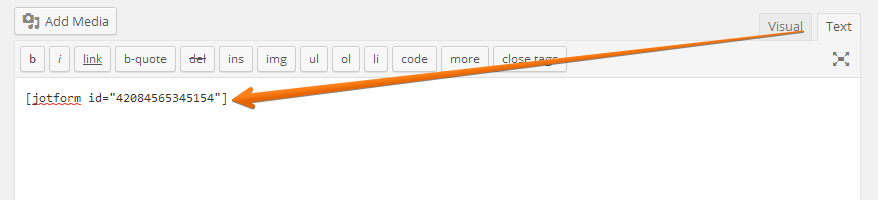
The current codes on the page is:
<script src="//form.jotform.us/jsform/42084565345154"></script>
...which I think an incorrect codes.
Please kindly make sure to check and correct that.
Thank you!
-
Welvin Support Team LeadReplied on August 3, 2014 at 5:52 AM
Also, try the iFrame Method: http://www.jotform.com/help/148-Getting-the-Form-iFrame-Code, but without the script tags. For example, your iFrame codes are these:
<iframe id="JotFormIFrame" onDISABLEDload="window.parent.scrollTo(0,0)" allowtransparency="true" src="//form.jotform.us/form/42084565345154" frameborder="0" style="width:100%; height:3595px; border:none;" scrolling="no"></iframe>
<script type="text/javascript">window.handleIFrameMessage = function(e) {var args = e.data.split(":");var iframe = document.getElementById("JotFormIFrame");if (!iframe)return;switch (args[0]) {case "scrollIntoView":iframe.scrollIntoView();break;case "setHeight":iframe.style.height = args[1] + "px";break;}};if (window.addEventListener) {window.addEventListener("message", handleIFrameMessage, false);} else if (window.attachEvent) {window.attachEvent("onmessage", handleIFrameMessage);}</script>
You have to remove the codes highlighted with the Yellow color.
Thanks
-
TriYogaReplied on August 3, 2014 at 11:41 AMThanks a lot!
I tried shortcode before and default embed, wp embed, got all of the plugin
for jot forms - everything gave same result
but your last answer with iframe when I deleted the line made it perfect.
So I need to us iframe and delete this code on each form?
thank you
... -
Aytekin JotForm FounderReplied on August 3, 2014 at 2:12 PM
If it causes problems you can delete the JavaScript part. All it does is to resize the iframe when a resize is needed on Multi-page forms or forms with conditions.
-
TriYogaReplied on August 3, 2014 at 2:21 PM
-
KadeJMReplied on August 3, 2014 at 5:29 PM
No, it should not. Your conditions are in your form but the files used to run it are separate from what was previously mentioned above.
- Mobile Forms
- My Forms
- Templates
- Integrations
- INTEGRATIONS
- See 100+ integrations
- FEATURED INTEGRATIONS
PayPal
Slack
Google Sheets
Mailchimp
Zoom
Dropbox
Google Calendar
Hubspot
Salesforce
- See more Integrations
- Products
- PRODUCTS
Form Builder
Jotform Enterprise
Jotform Apps
Store Builder
Jotform Tables
Jotform Inbox
Jotform Mobile App
Jotform Approvals
Report Builder
Smart PDF Forms
PDF Editor
Jotform Sign
Jotform for Salesforce Discover Now
- Support
- GET HELP
- Contact Support
- Help Center
- FAQ
- Dedicated Support
Get a dedicated support team with Jotform Enterprise.
Contact SalesDedicated Enterprise supportApply to Jotform Enterprise for a dedicated support team.
Apply Now - Professional ServicesExplore
- Enterprise
- Pricing






























































