-
MatejOcepekAsked on July 29, 2014 at 7:46 AM
I can't make my form to recieve email ALERTS. When I test form, I got email with no problem.
I also can't change name of email alerts. Every time I put additional , it goes back to email I subscribed with you.
On some forms I can do it with no problems.
Thanks, Matej
-
jonathanReplied on July 29, 2014 at 8:44 AM
Hi Matej
If you were only using the Test Email button in the Notification Email, the test message will ONLY always be sent to your JotForm account email which is info@####.org

To be able to received the form submission email to the target Recipient Email address setup on the form Notification (alert emails) -- you need to submit the form in actual.
Please refer to this user guide also for more details
-Finding-out-E-mail-Address-used-for-submission-notifications
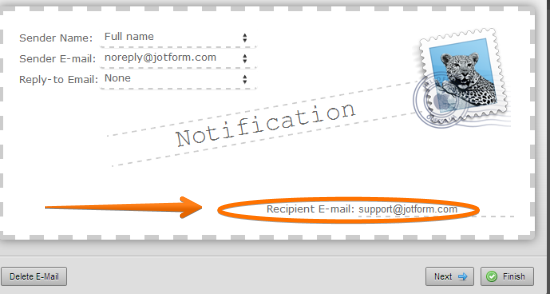
I test submitted your form https://www.jotform.com/41821860593357

You should get the submission email in the email account you have set as the Recipient Email address of the form.
Inform us if you are still not receiving the email alerts.
Thanks!
-
MatejOcepekReplied on July 29, 2014 at 4:01 PMYes, still not working. Problem is in my domain email MUDRA.CLUB.
It's a new sort of domains that opened recently and I think their is some bug somewhere.
I tried other emails I have on the same server and they all work OK with this form.
I also tried different emails I have from mudra.club and they all don't work.
I get emails from others emai probiders (Gmail, Hotmail
) OK to this email.
So something between you and this domain don't work.
Thanks a lot for your help,
Matej
... -
jonathanReplied on July 29, 2014 at 4:16 PM
Hi,
I was able to see failed sent email in the email logs.
[2014-07-29 15:49:39] Submission #282472579311456754 FAILED to maria@mudra.club from noreply@jotform.com via AMAZONSES
[2014-07-29 15:48:05] Submission #282472485311224136 FAILED to maria@mudra.club from noreply@jotform.com via AMAZONSES
[2014-07-29 15:44:44] Submission #282472284311971611 FAILED to maria@mudra.club from noreply@jotform.com via AMAZONSES
It is possible that JotForm emails were being block by your email servier.
Can you please try adding to Whitelist in your email server the Jotmails IP addresses and emails.
Please follow this user guide -Whitelisting-JotMails-IP-Addresses
JOTFORM DEFAULT MAILSERVER LIST:noreply@jotform.comnoreply@formresponse.comJOTFORM MAILSERVER DOMAINS LIST:us-app2.jotservers.comjotservers.comjotmails.comjotform.comamazonses.comemail.amazonses.comjotform.cosecure.jotform.cos3.amazonaws.comstatic-interlogyllc.netdna-ssl.comPlease update us if issue still persist even after doing this already.
Thanks.
-
MatejOcepekReplied on July 29, 2014 at 6:51 PMHello,
They are answered:
Is it possible to send us full header of bounce back messages that noreply@jotform.com gets when sending emails to mails @mudra.club?.
... -
CarinaReplied on July 29, 2014 at 8:38 PM
I believe it is not possible to access this information. But I will investigate further and will get back to you.
I made a test submission to m**r**@mudra.club and there was no record on the mail log of an email being sent to this address.Have you tried the white-listing methods suggested by Jonathan?
Thank you
-
MatejOcepekReplied on July 31, 2014 at 10:41 AMHello,
Thanks for helping. I don't know what is happening, since all our others emails on this server are working just fine with JotForm.
I can't do white-listing myself, and hosting providers also denied.
Matej
... -
Welvin Support Team LeadReplied on July 31, 2014 at 12:12 PM
Hi Matej,
How about adding noreply@jotform.com and noreply@formresponse.com to your safe sender and/or contact list? Is it still not possible to your end? You can also whitelist domain and IP using Spam Assasin configuration. Please refer to this guide: http://www.inmotionhosting.com/support/email/fighting-spam/blacklist-whitelist
Basically, when it comes to an issue like emails were not delivered, whitelisting our IP address and Domains should help.
Try Spam Assasin and update us here for the results.
Thanks
- Mobile Forms
- My Forms
- Templates
- Integrations
- INTEGRATIONS
- See 100+ integrations
- FEATURED INTEGRATIONS
PayPal
Slack
Google Sheets
Mailchimp
Zoom
Dropbox
Google Calendar
Hubspot
Salesforce
- See more Integrations
- Products
- PRODUCTS
Form Builder
Jotform Enterprise
Jotform Apps
Store Builder
Jotform Tables
Jotform Inbox
Jotform Mobile App
Jotform Approvals
Report Builder
Smart PDF Forms
PDF Editor
Jotform Sign
Jotform for Salesforce Discover Now
- Support
- GET HELP
- Contact Support
- Help Center
- FAQ
- Dedicated Support
Get a dedicated support team with Jotform Enterprise.
Contact SalesDedicated Enterprise supportApply to Jotform Enterprise for a dedicated support team.
Apply Now - Professional ServicesExplore
- Enterprise
- Pricing





























































